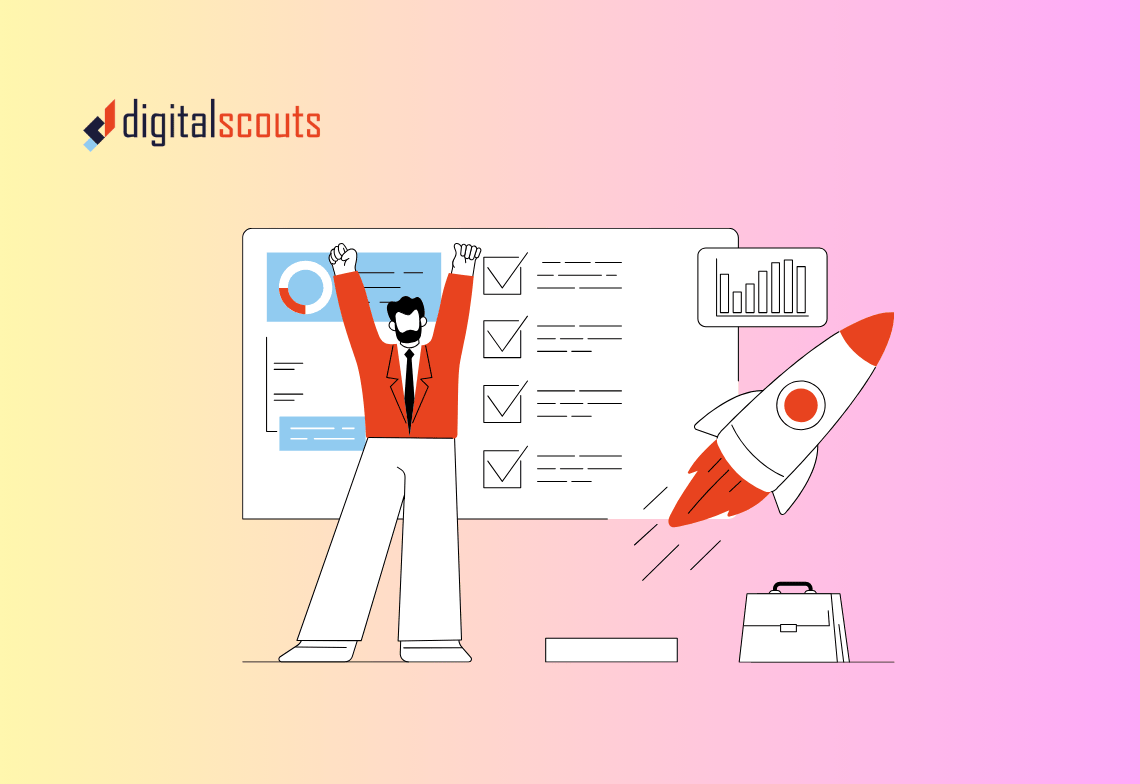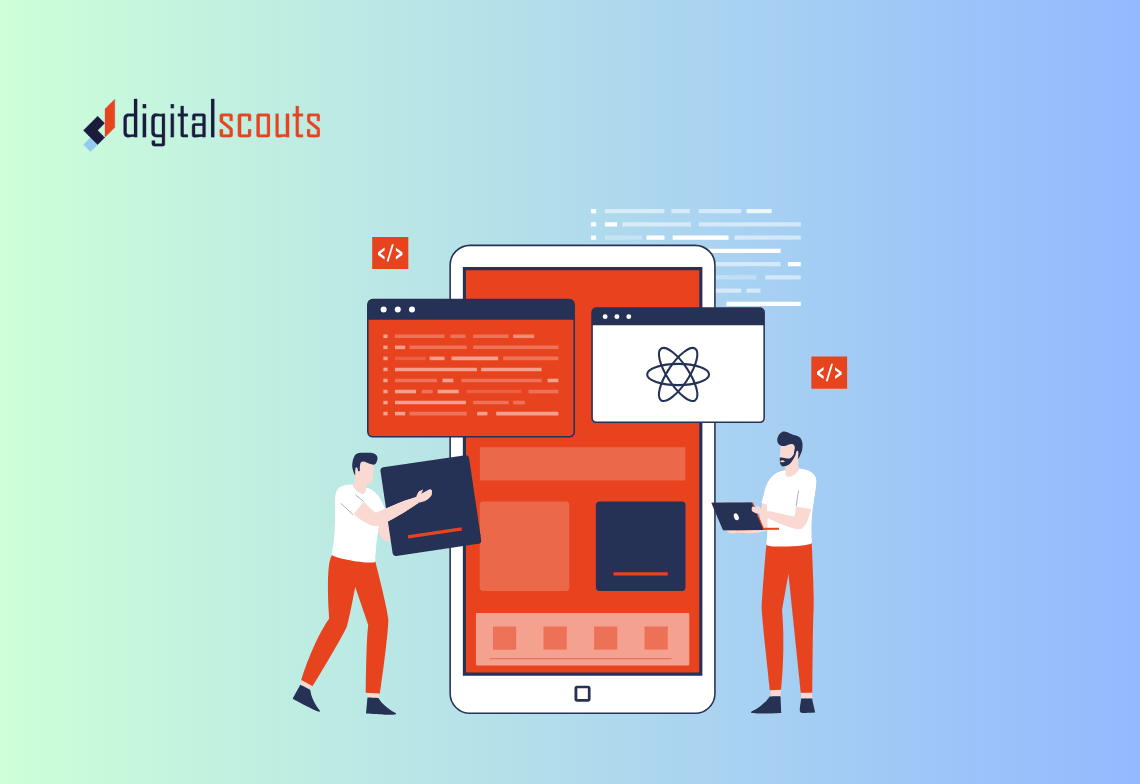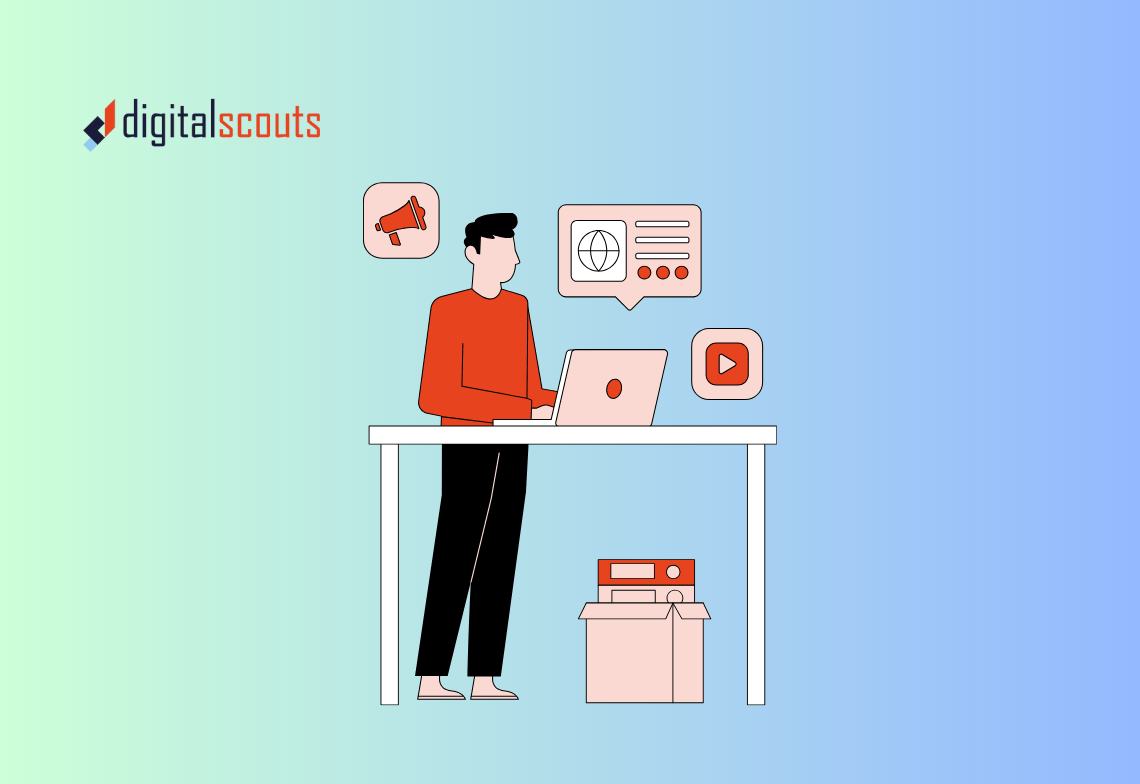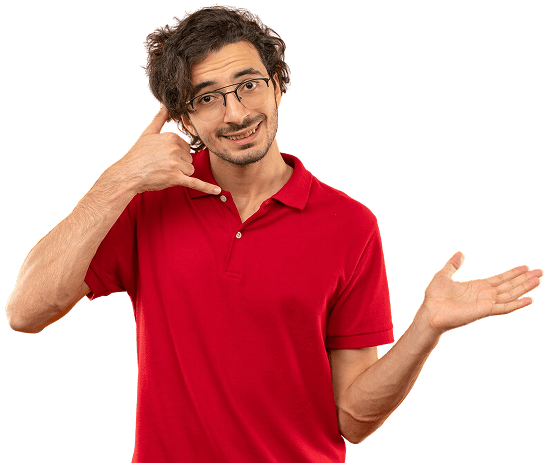In B2B marketing, a website is more than a digital brochure. It is the central engine that connects marketing, sales, and customer data. For many mid-tier and growing businesses, HubSpot CMS offers the ideal balance of flexibility, automation, and intelligence to turn website visitors into qualified leads.
But a strong website is not just about visuals. It must align design, technology, and conversion strategy. In this guide, we explore how to build a high-converting website on HubSpot CMS that performs across every stage of your revenue operation.
Why HubSpot CMS Is Built for Conversions
HubSpot CMS combines content management, CRM data, automation, and analytics in one ecosystem. This integration allows your website to work in sync with your marketing and sales hubs. we discussed about this in our guide to building, launching, and maintaining responsive HubSpot CMS websites for B2B growth.
Key advantages for B2B teams
-
Smart content: Personalise experiences based on user data and lifecycle stage.
-
Built-in SEO tools: Real-time optimisation recommendations for every page.
-
CRM connectivity: Every visitor interaction is logged, tracked, and scored automatically.
-
Automation triggers: Convert form submissions or interactions into immediate follow-ups.
This unified system is why HubSpot CMS consistently ranks among the top-performing platforms for marketing-led growth.
Step 1: Define Your Conversion Goals and User Journey
Before building, define what “conversion” means for your business.
For some, it might be demo bookings or consultations. For others, it could be downloads, trial signups, or quote requests. Once defined, map the user journey that leads to each outcome.
Practical tips
-
Outline primary and secondary CTAs for every page.
-
Identify what information users need at each stage of their decision process.
-
Use HubSpot’s tracking tools to connect goals with lifecycle stages in your CRM.
By defining intent early, your design and content decisions will be guided by measurable outcomes.
Step 2: Plan a Conversion-Focused Website Structure
High-converting websites make navigation effortless. The goal is to reduce friction and guide visitors toward the next logical action. Check out our HubSpot CMS theme and template guide.
Recommended HubSpot CMS page structure
-
Homepage: Communicates value and directs users to key services or CTAs.
-
Service pages: Focus on business outcomes, not just features.
-
Resources or blog: Educate and build trust through thought leadership.
-
Landing pages: Designed for campaigns with minimal distractions.
-
Contact or demo page: Simplify form completion with minimal fields.
HubSpot’s drag-and-drop editor and global content modules make it easy to build reusable sections that align with this structure, saving time while maintaining consistency.
Step 3: Design for User Experience and Speed
Visual design matters, but user experience determines conversions. A well-structured, fast-loading website directly influences how long visitors stay and whether they take action. In our recent blog we discussed how to apply data-driven design principles that make your HubSpot website convert more visitors into leads.
HubSpot CMS design best practices
-
Use global modules and style settings to maintain brand consistency.
-
Leverage responsive design tools to ensure mobile compatibility.
-
Optimise Core Web Vitals: Compress images and streamline scripts.
-
Simplify forms: Use progressive profiling so returning visitors see fewer fields.
Every second of load time affects bounce rate and conversion. HubSpot’s hosting environment, powered by a global CDN, helps ensure your website performs reliably at scale. See how improving website structure, technical SEO, and page speed enhances both visibility and lead conversion.
Step 4: Build Personalisation into Every Touchpoint
HubSpot’s Smart Content functionality allows you to display different messages based on a visitor’s location, lifecycle stage, or behaviour.
Examples of Smart Content in Action
-
Show specific CTAs to returning visitors.
-
Personalise headlines for different industries.
-
Tailor case studies based on previous content engagement.
These subtle personalisation elements increase relevance and drive higher conversion rates. They also help build deeper relationships across the entire customer lifecycle. Discover how to use HubSpot’s smart content tools to personalise website experiences and improve engagement.
Step 5: Optimise for Search and Answer Visibility
A beautiful site is useless if it cannot be found. HubSpot CMS includes built-in SEO recommendations for on-page elements like titles, meta descriptions, headings, and links.
Steps to strengthen search visibility
-
Build pages around defined topic clusters and pillar pages.
-
Use internal linking to reinforce topic authority.
-
Add schema markup for services, FAQs, and blogs.
-
Optimise page titles and alt text for AEO (Answer Engine Optimisation).
Answer-focused SEO helps your content appear in featured snippets and AI summaries — an increasingly important factor as users rely on Google AI Overviews and tools like ChatGPT for research. Use this HubSpot CMS SEO checklist to optimise every page for visibility, authority, and lead generation.
Step 6: Connect Conversion Paths to Automation
HubSpot CMS integrates directly with your CRM, enabling automation that turns form submissions into sales actions.
Recommended automation setup
-
Lead capture forms: Automatically create new contacts and assign lifecycle stages.
-
Email workflows: Nurture leads who download content or request demos.
-
Notifications: Alert sales reps when high-intent contacts return to your site.
Automation ensures no lead is lost. It also allows marketing and sales teams to focus on qualified opportunities rather than manual data management.
Step 7: Integrate Analytics and Reporting
Building a high-converting website is an iterative process. HubSpot CMS includes analytics dashboards that measure traffic sources, engagement, and goal completions in real time.
What to track
-
Page performance by topic or campaign
-
Conversion rate by landing page or CTA
-
Form submissions by source and persona
-
Funnel progression by lifecycle stage
Integrating Google Analytics or HubSpot’s advanced reporting tools adds another layer of insight. The more your website data connects to your CRM, the more accurately you can predict pipeline performance.
Step 8: Test, Refine, and Evolve
The best-performing websites evolve continuously.
Testing checklist
-
Run A/B tests on key CTAs and landing pages.
-
Use HubSpot’s adaptive testing feature to automate design and copy experiments.
-
Review heatmaps and session recordings to identify usability improvements.
-
Update content quarterly to maintain freshness for SEO and AEO visibility.
Treat your website as a living system. The more data you collect, the more accurately you can refine design and messaging for conversion growth.
Step 9: Leverage HubSpot AI and Breeze Agents
The newest evolution of HubSpot CMS includes AI-powered features that simplify optimisation and scaling.
Key AI tools for website performance
-
HubSpot Content Assistant: Generates and refines copy aligned with your tone of voice.
-
Breeze Agents: Act as AI-powered assistants that manage repetitive marketing tasks and content workflows.
-
Predictive analytics: Provides recommendations for improving user paths and conversion rates.
These features help marketing teams operate efficiently and respond faster to insights, all while maintaining a consistent brand experience.
Step 10: Align Website Strategy with Revenue Operations
A high-converting HubSpot CMS website is not only a marketing asset but a RevOps engine. Every visit, form fill, and workflow contributes data that improves sales forecasting and customer insights.
When marketing, sales, and service teams operate within one HubSpot ecosystem, the result is predictable growth built on connected intelligence.
Your website becomes more than a communication channel. It becomes an integrated system for attracting, qualifying, and converting revenue opportunities.
Bringing It All Together
Building a high-converting website on HubSpot CMS is about more than technical setup. It is about creating a revenue system powered by data, automation, and continuous improvement.
By focusing on structure, personalisation, and performance, you transform your website into a connected engine that drives measurable outcomes.
Digitalscouts helps B2B organisations design and optimise HubSpot CMS websites that connect strategy, content, and automation for scalable growth. From architecture to analytics, we ensure your site becomes the strongest asset in your marketing system.
Frequently Asked Questions
About Author
Ashish is a B2B growth strategist who helps scaleups align marketing and sales through Account-Based Marketing (ABM), RevOps, and automation. At DigitalScouts, he builds scalable content engines, streamlines lead flows with HubSpot, and runs targeted GTM programs to drive predictable pipeline. He regularly shares insights on using AI and automation to power ABM and accelerate complex buyer journeys.