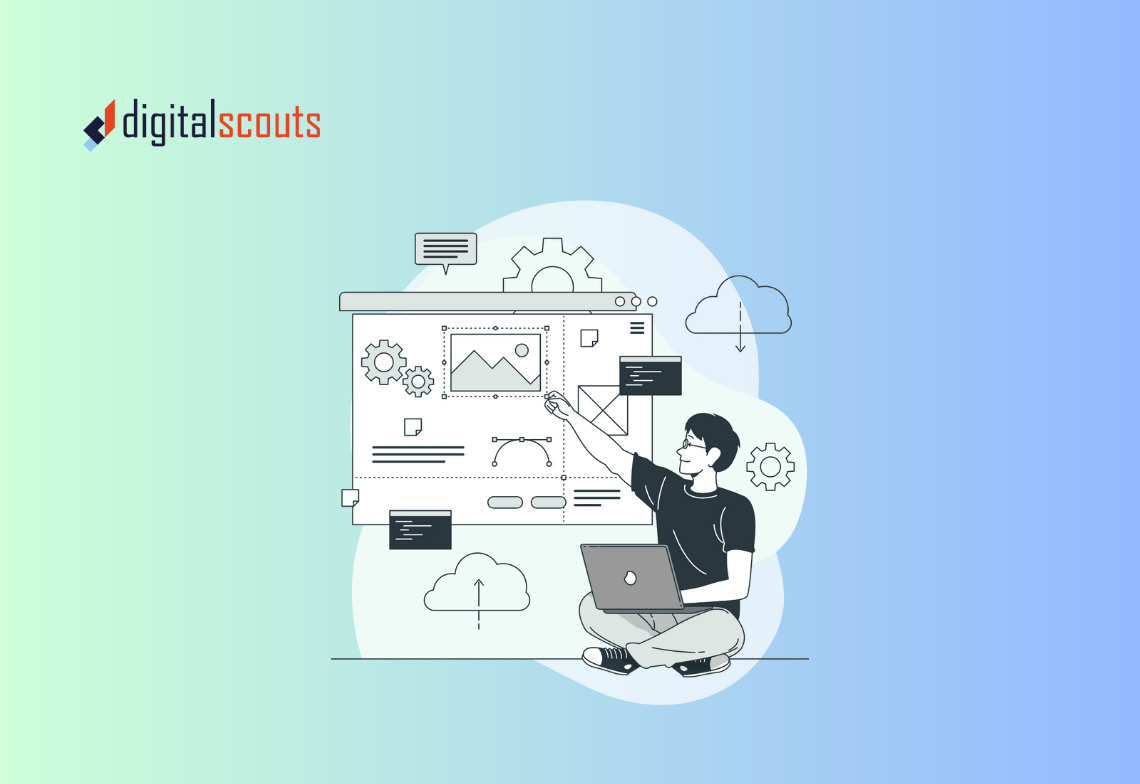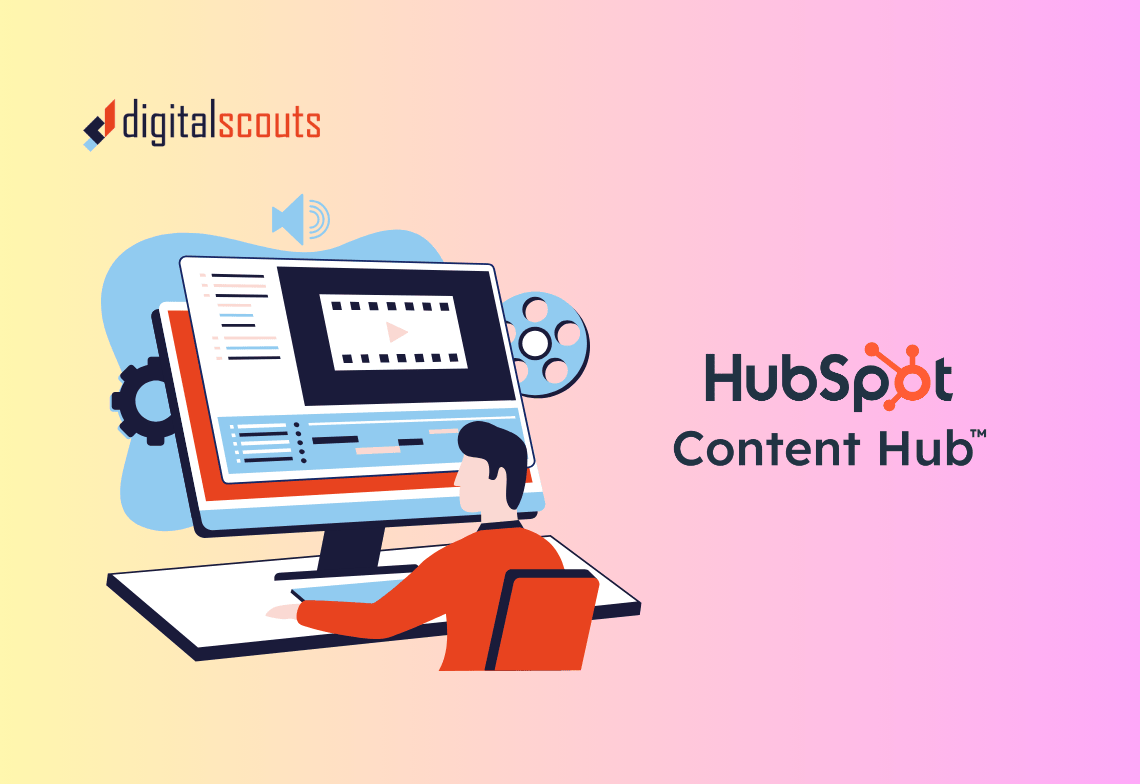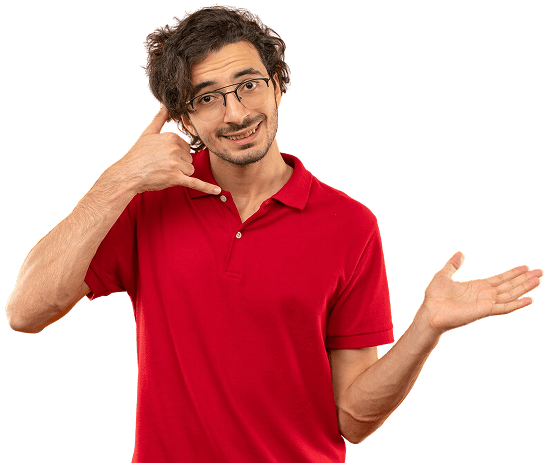Website visitors no longer expect a generic experience. They want pages, offers, and messages that feel relevant to them.
HubSpot CMS makes that possible through dynamic content and personalisation. It allows your website to adapt in real time based on who is visiting, where they are in the buyer journey, and what data exists in your CRM.
This guide explains how to use HubSpot’s smart content, conditional modules, and CRM data to create personal experiences that convert visitors into leads and customers.
Why Personalisation Matters for B2B
Personalisation used to be optional. Today, it is essential.
B2B buyers conduct most of their research online before speaking to sales. If your website treats everyone the same, you miss the chance to guide those buyers based on their interests and stage in the funnel.
When done correctly, personalisation helps you:
-
Increase engagement and time on page
-
Improve conversion rates on forms and CTAs
-
Build stronger relationships with target accounts
-
Align marketing and sales data for smarter automation
HubSpot CMS makes these outcomes achievable without complex coding or external plugins.
What Is Dynamic Content in HubSpot?
Dynamic content changes automatically based on specific criteria. In HubSpot, this is called smart content.
Smart content uses data from your CRM and user behaviour to deliver tailored messages, images, or CTAs to different audience segments.
Examples of dynamic content in action
-
Showing industry-specific case studies to visitors from manufacturing or healthcare
-
Displaying a “Book a Demo” CTA to returning leads instead of “Learn More”
-
Personalising headlines with the visitor’s company name for ABM campaigns
-
Promoting premium resources only to contacts who have already downloaded an introductory guide
Dynamic content ensures every visitor sees something relevant, making each interaction more valuable.
How Smart Content Works in HubSpot CMS
Smart content is built using smart rules — conditions that determine what a visitor sees.
You can apply smart rules to almost any element on your website, including:
-
Text modules
-
Images
-
CTAs
-
Forms
-
Rich text areas
When a visitor meets a specific rule, HubSpot automatically swaps the content based on your setup.
Criteria you can use for smart rules
-
Contact list membership: Show different content to contacts in certain lists.
-
Lifecycle stage: Change messaging for leads, MQLs, or customers.
-
Country or region: Customise copy or visuals by location.
-
Device type: Tailor layouts for mobile or desktop.
-
Referral source: Adjust messaging based on where visitors came from.
These options make it possible to build meaningful personalisation across your website.
Step 1: Set Up Smart Content Rules
The first step to implementing dynamic content is deciding which audiences matter most.
Start by identifying segments in your CRM that have distinct needs or behaviours.
Common examples for B2B
-
Returning visitors vs first-time visitors
-
Leads vs existing customers
-
Different industries or verticals
-
Specific account lists for ABM campaigns
Once you have defined your segments, set up smart rules in HubSpot.
How to do it:
-
Open a page or module in HubSpot CMS.
-
Click Make smart next to the content area.
-
Choose your rule type, such as contact list or lifecycle stage.
-
Add your audience and define the alternate content.
For example, you could show a “See Our Pricing” CTA to MQLs and a “Talk to Sales” CTA to SQLs.
Step 2: Use Conditional Modules for Deeper Customisation
Conditional modules give developers and marketers more control over dynamic experiences.
These modules use HubL logic, HubSpot’s templating language, to display or hide content based on CRM data or page context.
Example use cases
-
Showing a special message for logged-in customers
-
Displaying product recommendations based on industry
-
Hiding gated content once a form has been submitted
-
Changing testimonials depending on a visitor’s region
Conditional modules are ideal for advanced personalisation that goes beyond text or CTA swaps.
If you are working with a developer, they can help create reusable conditional modules that plug into your existing templates.
Step 3: Connect Your CRM Data
HubSpot’s biggest advantage for personalisation is that it is built on the same CRM used by your marketing, sales, and service teams.
Every page view, email open, and form submission enriches that CRM record. You can then use this data to drive personalisation automatically.
Key CRM properties to use
-
Lifecycle stage (Lead, MQL, SQL, Customer)
-
Company name and industry
-
Contact owner
-
Last activity date
-
Product interest or solution type
For example, if your CRM shows that a visitor is in the “Customer” lifecycle stage, your website could automatically display content related to onboarding or renewal.
CRM-driven content ensures that your personalisation is grounded in accurate, real-time data.
Step 4: Personalise CTAs and Forms
Calls-to-action (CTAs) are one of the simplest yet most effective areas for dynamic content.
In HubSpot, you can create smart CTAs that adjust based on visitor data or activity.
Example
-
First-time visitor: “Download the Free Guide”
-
Returning visitor: “Get Your Demo”
-
Existing customer: “Explore New Features”
To create smart CTAs:
-
Go to Marketing > Lead Capture > CTAs.
-
Select Create CTA and add a smart rule.
-
Choose your audience and specify alternate CTAs.
Forms can also adapt dynamically. Use progressive fields to display new questions as you learn more about a contact. This avoids repetitive forms while still collecting valuable data.
Step 5: Build Personalised Landing Pages
Landing pages are where personalisation has the biggest impact on conversion.
HubSpot allows you to combine smart content, CTAs, and forms to create highly targeted experiences for different audience segments. Check out our HubSpot CMS theme and template guide.
Example
For a webinar promotion:
-
Visitors from the tech industry see case studies from software clients.
-
Manufacturing visitors see product demos related to operations.
-
Returning leads see a “Reserve Your Seat” CTA instead of a generic “Sign Up.”
Personalised landing pages ensure that every visitor feels the content was made for them — increasing conversion rates significantly.
Step 6: Test and Measure
Dynamic content only delivers results if it is measured and optimised.
Use HubSpot’s built-in tools
-
A/B testing: Compare different versions of smart content to see what performs best.
-
Analytics: Track how personalised experiences affect engagement, click-through rates, and conversions.
-
Attribution reporting: Identify which personalised campaigns drive the most revenue.
Review performance regularly. If a smart CTA or rule is not improving engagement, adjust the message or audience criteria.
Continuous testing keeps your personalisation strategy effective over time.
Step 7: Combine Personalisation with ABM
Dynamic content is powerful on its own, but it becomes even more effective when paired with Account-Based Marketing (ABM).
HubSpot’s ABM tools let you target specific companies or account tiers. You can then use smart content to tailor messaging for decision-makers within those accounts.
Example
-
Priority accounts see a custom homepage banner with their company name.
-
Account-based landing pages highlight relevant case studies or ROI metrics.
-
Sales reps receive notifications when target accounts engage with personalised content.
This approach ensures marketing and sales deliver consistent, personalised experiences from the first ad impression to the sales conversation.
Step 8: Maintain and Scale Your Personalisation Strategy
Personalisation is not a one-time setup. As your CRM grows, so should your strategy.
Maintenance checklist
-
Review smart rules quarterly to ensure they match current campaigns.
-
Remove outdated or overlapping segments.
-
Update conditional modules as new content types are added.
-
Audit CRM data for accuracy and completeness.
As your business matures, you can scale personalisation across emails, landing pages, chatbots, and customer portals — all within HubSpot.
Digitalscouts often helps teams automate these updates to keep experiences fresh without manual management.
Common Mistakes to Avoid
-
Overpersonalising content. Too much variation can confuse visitors or create inconsistent branding.
-
Ignoring data hygiene. Smart content depends on accurate CRM data.
-
Skipping testing. Without A/B tests, you will not know what works best.
-
Not involving sales or service teams. Personalisation is most effective when it includes input from all departments.
-
Using generic rules. Create meaningful segments based on real data, not assumptions.
Avoid these mistakes and your HubSpot personalisation will remain both strategic and scalable.
Bringing It All Together
Dynamic content turns your website into a living, responsive platform that adapts to every visitor.
HubSpot CMS gives your business the tools to personalise content based on CRM data, lifecycle stage, and behaviour — all within one system.
For marketing, operations, and sales leaders, dynamic content supports a unified RevOps strategy. It ensures every visitor sees the right message at the right time, and every team works from the same customer insights.
Digitalscouts helps B2B teams design and implement smart, scalable HubSpot CMS experiences that drive measurable growth. From smart rule setup to CRM integration and testing, we make personalisation part of your broader revenue operations strategy.
If you are ready to create a website that feels tailored to every visitor, Digitalscouts can help you build it with HubSpot CMS.
Frequently Asked Questions
About Author
Ashish is a B2B growth strategist who helps scaleups align marketing and sales through Account-Based Marketing (ABM), RevOps, and automation. At DigitalScouts, he builds scalable content engines, streamlines lead flows with HubSpot, and runs targeted GTM programs to drive predictable pipeline. He regularly shares insights on using AI and automation to power ABM and accelerate complex buyer journeys.