HubSpot Audit & Optimisation
We help B2B teams fix cluttered data, slow workflows, and confusing dashboards so HubSpot runs clean, fast, and aligned with your goals.

Our Approach
We follow a structured, hands-on process designed to uncover issues, fix inefficiencies, and leave you with a HubSpot that just works.
Ready to optimise your HubSpot?
Find out what’s slowing your system down and how to fix it.
The Problem We Solve
If your HubSpot feels heavy or confusing, you’re not alone. Common issues include:
- Disconnected data across contacts, deals, and campaigns
- Workflows that fail silently or overlap
- Inaccurate reports and duplicate properties
- Teams not using key HubSpot features
- Slow load times or disorganised dashboards
These problems waste time, distort metrics, and slow your pipeline.
.png?width=1140&height=784&name=HubSpot%20CRM%20for%20Small%20Businesses%20(1).png)
What We Review
Our audit covers every key area that impacts performance and adoption:
-
Account ConfigurationSettings, user permissions, tracking codes, integrations, and connected apps.
-
Marketing HubCampaign setup, emails, landing pages, forms, lead scoring, and ads tracking.
-
Sales HubPipelines, deal stages, CRM data quality, sequences, and automation.
-
Service HubTicket pipelines, feedback tools, and knowledge base structure.
-
Workflows & AutomationActive and inactive workflows across all hubs — cleaned, simplified, and documented.
-
Reporting & AnalyticsDashboards, attribution, and custom reports — rebuilt for accurate, decision-ready insights.

What You Get
- A detailed HubSpot Health Report
- Priority list of fixes and optimisation steps
- Cleaned and standardised CRM data
- Streamlined workflows and automation
- Updated dashboards and reports that make sense
- Optional implementation and ongoing support

Results You Can Expect
- Faster and more reliable automation
- Accurate data and real-time insights
- Better visibility across marketing, sales, and service
- Higher adoption and fewer manual errors
- Clear roadmap for continuous HubSpot growth

Built on Trust. Backed by Results.
Here’s what growth-minded leaders say about working with Digitalscouts.

The Digitalscouts team were a pleasure to deal with and no question was too stupid. They became an extension of our team, integrating our systems with custom-built API’s, and helped to migrate our website and assist with lead generation.

The Digitalscouts team combines solid marketing expertise with deep HubSpot knowledge. They listen, respond quickly, and deliver cost-effective solutions that work. Their ability to turn challenges into simple, practical outcomes sets them apart.
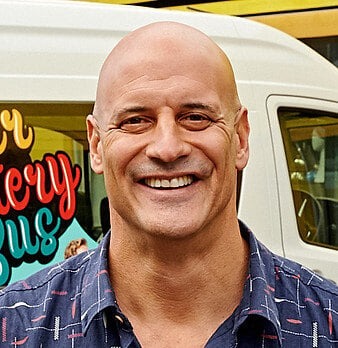
Digitalscouts team helped us with our digital marketing, website and SEO delivering outstanding results. The team was always willing and ready to go the extra mile and we cannot wait to get them back in on our next project.

Digitalscouts delivered an excellent website build on HubSpot CMS. The team hit the brief exactly, communicated clearly, and turned it around quickly with clean, efficient implementation. We would definitely recommend them for similar projects.

The Digitalscouts team brought deep HubSpot expertise to our project, helping us set up custom integrations, tailored marketing and sales workflows, and reporting aligned with our specific business needs.

Our knowledge base was underutilized—until Digital Scouts stepped in. The team delivered exactly what was promised, with no overpromising or underdelivering. Their work was strategic, efficient, and executed flawlessly.

The Digitalscouts team helped us with a complex HubSpot and Sage ERP integration. Their deep HubSpot expertise was crucial to the project’s success. Professional, communicative, and collaborative. Highly recommended.

The Digitalscouts team turned around our HubSpot in six weeks. In three days they identified the critical issues, set a clear plan, and kept us updated. We now trust our data, reporting works, and integrations run smoothly. We would gladly work with them again.
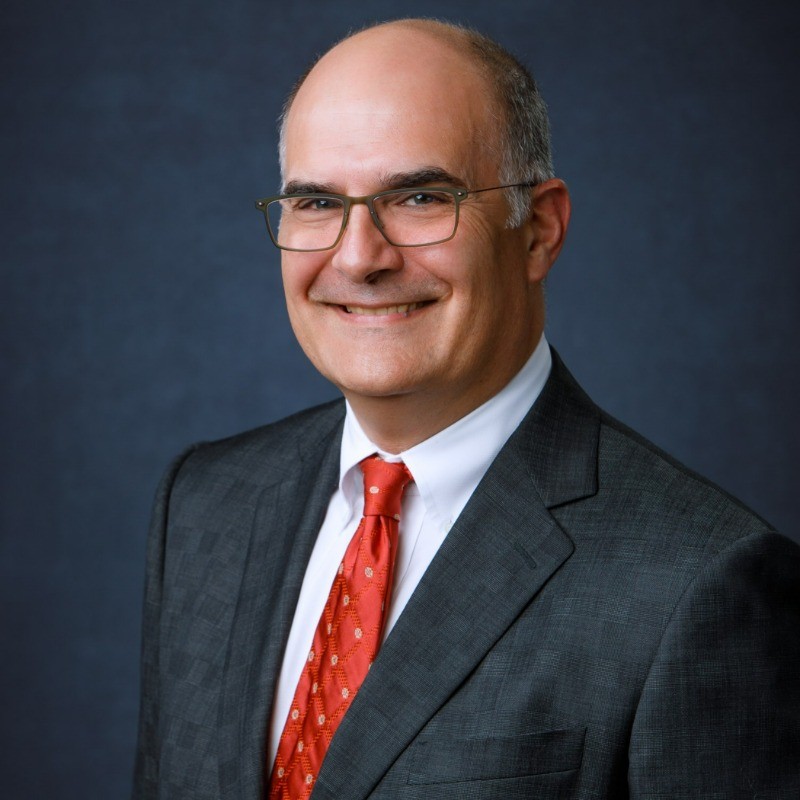
Digitalscouts was on time and on budget. They added features that made the webpage come alive and checked if we wanted that extra touch. Creative thinkers who listen then implement, not robotic. Great collaborative partners.

The DigitalScouts team helped us automate workflows and create custom quote forms that fit our needs perfectly. They were responsive, efficient, and professional throughout the process. We’re already looking forward to working with them again.
Why Digitalscouts
Frequently Asked Questions
Typically 2–4 weeks, depending on the size and complexity of your portal. We move faster if access and documentation are provided early.
You’ll receive a full report with findings, visual examples, and a prioritised action plan for fixes and optimisations.
Yes. We can help clean your CRM data, rebuild workflows, fix automation gaps, and retrain your team on best practices.
Yes. Whether you use Starter, Professional, or Enterprise, we tailor the review to your setup and goals.
Book a Discovery Call
We help businesses like yours unlock measurable results and achieve a positive ROI through smarter strategies, automation, and RevOps alignment. Tell us about your goals, and let’s explore how we can work together to achieve them.




.png?width=480&height=220&name=Oliverswines%20(1).png)


.png?width=480&height=220&name=NDIS%20Property%20(1).png)









.png?width=500&height=500&name=GTM%20(2).png)

.png?width=500&height=500&name=GTM%20(2).png)