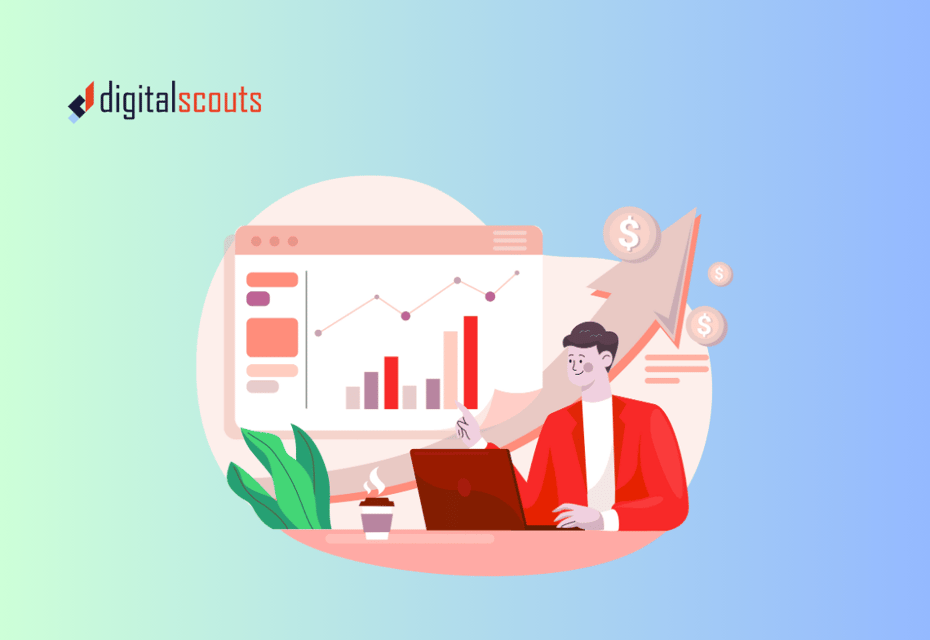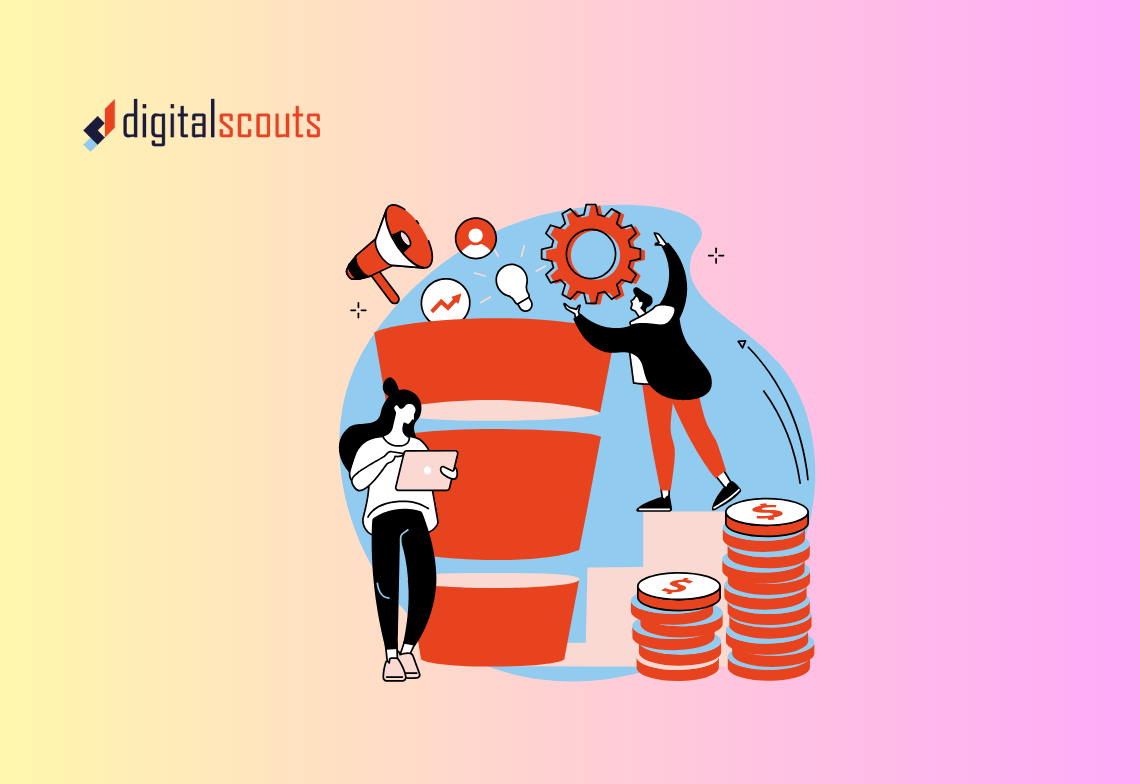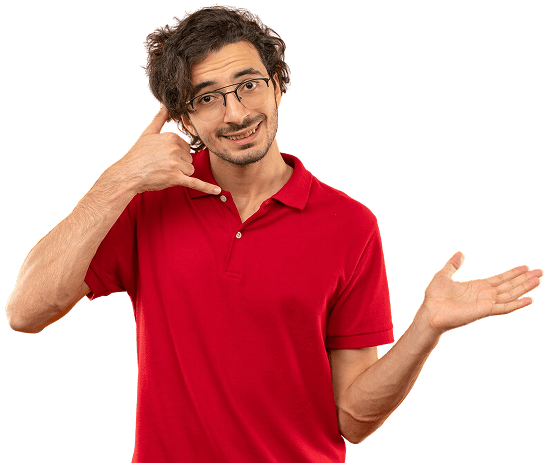HubSpot is a powerful platforms for marketing, sales, and customer management. But like any system, its performance depends on how well it is set up and maintained. Over time, data builds up, workflows multiply, and reports lose clarity — and suddenly your once-efficient HubSpot portal starts to feel slow, confusing, or unreliable.
A HubSpot optimisation audit helps you find and fix the root causes of inefficiency before they impact revenue. It keeps your CRM clean, your automations sharp, and your reporting accurate.
Here are ten signs it is time to schedule a HubSpot optimisation audit.
1. Your Reports Don’t Match What the Team Sees
If your leadership dashboard says one thing and your sales or marketing team reports another, it is a red flag.
Inaccurate reporting usually happens when:
-
Lifecycle stages are not updated consistently
-
Deal pipelines have missing or duplicate stages
-
Custom properties are used inconsistently across teams
-
Contacts are owned by multiple users
These issues make it impossible to trust your metrics.
A HubSpot optimisation audit will trace the data flow between marketing, sales, and service. It will show where information breaks down and how to rebuild your reports for accuracy and clarity.
2. Your CRM Is Full of Duplicates or Outdated Contacts
Duplicate and outdated contacts slow down every process in HubSpot. They affect lead scoring, marketing lists, and workflow triggers.
You can spot this issue when:
-
Sales reps complain about multiple versions of the same company
-
Email campaigns go to old or inactive addresses
-
Automation triggers fail or fire twice
A clean CRM should only contain active, verified data.
An audit identifies duplicate records, incorrect associations, and stale data. It also helps you establish ongoing data hygiene practices using HubSpot’s deduplication tools, import management, and property rules.
3. Workflows Are Hard to Manage or Overlapping
Workflows are one of HubSpot’s most powerful automation tools — but over time, they can multiply and overlap.
If you are unsure which workflow does what, or if multiple workflows are updating the same property, you have lost control of your automation layer.
Symptoms include:
-
Contacts stuck in endless workflow loops
-
Emails sending twice
-
Conflicting lead assignment rules
-
Outdated or inactive workflows still running
An optimisation audit reviews every workflow for purpose, accuracy, and duplication. It helps you consolidate automation logic and align workflows with your current business process.
4. Your Lifecycle Stages Don’t Reflect Reality
HubSpot’s lifecycle stages are the backbone of your CRM and reporting. But if your lifecycle data does not match your actual buyer journey, everything from automation to forecasting is affected.
Common warning signs:
-
Too many leads stay in “Subscriber” or “Lead” for months
-
Contacts skip stages because of missing triggers
-
Customers are not updating automatically after deal closure
An audit reviews how lifecycle stages are defined, triggered, and updated. It ensures marketing, sales, and service all use consistent definitions so reporting reflects real movement through the funnel.
5. You’re Using Custom Properties You Don’t Understand
Custom properties are essential for capturing unique business data, but they can quickly become cluttered.
Many HubSpot portals have hundreds of custom properties — some duplicated, some unused, and some with conflicting purposes.
You might notice:
-
Data entry forms feel long and confusing
-
Team members use the wrong fields
-
Reports show blank or inconsistent values
An optimisation audit identifies which properties matter, merges duplicates, and archives unused ones. This keeps your data structure clean and helps your team focus on fields that actually drive insights.
6. Marketing and Sales Disagree on Lead Quality
If your marketing team thinks they are generating great leads but your sales team disagrees, your qualification framework is likely broken.
This happens when:
-
Lead scoring is outdated or overly complex
-
MQL and SQL definitions are unclear
-
Sales handoff workflows are inconsistent
HubSpot can automate qualification beautifully — but only if your rules are up to date and your data supports them.
A HubSpot optimisation audit reviews your lead scoring model, handoff workflows, and lifecycle triggers. It ensures that every lead follows a clear, data-driven path from first touch to closed deal.
7. Your Portal Feels Slow or Hard to Navigate
As your business grows, HubSpot can start to feel heavy. Pages load slowly, dashboards take forever, and you can’t find what you need.
This often happens when:
-
Too many lists, reports, and workflows are running simultaneously
-
Unused integrations are still active
-
Your file manager is cluttered with old assets
A well-organised portal should be easy to navigate for everyone.
An audit cleans up your system architecture. It removes unused assets, optimises workflows, and improves naming conventions so your team can find what they need in seconds.
8. Campaign Attribution Is Inconsistent
If your marketing campaigns generate leads but the revenue attribution does not add up, your tracking setup might be incomplete.
Signs of poor attribution include:
-
UTM parameters missing or inconsistent
-
Campaigns not linked to deals or contacts
-
Offline sources not tracked
-
Dashboards showing “unknown source” for most deals
A HubSpot optimisation audit helps you review campaign setup, source tracking, and multi-touch attribution. Once fixed, you will know which channels truly generate pipeline and which need adjustment.
9. Your Reports Don’t Drive Action
A good report should answer a question or drive a decision. If your dashboards are full of charts no one uses, they are not doing their job.
This usually means:
-
Reports were created for one-off requests and never updated
-
Data sources are inconsistent
-
Visuals do not align with business goals
An audit simplifies your reporting by focusing on a small set of key performance dashboards for marketing, sales, and customer success.
Digitalscouts often restructures reports around core RevOps metrics such as:
-
Lead-to-customer conversion rate
-
Average deal cycle length
-
Marketing-sourced vs sales-sourced pipeline
-
Retention and renewal rate
When your reports are simple and aligned, leadership decisions become easier and faster.
10. Your Team Feels Like HubSpot Isn’t Working for Them
The final and most important sign is user frustration. If your team says HubSpot feels confusing or unhelpful, it’s a sign the system no longer matches your processes.
This often shows up as:
-
Reps avoiding the CRM or updating data manually
-
Marketers exporting contacts for analysis outside HubSpot
-
Service teams tracking tickets separately
Technology should support your people, not frustrate them.
A HubSpot optimisation audit looks at user behaviour and feedback to identify where friction exists. It helps redesign your setup to fit how your team actually works today — not how it worked when HubSpot was first implemented.
Why Regular HubSpot Optimisation Matters
HubSpot is not a “set it and forget it” platform. As your business evolves, so should your data, automation, and reporting.
Regular audits prevent technical debt from slowing you down. They help you:
-
Keep data clean and reliable
-
Maintain automation accuracy
-
Improve campaign attribution
-
Increase CRM adoption
-
Support predictable revenue growth
Most high-performing teams run a HubSpot optimisation audit every six to twelve months.
Digitalscouts often helps B2B companies assess their entire HubSpot environment, identifying what works, what needs improvement, and where automation can add the most value.
What Happens During a HubSpot Optimisation Audit
An effective audit goes beyond just cleaning up data. It examines how your teams use HubSpot daily and whether the system supports your revenue goals.
A typical audit covers
-
CRM data review: Checking properties, duplicates, and data structure.
-
Workflow analysis: Reviewing automation, triggers, and dependencies.
-
Reporting review: Verifying dashboard accuracy and relevance.
-
Lifecycle and funnel alignment: Ensuring consistency between teams.
-
Portal performance: Identifying slow or unused assets.
-
User feedback: Understanding pain points and adoption challenges.
The outcome is a clear action plan — what to fix immediately, what to improve next, and how to maintain system health going forward.
When to Schedule Your Next Audit
You don’t need to wait for something to break. The best time for an optimisation audit is before issues start to affect performance.
You should consider scheduling one when:
-
You have recently added new users or tools
-
Your reporting accuracy is uncertain
-
You are preparing for new campaigns or system integrations
-
You have scaled your marketing or sales operations significantly
An early audit saves time, prevents lost revenue, and keeps your HubSpot portal performing at its best.
Bringing It All Together
HubSpot can transform how your business manages marketing, sales, and customer success — but only if it stays healthy, organised, and aligned.
Over time, every portal collects clutter, outdated workflows, and messy data. An optimisation audit helps you clean up, refocus, and rebuild confidence in your CRM.
Digitalscouts helps B2B teams audit and optimise their HubSpot portals to improve efficiency, accuracy, and revenue alignment. We review your data structure, workflows, and reporting setup to create a clean, scalable foundation that supports long-term growth.
If your HubSpot portal feels slow, confusing, or unreliable, it might be time for a fresh start. An optimisation audit can bring it back to peak performance — and help your teams work faster and smarter every day.
Frequently Asked Questions
About Author
Ashish is a B2B growth strategist who helps scaleups align marketing and sales through Account-Based Marketing (ABM), RevOps, and automation. At DigitalScouts, he builds scalable content engines, streamlines lead flows with HubSpot, and runs targeted GTM programs to drive predictable pipeline. He regularly shares insights on using AI and automation to power ABM and accelerate complex buyer journeys.