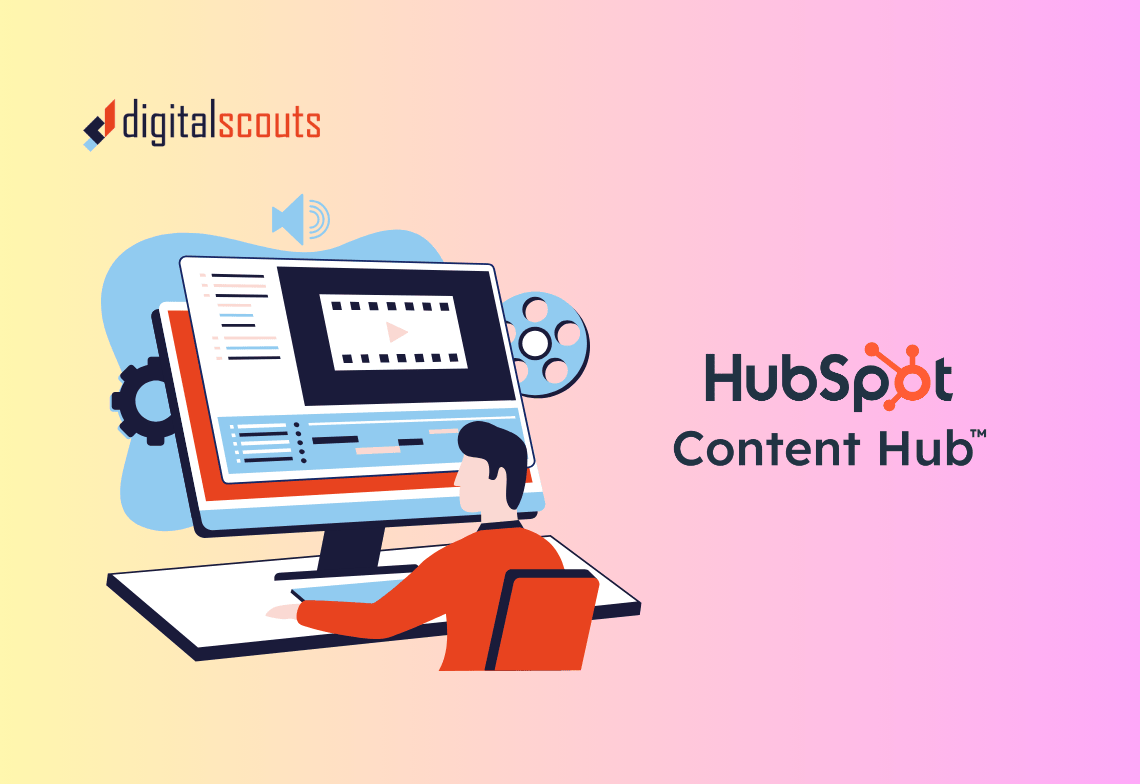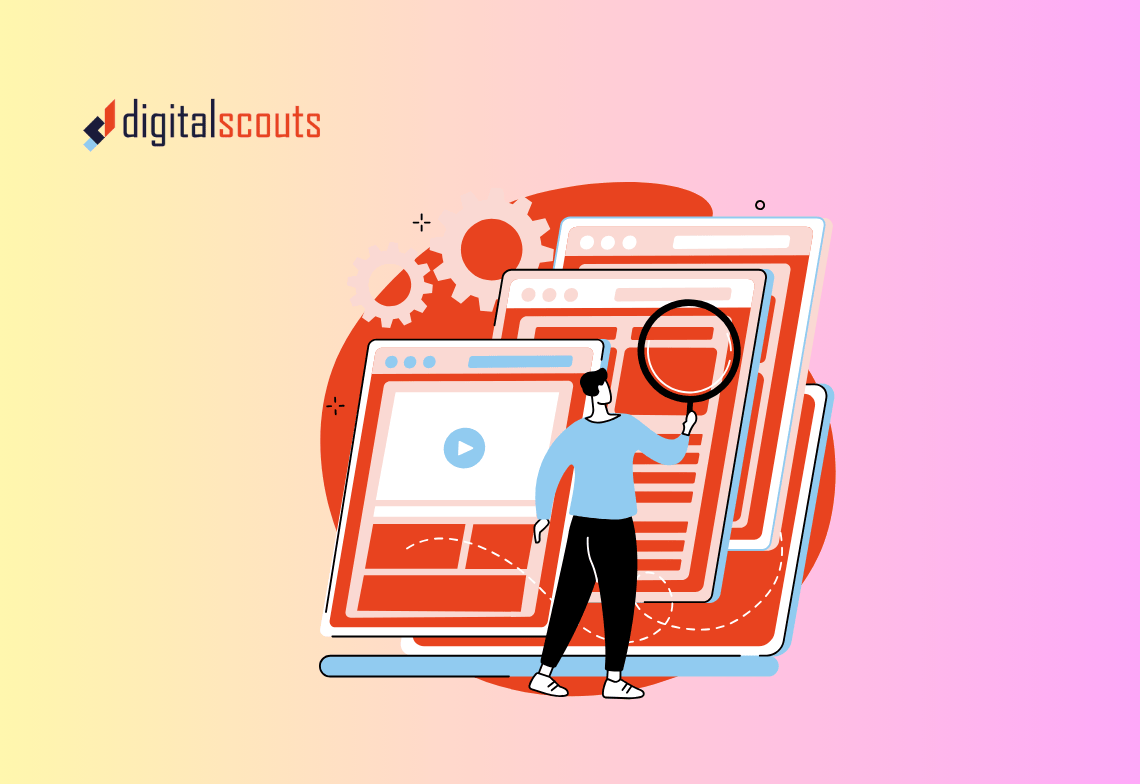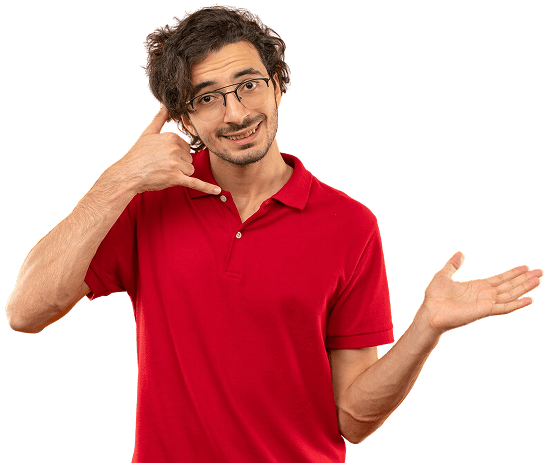A website is more than a digital brochure. It is one of your most important sales tools. The way it is designed, structured, and optimised determines how effectively visitors turn into leads and customers.
HubSpot CMS makes conversion-focused design easier. With its built-in forms, smart content, and testing tools, you can create a website that not only looks good but performs well too.
This guide explains how to design high-converting websites using HubSpot CMS — from layout strategy to testing and optimisation.
Why Conversion-Focused Design Matters
Every visitor who lands on your website is a potential customer. But most B2B websites lose that opportunity because they are built for looks, not results.
Conversion-focused design helps your website:
-
Guide visitors to take the next step
-
Collect the right information through forms
-
Measure performance and make improvements
-
Align marketing and sales around data, not guesswork
When your website works as part of your RevOps system, it drives growth rather than just traffic.
Step 1: Understand What Drives Conversions
Before you start designing, define what a “conversion” means for your business.
Common goals include:
-
Filling out a form to request a demo
-
Downloading a guide or report
-
Signing up for a newsletter
-
Booking a consultation call
Each conversion action should support your sales process. The design of your pages should make these actions clear, easy, and valuable to your visitors.
Step 2: Map the Buyer Journey
Conversion design starts with understanding the customer journey.
Ask yourself:
-
What does a visitor want at each stage?
-
What content will help them make a decision?
-
What barriers could stop them from converting?
Example
-
Awareness stage: Visitors are researching a problem. Offer educational content such as blogs or guides.
-
Consideration stage: They are comparing solutions. Use landing pages and case studies to build trust.
-
Decision stage: They are ready to act. Make demo and contact forms easy to access and complete.
Mapping the journey ensures that every page has a purpose and a logical next step.
Step 3: Design Pages Around One Goal
Each page on your HubSpot website should focus on a single action. Too many choices can confuse visitors.
Homepage
Your homepage should direct visitors to key conversion points — not overwhelm them with options.
Include a clear headline, supporting subtext, and one strong call to action such as “Talk to an Expert” or “Get a Demo.”
Landing Pages
Landing pages are built to convert. Keep them simple and distraction-free. Remove navigation menus, keep forms short, and match the content with your ad or email campaign.
In HubSpot, you can create landing pages under Marketing > Website > Landing Pages.
Service Pages
For service or solution pages, focus on benefits, not just features. Use social proof such as testimonials or client logos to build credibility.
Step 4: Use HubSpot Forms Strategically
Forms are where conversions happen. If they are too long or unclear, people will leave.
Best practices for HubSpot forms
-
Go to Marketing > Lead Capture > Forms.
-
Create short forms with three to five fields for top-of-funnel leads.
-
Use progressive profiling to gather more details over time.
-
Set clear expectations with a strong call to action, like “Download the Guide” or “Book a Call.”
-
Redirect submissions to a thank-you page that offers another step — such as a related resource.
HubSpot forms connect directly with CRM records, so your sales team sees every new lead in real time.
Step 5: Add Smart CTAs and Personalisation
HubSpot CMS allows you to show different content or calls to action based on who is visiting.
Smart CTAs
Smart CTAs change based on visitor type, lifecycle stage, or location. For example:
-
New visitors see “Download Our Free Guide.”
-
Returning visitors see “Book a Demo.”
You can set these rules under Marketing > Lead Capture > CTAs.
Smart Content
Smart content modules adjust headlines, text, or images for different audiences. A first-time visitor might see an overview, while a returning customer sees a case study.
Personalisation increases relevance, which directly improves conversion rates.
Step 6: Build for Speed and Simplicity
A fast website keeps visitors engaged. Slow pages lead to drop-offs before users even see your content.
Optimise your HubSpot site performance
-
Use compressed images and modern formats like WebP.
-
Keep layouts simple with fewer animations.
-
Use HubSpot’s built-in Content Delivery Network (CDN) for global speed.
-
Test your pages in Website > Performance.
Every second of load time can reduce conversion rates. Prioritise speed as part of your design strategy.
Step 7: Write Copy That Converts
Design draws attention, but copy drives action.
Copywriting principles for conversion
-
Be clear: State what you offer and why it matters.
-
Be direct: Use active language like “Get started” instead of “Learn more.”
-
Be specific: Replace vague claims with real numbers or outcomes.
-
Build trust: Use client names, results, or testimonials when possible.
HubSpot CMS makes it easy to test headlines, CTAs, and messaging so you can improve over time.
Step 8: Use HubSpot’s A/B Testing Tools
A/B testing helps you make data-driven design decisions.
How to run a test
-
Create two versions of a page with one variable changed — such as headline, CTA placement, or image.
-
Go to Marketing > Website > Landing Pages.
-
Choose Run a Test and set your traffic split.
-
Monitor results for at least two weeks.
Use HubSpot’s built-in analytics to track conversion rate, bounce rate, and time on page.
Continuous testing helps refine design choices based on what real users respond to.
Step 9: Optimise Landing Pages for CRO
Landing pages are where campaigns turn into measurable results. Check out our HubSpot CMS theme and template guide.
Checklist for effective landing page design
-
Keep headlines short and benefit-focused.
-
Match the design with your ad or email messaging.
-
Include a short form and a clear CTA.
-
Remove unnecessary navigation links.
-
Use visual cues like arrows or contrast to draw attention to your CTA.
HubSpot CMS provides drag-and-drop modules for easy landing page creation, so you can build and test pages quickly.
Step 10: Integrate Your CRM and Workflows
Once your forms and CTAs are in place, connect them to HubSpot CRM and workflows.
Benefits of integration
-
Automatically assign leads to the right sales rep.
-
Trigger email nurture sequences after form submissions.
-
Track the source and lifecycle stage of each lead.
-
Measure conversion rates by campaign and channel.
When your website, CRM, and automation work together, you get full visibility from visitor to customer.
Step 11: Review Analytics and Improve
HubSpot’s analytics tools give you a complete view of website performance.
Key metrics to track
-
Conversion rate by page
-
Traffic sources
-
Form submission rate
-
Bounce rate and exit pages
-
Average session duration
You can find these reports under Reports > Analytics Tools > Website Analytics.
Use these insights to identify where visitors drop off and where small design improvements can create big gains.
Step 12: Apply Continuous Conversion Optimisation
Conversion optimisation is never finished. The best-performing websites evolve through regular testing and refinement.
How to keep improving
-
Review performance monthly.
-
Update CTAs based on new campaigns.
-
Replace outdated offers with fresh resources.
-
Test one design or content element at a time.
-
Review mobile conversion rates separately from desktop.
HubSpot’s reporting dashboards make it easy to compare changes over time and measure improvement.
Common CRO Mistakes to Avoid
-
Overloading pages with information. Focus on one message and one CTA.
-
Ignoring mobile design. Most visitors view websites on mobile devices first.
-
Skipping testing. Without testing, decisions rely on opinion, not data.
-
Neglecting follow-up workflows. Every conversion should trigger a next step in the CRM.
-
Using unclear CTAs. Visitors should always know exactly what happens when they click.
Avoiding these mistakes keeps your website simple, fast, and effective.
Bringing It All Together
A conversion-focused website does more than capture leads. It creates a seamless path from visitor to customer.
HubSpot CMS gives your team all the tools to design, test, and optimise that experience. From smart CTAs and forms to A/B testing and analytics, everything is built to help you convert more visitors into qualified leads.
Digitalscouts helps businesses build HubSpot websites that perform. Our approach combines data-driven design, CRM integration, and RevOps strategy to ensure your website not only looks great but also drives measurable growth.
If you are ready to improve conversion rates and create a website that supports your full revenue process, we can help you design and implement a strategy tailored to your goals.
Frequently Asked Questions
About Author
Ashish is a B2B growth strategist who helps scaleups align marketing and sales through Account-Based Marketing (ABM), RevOps, and automation. At DigitalScouts, he builds scalable content engines, streamlines lead flows with HubSpot, and runs targeted GTM programs to drive predictable pipeline. He regularly shares insights on using AI and automation to power ABM and accelerate complex buyer journeys.