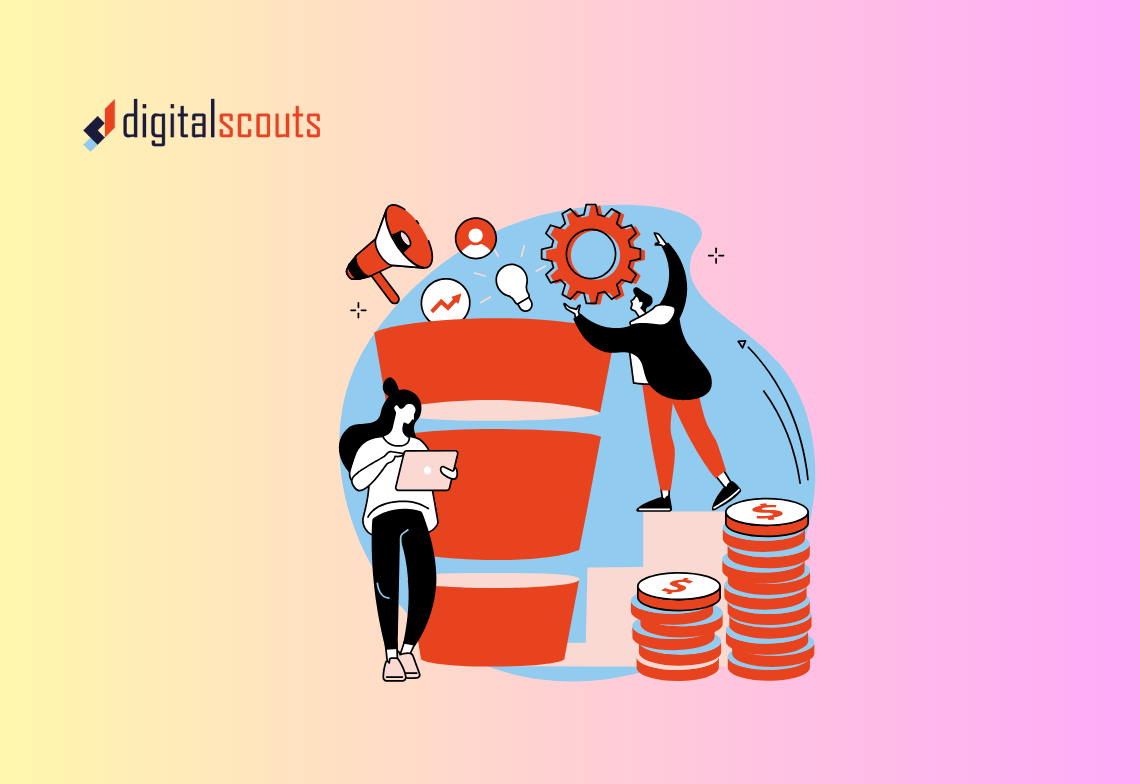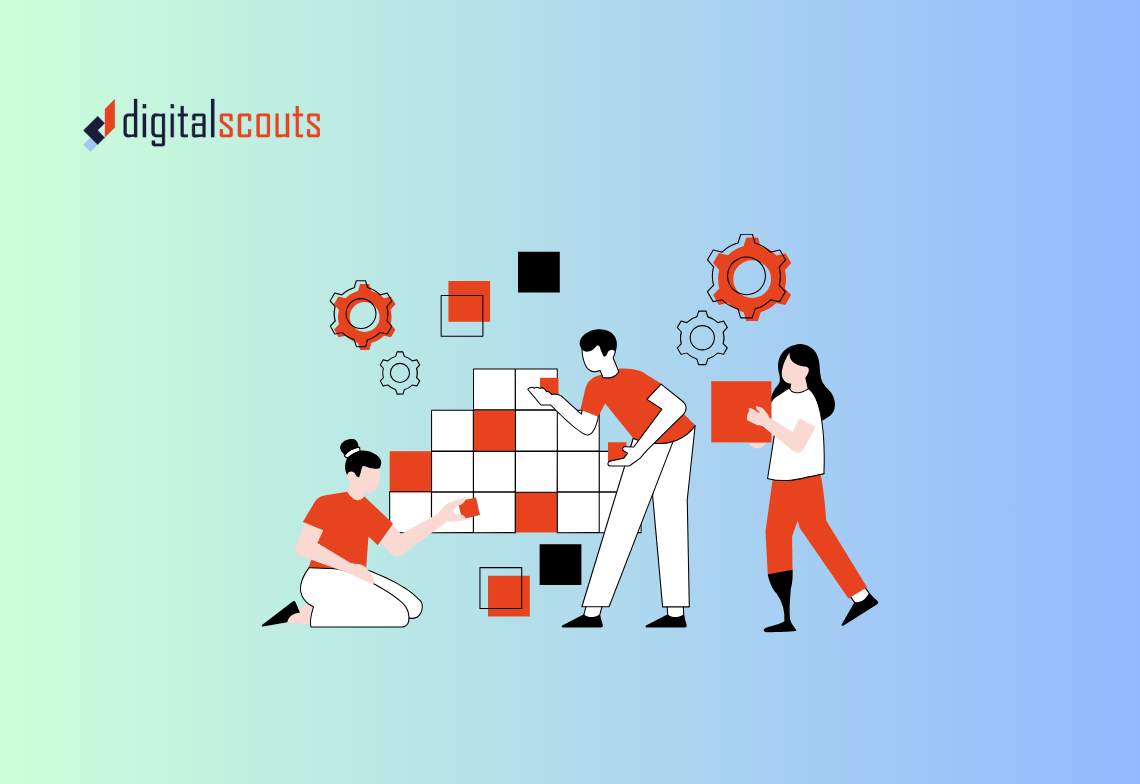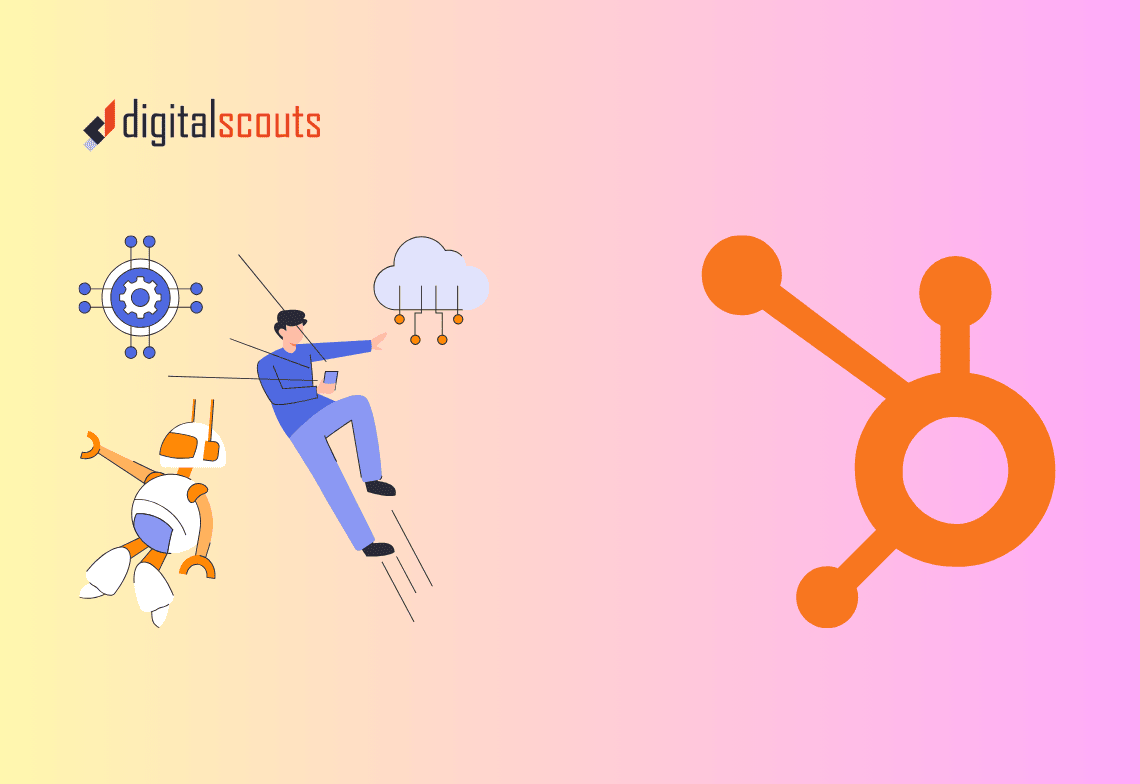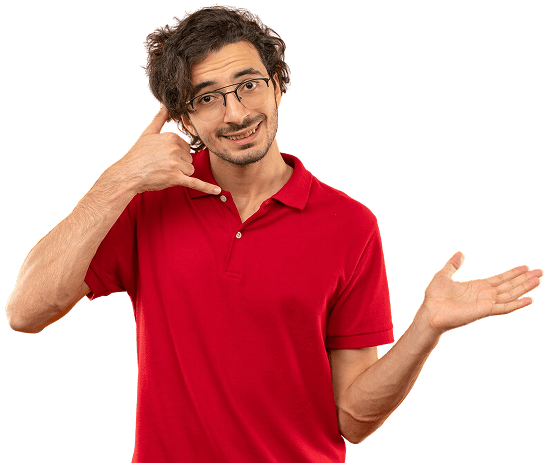Your marketing tech stack should work like one system, not a collection of disconnected tools. When your data, campaigns, and reports sit in silos, it becomes harder to measure results or align teams.
That is where HubSpot integrations make the difference. HubSpot connects directly with hundreds of tools for analytics, ads, CRM, and automation. These integrations extend HubSpot’s capabilities and help marketing, sales, and operations teams work from the same data source.
This guide covers the most useful HubSpot integrations for building a connected, scalable marketing stack.
Why HubSpot Integrations Matter
HubSpot is powerful on its own, but few companies use it in isolation. Your business likely uses additional tools for email, analytics, ads, or reporting.
Without integration, you end up switching between platforms, manually exporting data, or missing key insights.
When connected, HubSpot becomes the central hub of your RevOps ecosystem — collecting, syncing, and automating data across every channel.
The benefits of a connected stack
-
Unified reporting across marketing and sales
-
Fewer manual data imports and exports
-
Consistent customer insights across teams
-
Real-time campaign performance tracking
-
Stronger automation and lead nurturing
Integrations make HubSpot more than software. They turn it into the single source of truth for growth.
Step 1: Connect Analytics and Tracking Tools
Accurate analytics are the foundation of data-driven decisions. Integrating HubSpot with your analytics tools ensures every click, visit, and conversion is tracked and tied to a contact record.
Google Analytics
Connect Google Analytics to track visitor behaviour alongside HubSpot CRM data. You can view session metrics, conversion paths, and campaign performance without leaving HubSpot.
How to connect:
Go to Settings > Integrations > Connected Apps and add Google Analytics. HubSpot automatically tags tracked URLs so your campaign data flows into both systems.
Google Search Console
This integration gives you visibility into how your content performs in search. You can see impressions, click-through rates, and top-performing keywords inside HubSpot reports.
Why it matters: It helps marketers optimise pages for SEO without juggling multiple platforms.
Databox
For leaders who need quick, visual dashboards, Databox pulls HubSpot data into interactive reports. You can combine HubSpot metrics with data from Google Ads, LinkedIn, or social media for a single view of performance.
Step 2: Connect Advertising Platforms
Connecting ad platforms helps you measure ROI directly within HubSpot. Campaign data and leads flow automatically, giving your team full visibility from click to customer.
Google Ads
This integration links ad performance with contact and deal data. You can track which campaigns drive leads that actually convert into customers.
Benefits:
-
See cost-per-lead and ROI in HubSpot reports
-
Sync audiences based on lifecycle stage or list membership
-
Pause or adjust campaigns based on performance
LinkedIn Ads
Connect LinkedIn Ads to sync leads from Lead Gen Forms directly into HubSpot. It also lets you retarget contacts based on CRM data.
Why it matters: It eliminates manual lead downloads and ensures immediate follow-up by your sales team.
Meta Ads (Facebook and Instagram)
HubSpot automatically syncs form submissions and campaign performance data from Meta Ads. You can also build audiences based on CRM lists for targeted remarketing.
When all your ads connect to HubSpot, your reporting moves beyond impressions — it shows how paid media contributes to revenue.
Step 3: Integrate CRM and Sales Tools
For RevOps alignment, marketing and sales must share the same data. HubSpot integrates easily with other CRMs and communication tools to keep pipelines consistent.
Salesforce
The HubSpot–Salesforce integration is one of the most widely used in B2B. It keeps contacts, deals, and activities synced in real time.
What it enables:
-
Marketing-qualified leads flow automatically into Salesforce.
-
Deal updates sync back into HubSpot for closed-loop reporting.
-
Both teams work from the same customer record.
This integration is essential for larger teams with existing Salesforce infrastructure.
Pipedrive
If you are transitioning to HubSpot or running both systems during migration, the Pipedrive integration syncs deal and contact data. It helps ensure your sales activity is consistent across both platforms.
Microsoft Teams or Slack
Internal communication tools can connect directly to HubSpot.
Examples:
-
Receive HubSpot notifications for new leads or form submissions.
-
Share deal updates or ticket changes with specific team channels.
-
Use slash commands to search HubSpot records directly from chat.
Integrating chat tools helps your team act faster and stay aligned without switching contexts.
Step 4: Integrate Email and Marketing Automation
Email remains central to most B2B marketing strategies. Connecting your preferred email platform ensures data consistency and better automation.
Gmail and Outlook
HubSpot integrates directly with Gmail and Outlook. Every email sent through these accounts can automatically log to the contact’s record in HubSpot.
Benefits:
-
No more manual note-taking or copy-pasting.
-
Access HubSpot templates from your inbox.
-
See open and click tracking inside HubSpot CRM.
Mailchimp
For teams that still use Mailchimp for campaigns, the integration syncs contacts and engagement data. You can segment audiences in HubSpot and trigger workflows based on Mailchimp activity.
Zapier
Zapier acts as a bridge between HubSpot and thousands of other tools. It can automate repetitive tasks such as:
-
Adding webinar attendees to HubSpot lists
-
Creating tasks for new leads
-
Syncing survey responses to contact records
If HubSpot does not have a direct integration, Zapier can usually make it happen.
Step 5: Add Customer Service and Support Integrations
Customer experience does not end at the sale. Connecting your support tools ensures service data contributes to your full customer view.
HubSpot Service Hub
If you already use HubSpot for marketing and sales, Service Hub completes the customer lifecycle. It adds ticketing, feedback, and knowledge base functionality, all connected to the same contact record.
Zendesk
The Zendesk integration allows your service team to view and manage tickets directly from HubSpot. You can also trigger marketing or sales actions based on support activity.
For example, if a customer logs multiple support requests, HubSpot can flag the account for proactive outreach.
Intercom
Integrating Intercom adds live chat and automated support features to your HubSpot contacts. All chat transcripts sync to the CRM, keeping marketing and sales aware of ongoing conversations.
Step 6: Connect Event, Webinar, and Scheduling Tools
Event and webinar data is a valuable source of leads. Integrating these tools ensures attendance data and engagement scores feed directly into your CRM.
Zoom
HubSpot’s Zoom integration automatically creates contacts for webinar registrants and attendees. It also logs attendance duration and questions asked.
Use this data to trigger follow-up emails or notify sales of high-interest participants.
Calendly
Calendly connects seamlessly with HubSpot to streamline meeting bookings. When a prospect books time, HubSpot creates or updates the contact record and logs the meeting.
Eventbrite
For companies hosting events, Eventbrite integration syncs registrations to HubSpot. You can create lists for event communications and measure post-event engagement.
Step 7: Connect Ecommerce and Payment Tools
If your business includes online transactions, connecting payment and ecommerce tools helps link marketing performance to actual revenue.
Stripe
The Stripe integration allows you to generate invoices, track payments, and associate transactions with HubSpot deals.
Shopify
For ecommerce businesses, the Shopify integration syncs product, order, and customer data with HubSpot. You can then build targeted marketing campaigns for repeat purchases or abandoned carts.
When sales and revenue data connect back to your CRM, you can measure ROI accurately across every channel.
Step 8: Automate Data and Reporting
The more tools you connect, the more valuable your HubSpot reports become.
Operations Hub
HubSpot’s own Operations Hub is designed for automation and data hygiene. It can clean, format, and sync data across systems in real time.
Use it to standardise naming conventions, deduplicate contacts, and automate workflows that update records across your stack.
Google Sheets
Integrating Google Sheets allows you to export HubSpot data for deeper analysis. You can track trends or create custom dashboards outside HubSpot’s standard reporting tools.
A connected reporting ecosystem keeps leadership informed without extra manual effort.
Common Integration Mistakes to Avoid
-
Connecting without a plan. Always define why an integration is needed and what data should sync.
-
Ignoring data hygiene. Integrations can multiply errors if your data is messy.
-
Overloading your stack. Too many tools can complicate reporting and maintenance.
-
Forgetting permissions. Check that users have access to connected tools.
-
Skipping testing. Always verify data flow before deploying at scale.
Avoiding these issues keeps your stack connected, clean, and easy to maintain.
Bringing It All Together
A connected marketing stack is not just about convenience. It is about visibility and alignment across every customer touchpoint.
HubSpot’s integrations give marketing, sales, and operations teams one shared system for data, automation, and reporting.
Digitalscouts helps B2B teams design and implement integration strategies that make HubSpot the centre of their RevOps system. From analytics and automation to CRM and service tools, we build connected stacks that support real growth.
If you are ready to connect your systems and create a unified view of your customer journey, we can help you choose and implement the right HubSpot integrations for your business.
Frequently Asked Questions
About Author
Ashish is a B2B growth strategist who helps scaleups align marketing and sales through Account-Based Marketing (ABM), RevOps, and automation. At DigitalScouts, he builds scalable content engines, streamlines lead flows with HubSpot, and runs targeted GTM programs to drive predictable pipeline. He regularly shares insights on using AI and automation to power ABM and accelerate complex buyer journeys.