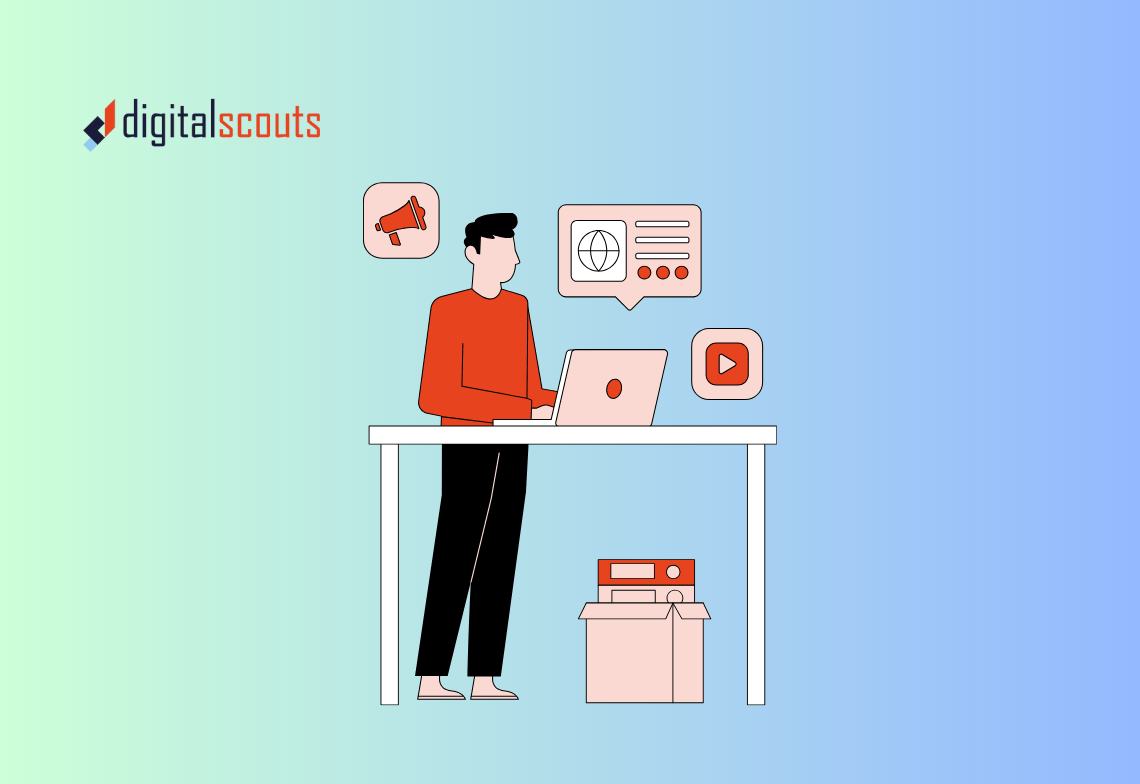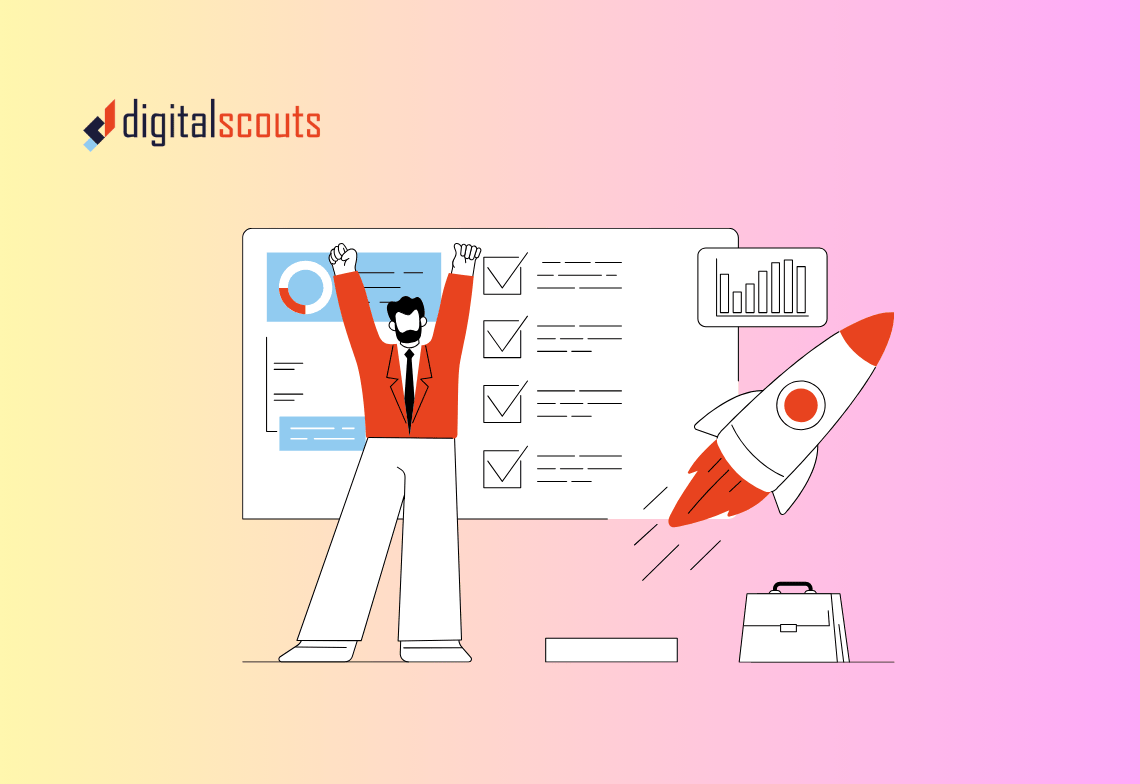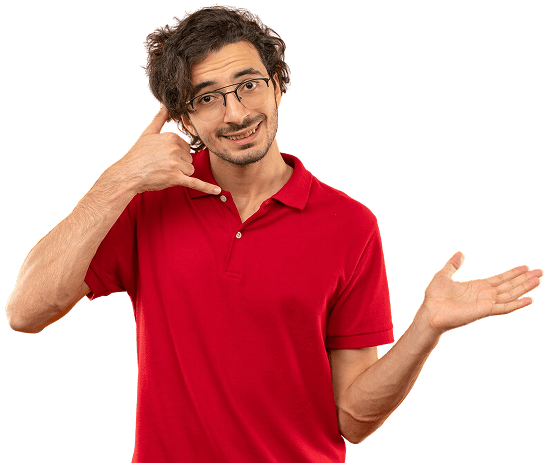Website design and content often get the most attention in B2B marketing. But there is a silent factor that determines whether your visitors stay, engage, and convert — technical optimisation.
A slow or poorly structured site quietly drains your pipeline. It frustrates users, weakens trust, and hurts search visibility. In contrast, a fast, technically sound website creates a smooth, credible experience that builds momentum from click to conversion.
This guide explains how technical optimisation, Core Web Vitals, and SEO improvements directly affect conversion rates and what B2B teams can do to create a performance-driven site that supports marketing, sales, and operations alike.
Why Technical Optimisation Matters for B2B Growth
Technical optimisation is not just about code or page load times. It is about creating a reliable digital experience that aligns with how your buyers research and decide.
In B2B, where deals take time and multiple stakeholders are involved, even small technical barriers can cause drop-offs.
The business impact
-
Faster load times reduce bounce rates. Users are more likely to stay engaged on sites that load quickly.
-
Stronger structure improves discoverability. Search engines reward clean architecture and accessible content.
-
Technical stability builds trust. Smooth performance reinforces your credibility with professional buyers.
-
Better user experience increases conversion efficiency. Every second saved can mean more leads generated.
For RevOps teams, technical optimisation creates a foundation where marketing campaigns and CRM workflows operate seamlessly, ensuring that the effort spent driving traffic translates into measurable pipeline growth. Check out our B2B website redesign best practices.
Step 1: Understand Website Speed Optimisation
Your website’s speed shapes first impressions. A fast site signals reliability. A slow one communicates friction.
What to measure
The key metrics for evaluating speed are part of Google’s Core Web Vitals, which measure user experience quality.
-
Largest Contentful Paint (LCP): How fast the main content loads. Ideal is under 2.5 seconds.
-
First Input Delay (FID): How quickly the site responds to user actions. Ideal is under 100 milliseconds.
-
Cumulative Layout Shift (CLS): How stable the layout is while loading. Ideal is below 0.1.
These metrics are now part of Google’s ranking signals, meaning performance directly influences both SEO visibility and user satisfaction.
Tools to test performance
-
Google PageSpeed Insights for overall performance scores.
-
Lighthouse for detailed site audits.
-
HubSpot Website Grader for combined performance and SEO insights.
Regular testing ensures you catch slowdowns caused by plugins, scripts, or large media files before they impact conversions.
Step 2: Improve Load Times for Better Engagement
Speed is one of the strongest predictors of engagement. Studies show that even a one-second delay can reduce conversions by up to 20 percent.
How to optimise for speed
-
Compress and optimise images
Use next-gen formats such as WebP and resize images to match display dimensions. -
Leverage browser caching
Store frequently used assets locally on the user’s browser so repeat visits load faster. -
Minify code
Remove unnecessary spaces and characters from HTML, CSS, and JavaScript files. -
Use a Content Delivery Network (CDN)
Distribute your site across global servers for faster access worldwide. -
Reduce third-party scripts
Each external tracking tag or widget adds loading time. Audit and remove what you no longer need.
Impact on B2B sites
A B2B prospect visiting a resource-heavy website from a mobile device or corporate network expects the same experience as a consumer browsing e-commerce. When that experience is slow or broken, your credibility takes a hit.
Speed improvements not only help conversions but also make your sales and marketing systems more efficient by ensuring tracking scripts, forms, and analytics fire correctly every time.
Step 3: Build a Strong Site Structure
Technical optimisation is not just about speed — it is also about structure.
A well-organised site helps both users and search engines understand your content. This clarity improves engagement, crawlability, and conversion flow.
How to create effective structure
-
Use a logical hierarchy
Group related pages under clear categories. For example, Services > Marketing Automation > HubSpot Implementation. -
Implement clean URLs
Keep URLs short and descriptive (for example,/hubspot-migration-guideinstead of/page?id=1234). -
Add internal linking
Link related topics to guide visitors deeper into your site. Internal links also distribute authority across pages, improving SEO. -
Include structured data (schema markup)
Schema helps search engines display your content more accurately in AI-driven and featured snippet results, improving visibility in Answer Engine Optimisation (AEO). -
Prioritise navigation simplicity
Keep menus intuitive. Avoid nested drop-downs that overwhelm users.
Example
A visitor reading about “HubSpot CRM migration” should easily find links to “HubSpot CMS setup” or “Marketing automation services.” This logical flow keeps users engaged and increases the likelihood of conversion.
Step 4: Combine Technical SEO with CRO
Technical SEO and conversion optimisation work best together.
SEO drives visibility. CRO converts that visibility into leads. When both disciplines align, your website attracts qualified traffic and makes it easy for visitors to take the next step.
How technical SEO supports CRO
-
Faster sites reduce bounce rates. More visitors stay long enough to convert.
-
Mobile optimisation improves usability. Many B2B decision-makers browse on mobile first.
-
Structured data improves relevance. Enhanced snippets build trust before the click.
-
Secure browsing builds confidence. HTTPS encryption and SSL certificates show professionalism.
Optimising for technical SEO ensures that your content performs across all digital touchpoints — search, social, and paid campaigns — creating a consistent experience that strengthens conversion potential.
Step 5: Prioritise Mobile Experience
Even in B2B, mobile traffic continues to grow. Decision-makers read emails, browse LinkedIn, and research vendors from their phones.
Mobile-first optimisation checklist
-
Responsive layouts that adjust smoothly across devices
-
Readable text sizes without zooming
-
Tap-friendly buttons with enough spacing
-
Lazy loading for faster mobile rendering
-
Compressed media optimised for smaller screens
Why it matters
Google now indexes most sites based on their mobile versions. More importantly, a poor mobile experience can stop a conversion before it starts. A visitor who struggles to fill out a form on a phone rarely returns on desktop.
Step 6: Maintain Clean Data and Analytics Tracking
Technical optimisation extends to your analytics setup. Without accurate tracking, you cannot measure the real impact of performance changes.
How to ensure data accuracy
-
Implement consistent tracking codes across all pages.
-
Verify that form submissions and CTAs are tagged correctly in Google Analytics or HubSpot.
-
Use server-side tracking where possible to reduce data loss from browser privacy settings.
-
Test your conversion paths after every major update.
Clean data helps RevOps teams measure how technical improvements — such as faster load times or cleaner navigation — translate into actual leads and opportunities.
Step 7: Monitor Core Web Vitals Regularly
Core Web Vitals are not a one-time project. They evolve as your site grows and as Google’s algorithms adjust.
How to monitor performance
-
Review monthly reports in Google Search Console’s “Experience” tab.
-
Use automated alerts for performance dips.
-
Track changes before and after site updates or content additions.
Key takeaway
Treat Core Web Vitals like KPIs for your website. Just as you track MQL-to-SQL conversion rates or pipeline velocity, monitor how your site’s technical health contributes to user engagement and revenue performance.
Step 8: Align Technical Teams with RevOps
Technical optimisation is most effective when it is connected to revenue outcomes.
How to align functions
-
Include marketing, sales, and operations in performance reviews.
-
Translate technical metrics into business terms. For example, “Improving page load by 1 second increased form submissions by 12 percent.”
-
Integrate website analytics with CRM reporting to show pipeline impact.
-
Prioritise fixes that improve both SEO ranking and lead quality.
When developers and RevOps teams work together, optimisation becomes strategic rather than reactive — supporting both customer experience and revenue efficiency.
Step 9: Automate Monitoring and Maintenance
Once your site is technically sound, automation helps keep it that way.
Maintenance best practices
-
Schedule regular audits using tools like Screaming Frog or Sitebulb.
-
Automate broken link detection and 404 alerts.
-
Update plugins, scripts, and tracking codes quarterly.
-
Document changes to maintain consistency across teams.
Automation ensures your website stays healthy without constant manual oversight, freeing your marketing and operations teams to focus on growth initiatives.
Step 10: Measure the Impact on Conversions
The goal of technical optimisation is not just better scores — it is better outcomes.
How to connect technical performance to conversions
-
Before-and-after analysis: Compare form fills, demo requests, and contact submissions before and after speed or structure improvements.
-
Segment analysis: Review how performance differs across mobile vs desktop or paid vs organic traffic.
-
Attribution tracking: Measure how optimised landing pages contribute to opportunities and revenue.
Example
A B2B SaaS company reduced its homepage load time from 4.8 seconds to 2.3 seconds. Within two months, its bounce rate dropped by 18 percent and form conversions increased by 25 percent.
Technical improvements may seem invisible to the eye but are often the most profitable optimisations you can make.
Common Technical Issues That Hurt Conversions
-
Oversized images and video files slowing down pages
-
Unsecured (non-HTTPS) forms deterring submissions
-
Mobile elements overlapping or breaking layout
-
Excessive redirects or script conflicts
-
Confusing site structure with broken navigation paths
Identifying and fixing these issues can instantly improve user experience and conversion potential.
Bringing It All Together
Speed, structure, and SEO are not just technical considerations — they are revenue levers.
When your website loads fast, functions smoothly, and ranks well, you build credibility, engagement, and trust. That trust translates directly into higher conversion rates and stronger pipeline growth.
Technical optimisation is the foundation of modern B2B CRO. It connects marketing performance with operational efficiency, ensuring that every visitor’s experience aligns with your business goals.
Digitalscouts helps B2B companies audit, optimise, and maintain websites for peak technical performance. Our approach combines speed, structure, and SEO improvements that strengthen both visibility and conversion outcomes.
If you want your website to perform faster, rank higher, and convert better, our experts can help you identify the opportunities that matter most and implement changes that deliver measurable results.
Frequently Asked Questions
About Author
Ashish is a B2B growth strategist who helps scaleups align marketing and sales through Account-Based Marketing (ABM), RevOps, and automation. At DigitalScouts, he builds scalable content engines, streamlines lead flows with HubSpot, and runs targeted GTM programs to drive predictable pipeline. He regularly shares insights on using AI and automation to power ABM and accelerate complex buyer journeys.