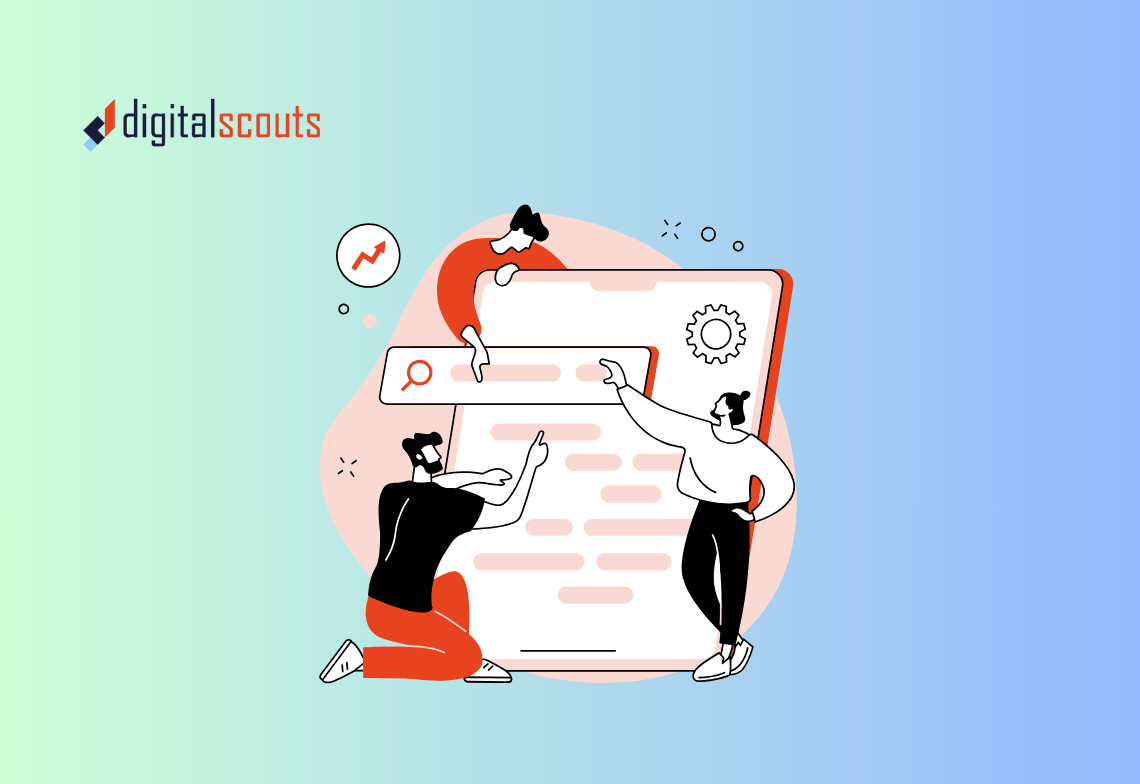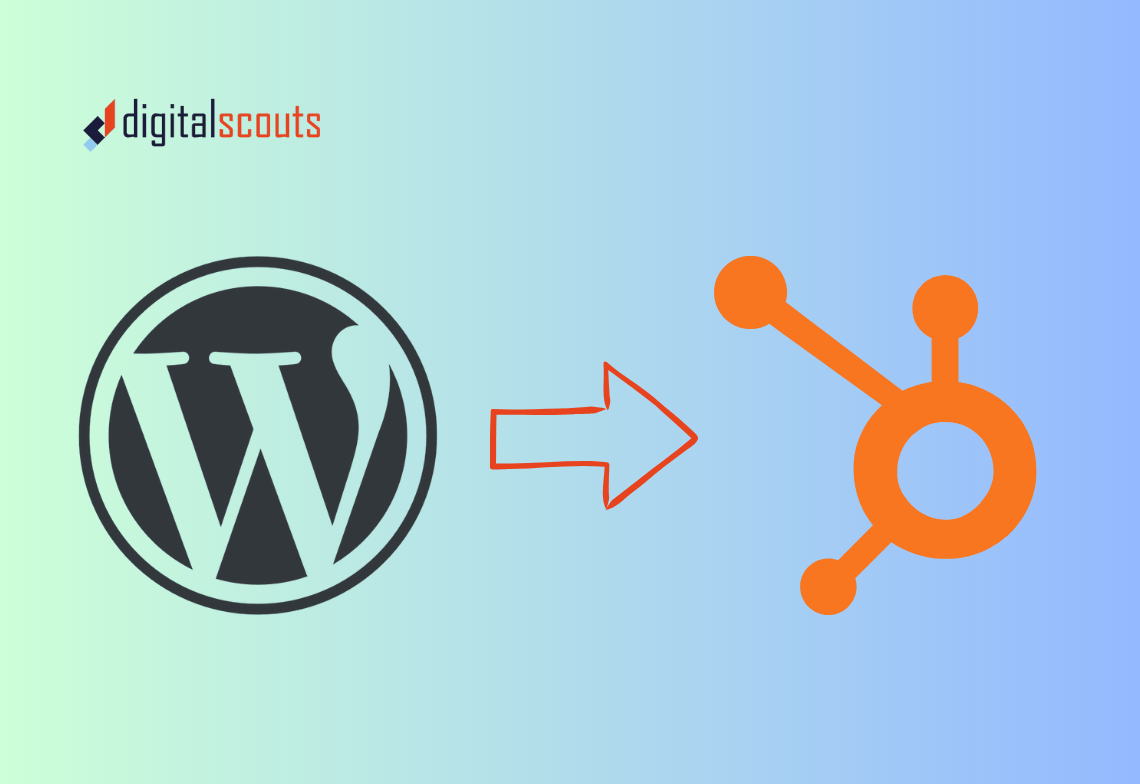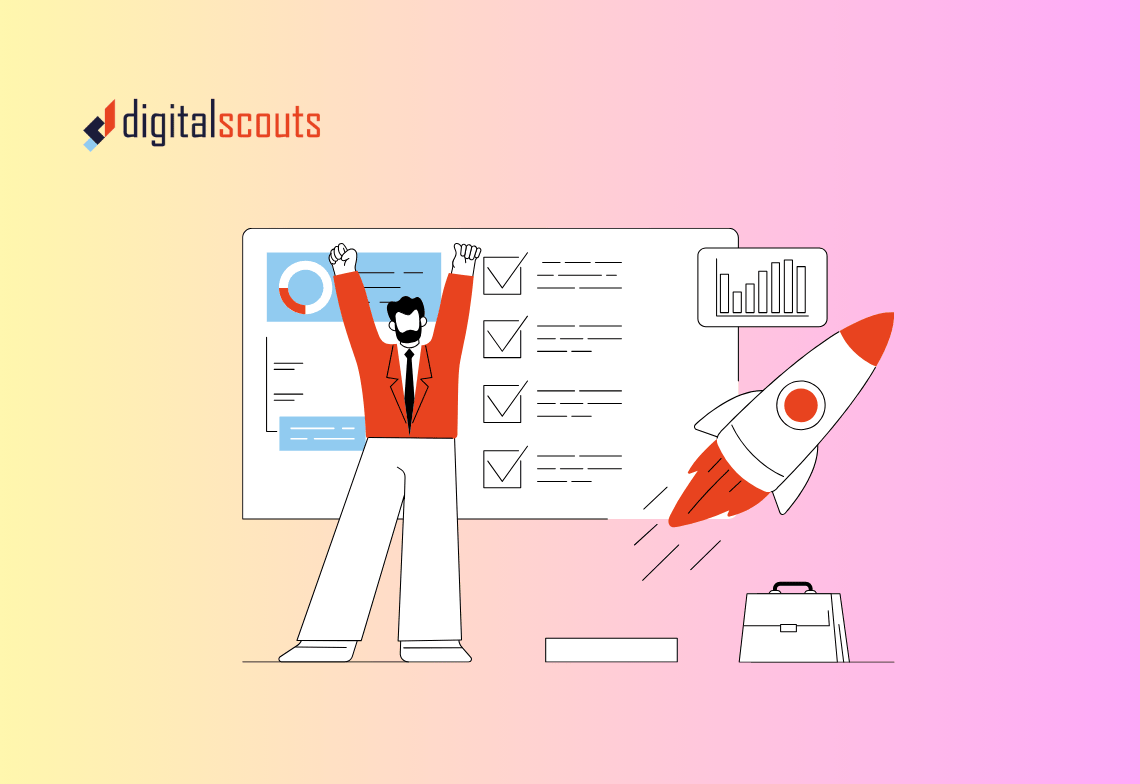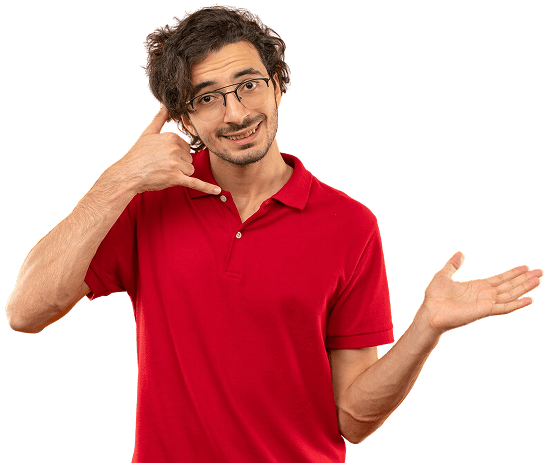A website redesign is one of the most common turning points for growing B2B businesses. It signals progress, reflects new positioning, and aligns your digital presence with a more sophisticated buyer experience.
But it also brings risk.
If not managed carefully, a redesign can erase years of search authority, break high-performing URLs, and reduce visibility in Google overnight.
This guide explains how to redesign or migrate your B2B website while protecting SEO performance, organic traffic, and brand credibility.
Why Website Redesigns Impact SEO
When you rebuild a website, you change much more than visuals.
You are altering the structure, code, content, and URLs that search engines have already indexed and ranked.
A well-planned redesign can strengthen performance.
A poorly planned one can cause:
-
Lost keyword rankings
-
Broken backlinks
-
Slow page speed
-
Missed redirects and crawl errors
To preserve SEO authority, your redesign must include technical audits, strategic redirects, and content continuity from day one.
Step 1: Audit the Current Website
Before you make any design decisions, you need a full picture of what is working today.
Run a comprehensive SEO audit
Use tools like Semrush, Ahrefs, or HubSpot’s SEO recommendations to identify:
-
High-ranking pages and their keywords
-
Backlinks driving referral traffic
-
Pages with strong engagement and conversions
-
Technical errors such as missing tags or broken links
Document everything in a simple table that maps current URLs, titles, and performance metrics.
This becomes your baseline for the redesign. Learn how to migrate your website to HubSpot CMS without losing rankings or technical SEO integrity.
Prioritise content by value
Not every page deserves equal attention.
Flag pages that bring traffic, links, or conversions. These will form the foundation of your redirect plan and content preservation strategy.
Step 2: Define Redesign Goals That Support RevOps
A B2B website is not only a marketing asset — it is a revenue system.
Before you start changing layouts or templates, align your redesign goals with measurable RevOps outcomes.
Examples of aligned goals
-
Improving conversion rates from marketing-qualified to sales-qualified leads
-
Reducing bounce rate from paid traffic
-
Enhancing clarity of service pages for faster deal progression
By setting goals that connect user experience to revenue, your redesign becomes a strategic project, not just a visual refresh.
Step 3: Map and Protect Your URL Structure
Your existing URLs hold authority built through backlinks and historical ranking signals.
Create a URL mapping document
This document matches every existing URL to its new version or redirect destination.
Use a simple structure with three columns:
-
Old URL
-
New URL
-
Redirect status (301 or 302)
Whenever possible, keep URLs the same. If you must change them for clarity, set permanent 301 redirects. This tells search engines to transfer ranking signals to the new page. See how choosing the right HubSpot CMS theme and templates ensures your redesign is fast, scalable, and optimised for SEO.
Avoid deleting old pages
Instead of removing low-traffic pages, consolidate them into higher-performing ones.
This helps preserve link equity and keeps your site architecture clean.
Step 4: Preserve Content That Performs
In a redesign, it’s tempting to rewrite everything. But content with authority should be refined, not replaced.
Identify high-value content
Use analytics to find pages that:
-
Rank on page one for key terms
-
Generate backlinks
-
Drive conversions or demo requests
Keep these pages live and maintain their core structure, title tags, and meta descriptions.
Refresh instead of rewriting
Update outdated statistics, refresh visuals, and refine calls-to-action.
Avoid removing sections that help search engines understand relevance.
Use internal links strategically
Ensure every major service or solution page links to related blogs or resources.
This strengthens topic clusters and improves discoverability in both SEO and AI-generated results.
Step 5: Maintain Technical SEO During the Redesign
Aesthetic updates often disrupt technical elements that impact performance.
1. Optimise site speed
Compress images, remove unnecessary scripts, and leverage HubSpot’s CDN or caching tools to ensure fast load times.
2. Implement structured data
Add schema markup for Organisation, Article, and FAQ types.
Structured data helps search engines interpret your content and maintain visibility in rich snippets.
3. Retain meta information
Carry over all meta titles, descriptions, and alt tags from the old site.
If you create new pages, use consistent keyword targeting and internal link structure.
4. Test crawlability
Use Screaming Frog or HubSpot’s SEO scan to test whether search engines can access all key pages.
Block unnecessary pages like staging URLs or test templates from being indexed.
Step 6: Set Up a Staging Environment
Never redesign your live site directly.
A staging environment allows your team to test layouts, modules, and performance before going public.
Checklist for staging review
-
Validate redirects and URL structure
-
Test forms and workflows connected to HubSpot CRM
-
Review navigation and anchor links
-
Test page speed and mobile responsiveness
-
Verify schema and metadata transfer
Once all issues are resolved, schedule your migration during low-traffic hours to minimise disruption. Discover how to plan, design, and launch a high-performing HubSpot CMS website that supports both marketing and revenue goals.
Step 7: Launch and Monitor
After launch, the work is only halfway done.
The first 30 days are critical for stabilising rankings and ensuring nothing is lost in transition.
Monitor performance daily
Track:
-
404 errors and broken links
-
Organic traffic trends
-
Keyword ranking shifts
-
Lead form submissions
Use Google Search Console, HubSpot analytics, and Semrush to monitor indexation and performance.
Submit a new sitemap
Update and resubmit your sitemap to Google Search Console.
This helps search engines discover the new structure faster.
Maintain communication with your RevOps team
Share early performance insights and user feedback with sales and operations.
This ensures your redesign continues to support lead flow and conversion metrics.
Step 8: Post-Launch SEO Improvements
Once stability is restored, look for opportunities to improve.
1. Rebuild authority through content
Publish fresh, interconnected content around your new design.
This helps reinforce topical authority and signals that your website is active and trustworthy.
2. Reclaim lost backlinks
If backlinks point to old URLs, reach out to referring websites and update them with your new links.
3. Optimise user experience
Use heatmaps and analytics to see how visitors interact with your redesigned pages.
Refine CTAs, form placements, and navigation based on data.
4. Continue internal linking
Keep linking new blogs to key service pages and pillar content. This maintains authority flow and improves AEO discoverability. Explore how UX, speed, and conversion-focused layouts help redesigned websites perform stronger post-migration.
Common Mistakes to Avoid During a Website Redesign
-
Launching without redirects
-
Ignoring top-performing content
-
Forgetting to track old keyword positions
-
Making visual design choices that hurt usability
-
Neglecting schema and structured data
Avoiding these mistakes keeps your redesign from becoming an SEO reset.
Bringing It All Together
A website redesign should improve how your business is found and experienced — not reset your search authority.
By auditing performance, mapping URLs, preserving high-value content, and maintaining technical integrity, you can launch a modern website that retains its SEO strength and continues to drive revenue.
Digitalscouts helps B2B organisations redesign and migrate websites with precision.
From SEO audits and schema setup to HubSpot CMS optimisation, we ensure your digital transformation enhances performance rather than erases it.
Frequently Asked Questions
About Author
Ashish is a B2B growth strategist who helps scaleups align marketing and sales through Account-Based Marketing (ABM), RevOps, and automation. At DigitalScouts, he builds scalable content engines, streamlines lead flows with HubSpot, and runs targeted GTM programs to drive predictable pipeline. He regularly shares insights on using AI and automation to power ABM and accelerate complex buyer journeys.