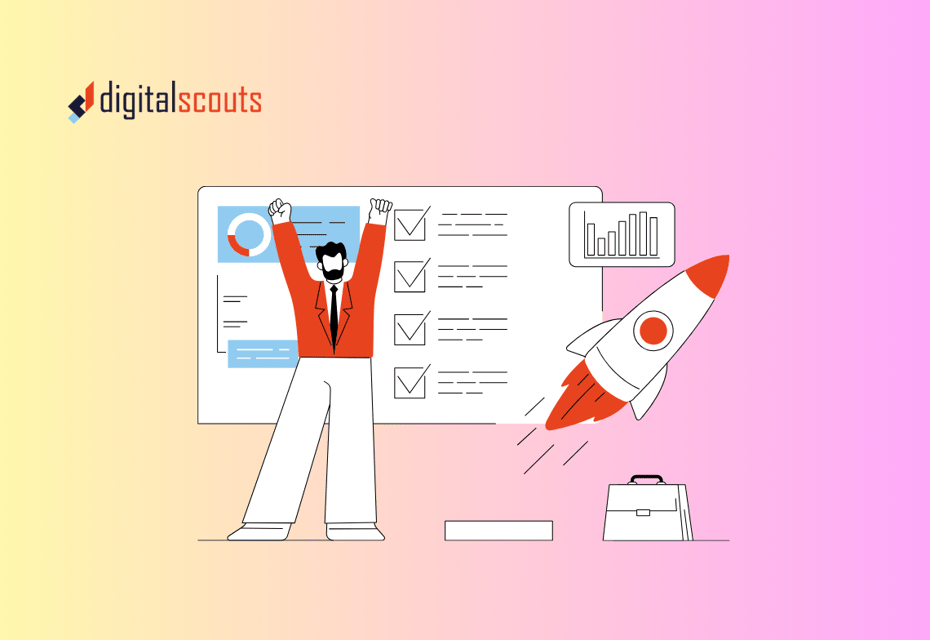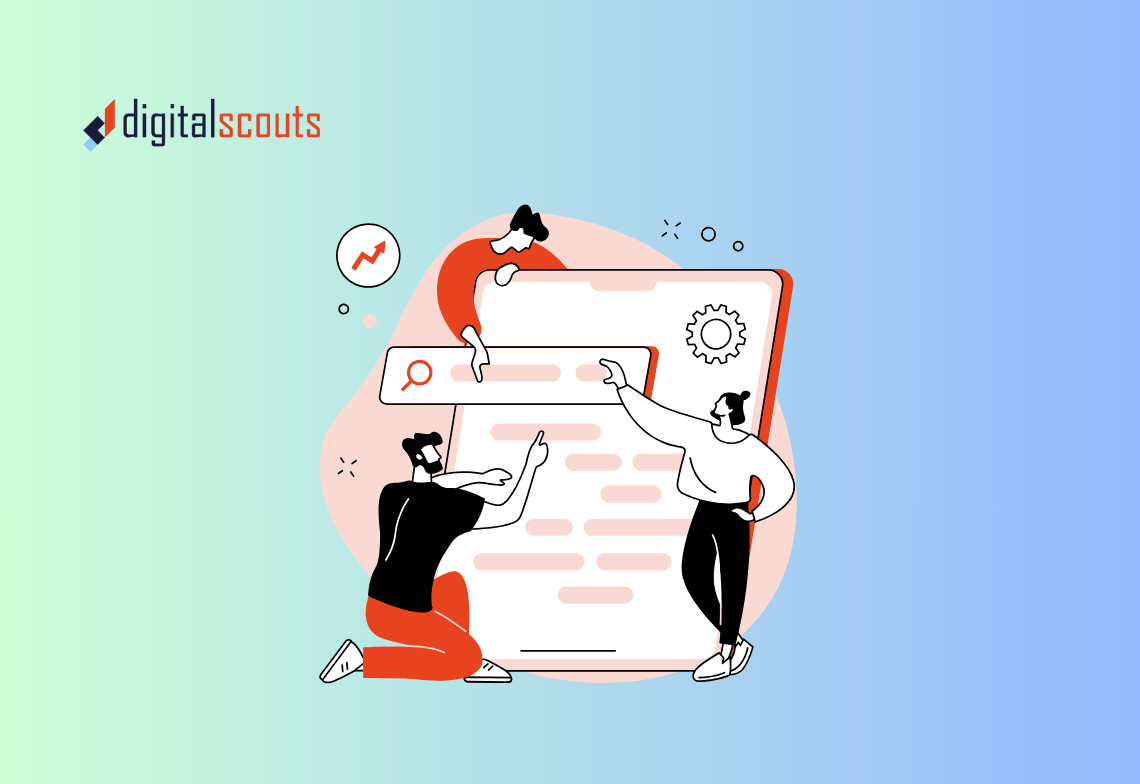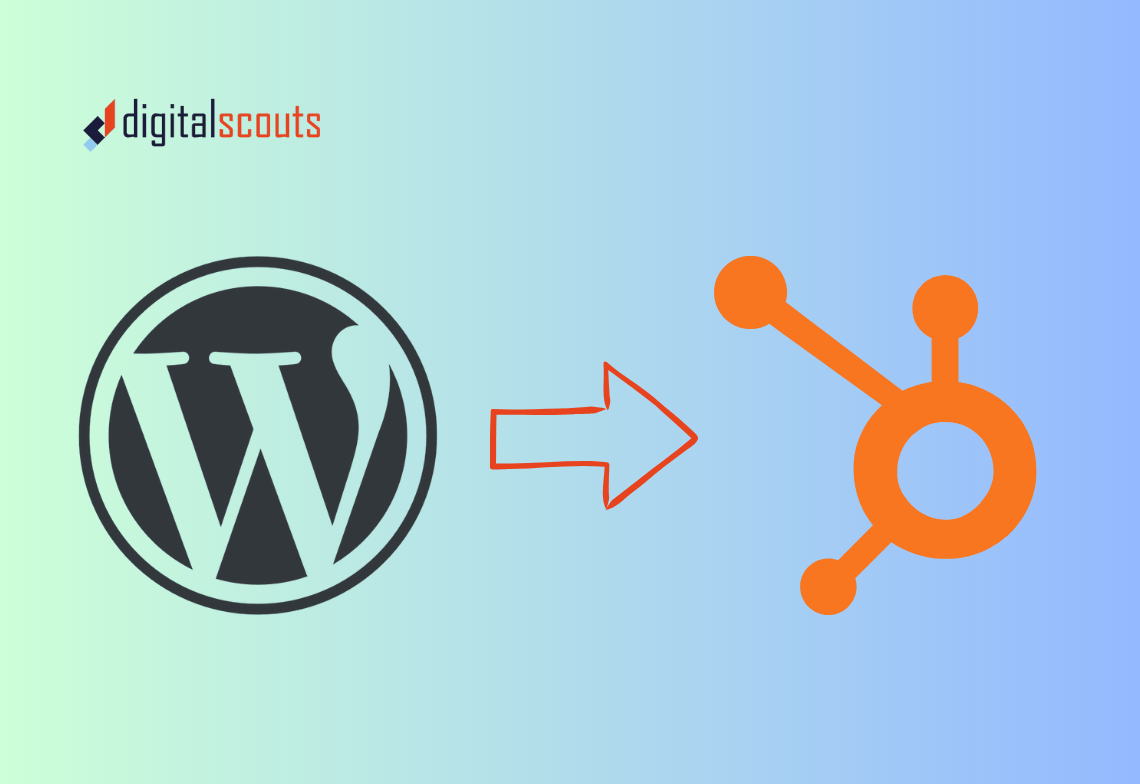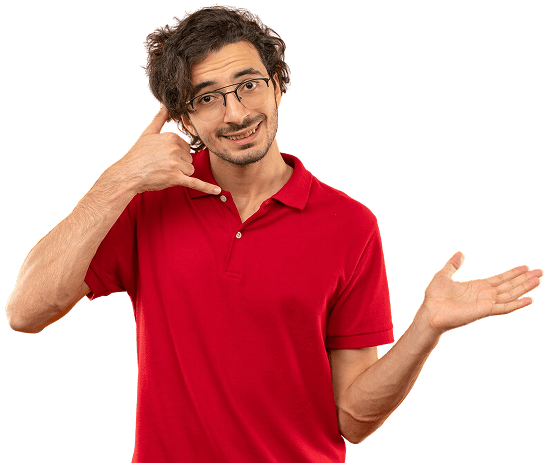For many B2B companies, the website is more than a digital brochure. It is the front door of your brand, the hub for your content strategy that drives pipeline and the engine that fuels demand and revenue.
When it comes to building and managing that site, two platforms often stand out — HubSpot CMS and WordPress. Both are popular, powerful, and proven. But they serve very different needs.
If you are a B2B business focused on marketing automation, lead generation, and RevOps alignment, HubSpot CMS offers clear advantages over WordPress.
This guide compares HubSpot CMS and WordPress across performance, security, maintenance, and integration to help you choose the right platform for your next growth stage.
Why the CMS Decision Matters
Your website is the foundation of your marketing and sales system. It is where your campaigns drive traffic, your content builds trust, and your CRM tracks engagement.
Choosing the right CMS affects every part of that system — how fast your site loads, how easily you can update content, and how well your data connects to your CRM.
For B2B teams that rely on accurate data, automation, and measurable ROI, the CMS is not just a technology choice. It is a revenue decision.
Overview: HubSpot CMS vs WordPress
Before diving into details, let’s look at what each platform is built for.
WordPress
WordPress is an open-source platform that powers millions of websites. It is flexible, customisable, and supported by thousands of plugins and developers.
It is often the go-to for businesses that want full control over design and hosting. But that flexibility comes with trade-offs — more plugins to manage, more updates to maintain, and more time spent troubleshooting.
HubSpot CMS
HubSpot CMS is a cloud-based, fully integrated content management system built for marketers, not developers.
It connects seamlessly with HubSpot’s CRM, automation, and analytics tools. This means your website does not just host content — it becomes part of your growth engine, designed to attract, engage, and convert leads efficiently.
Performance and Reliability
HubSpot CMS: Optimised and Managed
HubSpot CMS is hosted on HubSpot’s global cloud infrastructure, which means performance, uptime, and security are managed automatically.
-
Sites are automatically optimised for speed and responsiveness.
-
Content delivery networks ensure fast global loading.
-
SSL certificates are included and renewed automatically.
You do not need to worry about hosting providers, plugin conflicts, or manual optimisation.
For busy B2B teams, this reliability means less time managing technical issues and more time running campaigns that generate pipeline.
WordPress: Dependent on Hosting and Plugins
WordPress performance depends heavily on the hosting provider and plugin setup.
A well-optimised WordPress site can be fast, but achieving that speed requires regular maintenance, caching configuration, and security updates.
Without dedicated technical support, performance can degrade quickly as the site grows.
In short, HubSpot CMS handles performance for you. WordPress makes you handle it yourself.
Maintenance and Security
HubSpot CMS: Fully Managed and Secure
HubSpot CMS takes care of updates, backups, and security automatically.
-
HubSpot maintains servers, firewalls, and monitoring systems.
-
Software updates happen behind the scenes without downtime.
-
Built-in SSL, threat detection, and malware scanning keep sites safe.
For B2B organisations without internal development teams, this peace of mind is invaluable.
WordPress: Manual Maintenance Required
WordPress’s open-source model gives you flexibility but also responsibility.
-
You must manually update plugins, themes, and the WordPress core.
-
Outdated components can create security risks.
-
Backup and recovery systems require separate setup.
Many B2B companies use managed WordPress hosting or agencies to handle maintenance, which adds ongoing cost and dependency.
HubSpot CMS simplifies all of that by managing it for you.
Integration and Automation
HubSpot CMS: Built-In RevOps Alignment
The biggest advantage of HubSpot CMS is how it integrates with the rest of your marketing, sales, and service ecosystem.
Because it connects natively to HubSpot CRM, every visitor interaction — from page views to form submissions — is automatically tracked and stored in your database.
This data powers:
-
Personalised website experiences
-
Lead scoring and nurturing
-
Automated workflows and reporting
You can see exactly how website activity drives deals, without exporting or integrating external tools.
For RevOps leaders, this level of visibility makes campaign attribution and forecasting far more accurate. Learn more about revenue operations alignment between marketing and sales.
WordPress: Dependent on Plugins and Integrations
WordPress can integrate with CRMs like HubSpot, Salesforce, or Zoho, but it usually requires third-party plugins.
Each integration adds complexity and potential sync issues. Maintaining those connections requires ongoing monitoring, especially when multiple systems are involved.
While integration is possible, it rarely matches the seamless experience of HubSpot’s native ecosystem.
Content Management and Ease of Use
HubSpot CMS: Designed for Marketers
HubSpot CMS was built so marketers can make updates without relying on developers.
-
Drag-and-drop editing and flexible templates
-
Centralised asset library for images and forms
-
Smart content rules for personalisation
HubSpot’s user interface is clean and intuitive, making it easy to publish new pages, run A/B tests, and optimise for SEO without needing code.
For small and mid-sized B2B teams, this independence speeds up execution and reduces bottlenecks. Check out our HubSpot CMS theme and template guide.
WordPress: Flexible but Technical
WordPress offers endless design freedom but requires more technical knowledge.
Even with modern builders like Elementor or Gutenberg, complex updates often need developer support.
Managing media libraries, SEO plugins, and page layouts can become cumbersome for non-technical users.
For teams with limited web resources, HubSpot CMS’s simplicity is a clear advantage.
Analytics and Reporting
HubSpot CMS: Built-In Insights
HubSpot includes detailed analytics dashboards that show how your website contributes to marketing and sales performance.
You can track:
-
Page traffic and engagement
-
Conversion rates from forms and CTAs
-
Lead source attribution
-
Deal and revenue impact
Because all data lives in one system, you can follow a visitor’s entire journey — from first website visit to closed deal.
This level of reporting gives RevOps teams actionable insight without extra configuration.
WordPress: Relies on External Tools
WordPress requires tools like Google Analytics or third-party plugins for reporting.
While powerful, these tools require separate setup, tracking code management, and data reconciliation across systems.
Without CRM integration, it can be hard to connect website performance directly to pipeline metrics.
HubSpot CMS eliminates those gaps with unified analytics that tie marketing to revenue outcomes.
SEO and AEO Capabilities
HubSpot CMS: SEO and AEO Ready
HubSpot’s CMS includes built-in SEO recommendations and page performance tracking. It also supports modern content structures that improve visibility in AI search and featured snippets. Explore how AI search evolution in B2B marketing is changing how businesses optimise for visibility.
-
Built-in keyword tracking and optimisation tips
-
Structured content and meta tag editing
-
Fast-loading, mobile-friendly templates
By combining SEO tools with CRM insights, HubSpot helps you understand which content attracts the right traffic — and which converts. Check out our HubSpot CMS SEO Migration Checklist.
WordPress: Dependent on Plugins
WordPress can deliver strong SEO results, but it requires plugins like Yoast or Rank Math.
Each plugin must be configured and maintained, adding extra layers of management.
While WordPress remains highly SEO capable, HubSpot’s integrated tools make optimisation easier for non-technical marketers and AEO-ready by design.
Scalability and Growth
HubSpot CMS: Grows with Your Business
HubSpot CMS scales effortlessly. Whether you are running a few landing pages or hundreds of multi-language sites, performance and management stay consistent.
-
Permissions and user roles support growing teams.
-
Enterprise plans offer multi-domain management.
-
Integrations expand with your business.
Because HubSpot CMS sits within the broader HubSpot ecosystem, adding new tools like Marketing Hub or Sales Hub is simple — no reconfiguration required.
WordPress: Scales with Complexity
WordPress can scale but requires more infrastructure and technical oversight.
As plugins and traffic increase, sites often need performance tuning or dedicated hosting to stay fast.
Scaling in WordPress means managing more moving parts. Scaling in HubSpot means activating more built-in features.
Cost and Value
HubSpot CMS: All-In-One Value
HubSpot CMS pricing includes hosting, security, and support. While the upfront cost may seem higher than WordPress, it eliminates expenses for plugins, maintenance, and third-party services.
For B2B companies, the value lies in time saved, reduced risk, and the operational efficiency of one connected system.
WordPress: Lower Cost, Higher Maintenance
WordPress itself is free, but costs add up quickly.
-
Hosting and SSL certificates
-
Premium themes and plugins
-
Developer time for updates and fixes
Over time, WordPress can cost more in labour and maintenance than HubSpot CMS does in subscription fees.
Which CMS Is Right for You
If your business prioritises design flexibility and you have strong in-house technical support, WordPress can be a good fit.
But if your goals include automation, CRM integration, and a connected RevOps system, HubSpot CMS delivers greater long-term value.
It is designed for marketing and sales teams that want to operate faster, collaborate better, and measure results in one place.
Bringing It All Together
Choosing between HubSpot CMS and WordPress comes down to priorities.
WordPress offers flexibility and control. HubSpot CMS offers speed, simplicity, and integration — everything modern B2B teams need to manage content and pipeline together.
HubSpot CMS is not just a website platform. It is a business growth platform that connects content, automation, and analytics into one unified system.
Digitalscouts helps B2B companies build and migrate to HubSpot CMS with strategies that maximise performance and efficiency. Our approach ensures your website becomes a seamless part of your marketing and revenue ecosystem, not just another tool to maintain.
If you are evaluating CMS platforms, our team can help you assess your current setup, plan migration, and create a HubSpot website built for growth.
Frequently Asked Questions
About Author
Ashish is a B2B growth strategist who helps scaleups align marketing and sales through Account-Based Marketing (ABM), RevOps, and automation. At DigitalScouts, he builds scalable content engines, streamlines lead flows with HubSpot, and runs targeted GTM programs to drive predictable pipeline. He regularly shares insights on using AI and automation to power ABM and accelerate complex buyer journeys.