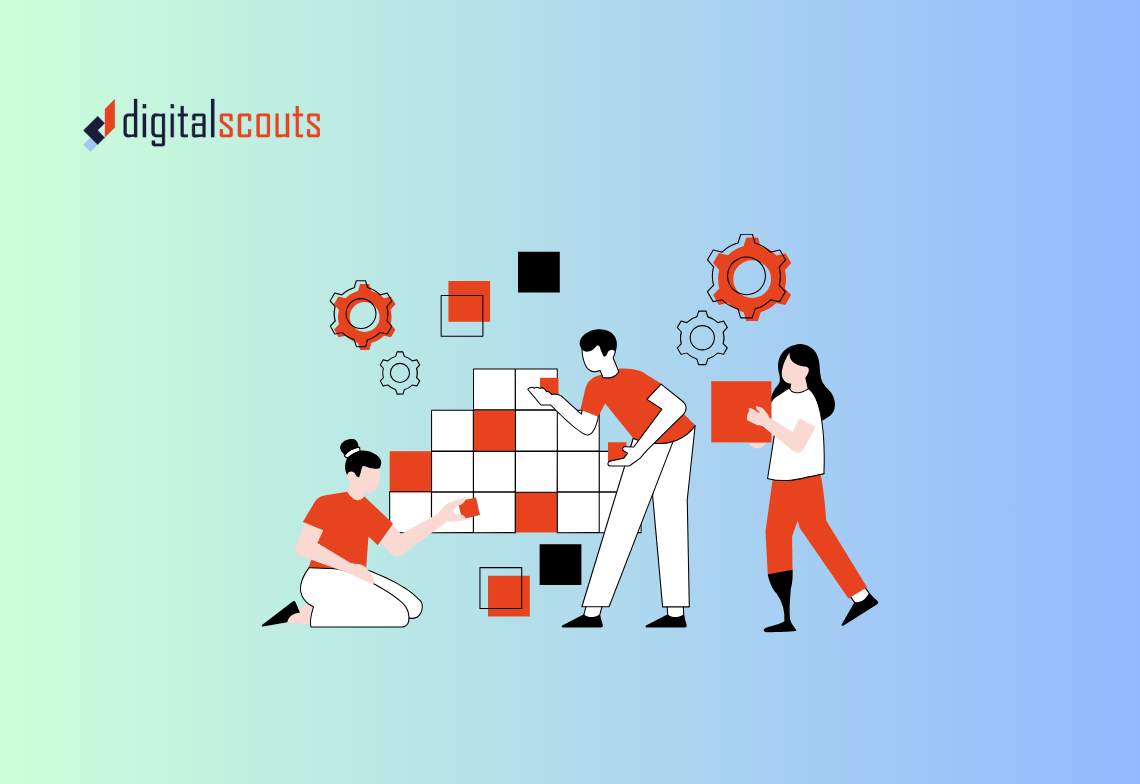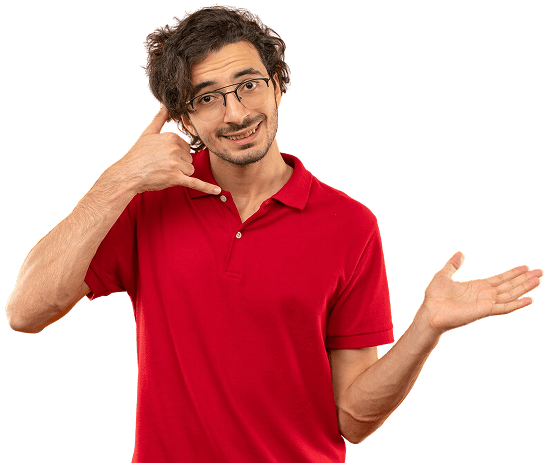For most B2B organisations, HubSpot becomes the centre of gravity for marketing, sales, and service operations. But no single platform can do everything. CRMs, analytics tools, accounting systems, and communication platforms each hold important pieces of customer data. When these tools do not talk to each other, teams work in silos and leaders lose visibility into the full customer journey.
That is why integration is not just a technical step. It is a strategic one. A connected HubSpot ecosystem helps marketing, sales, and operations teams share context, automate workflows, and make decisions from the same data.
In this guide, we explain how to integrate HubSpot with your existing tech stack, what to connect first, and how to use APIs and the HubSpot App Marketplace to build a single source of truth for your business.
Why HubSpot integration matters
When HubSpot is integrated well, it becomes more than a CRM. It turns into the operational hub that unites your customer lifecycle — from first ad click to closed deal and renewal.
1. Unified data visibility
Disconnected systems create blind spots. When your ad platform, CRM, and analytics tools all store different versions of customer data, it is impossible to measure true ROI. Integrating HubSpot ensures that all activity — from email engagement to deal stage — syncs into one place. You can finally see how each marketing action contributes to pipeline and revenue.
2. Better collaboration across teams
Marketing can see which leads sales are working on. Sales can view the content or campaigns that attracted a prospect. Customer service can review purchase history and past interactions before replying to a support ticket. Integration turns data into collaboration, helping teams move faster and more consistently.
3. Automation across platforms
When tools are connected, you can automate processes that used to be manual. For example, when a lead fills out a demo form, HubSpot can automatically push that data into your CRM, trigger a Slack notification for the sales team, and add the lead to a nurture sequence in your email tool. The more systems you connect, the more time you save.
Core categories of HubSpot integrations
The HubSpot App Marketplace has more than 1,500 pre-built integrations. But not every business needs them all. The best integrations align with your go-to-market process and data flow.
Here are the most common categories to consider:
1. CRM and contact management
If you are migrating from another CRM such as Salesforce, Zoho, or Pipedrive, syncing contact and company data is the top priority. Use HubSpot’s native integrations or API connectors to:
• Map fields between systems
• Sync lifecycle stages and deal pipelines
• Eliminate duplicate records
• Maintain consistent ownership rules
This ensures both marketing and sales see the same contact history and engagement data.
2. Marketing and advertising tools
Integrate your ad accounts (Google Ads, LinkedIn, Meta) and email marketing platforms to connect spend with results. HubSpot’s ad tracking automatically attributes conversions to campaigns so you can report ROI directly inside your dashboard.
Integrations worth setting up:
• Google Ads and LinkedIn Ads for closed-loop attribution
• Google Search Console for SEO performance
• Event tools like Zoom or Eventbrite to sync registrations and attendance
3. Communication and collaboration
Connecting tools like Slack, Microsoft Teams, and Gmail helps teams communicate more efficiently around customer activity. For example:
• Send lead notifications to Slack channels when a form is submitted
• Log emails from Gmail directly to HubSpot contact records
• Schedule HubSpot tasks and reminders from within Teams
This keeps customer communication organised and transparent across departments.
4. Analytics and reporting
While HubSpot’s dashboards are comprehensive, integrating tools like Google Analytics 4, Databox, or Looker Studio lets you build more advanced or cross-platform reports. You can push HubSpot data into these tools or import external analytics data into HubSpot for a unified view.
Integrations for analytics include:
• Google Analytics 4 and Search Console
• Databox for multi-source dashboards
• Power BI or Tableau for advanced data modelling
5. E-commerce and payments
For businesses with online transactions or partner sales, integrations with platforms like Shopify, Stripe, or WooCommerce enable full-funnel visibility. You can track purchase behaviour, automate upsell workflows, and measure lifetime value.
6. Customer support and success
Tools like Zendesk, Intercom, and ServiceNow can connect to HubSpot so your service team has full customer context. This reduces ticket resolution time and improves customer satisfaction.
When a support ticket is logged, sales and marketing can instantly see it in the contact timeline — avoiding duplicate outreach or tone mismatches.
Using the HubSpot API for custom integrations
While HubSpot’s marketplace covers most needs, some businesses require deeper or more specific connections. The HubSpot API allows developers to create custom integrations with almost any platform.
Key API use cases include:
• Syncing data from internal databases or proprietary systems
• Pushing offline data (e.g., trade show leads) into HubSpot
• Automating updates to deals or contact records
• Building custom reporting pipelines into BI tools
HubSpot’s APIs use REST architecture and standard authentication protocols, making it developer-friendly. For non-technical teams, middleware tools like Zapier, Make, or n8n provide a visual way to automate tasks between HubSpot and other apps.
Example: When a new deal closes in HubSpot, a workflow can send that data to Xero for invoicing and to Slack for team notification — all through a no-code integration.
Planning your integration strategy
Integrating tools without a plan can lead to duplication, errors, or data gaps. A structured approach ensures your systems stay clean and scalable.
Step 1. Map your data flow
List all tools currently used by marketing, sales, and service. For each, define:
• What data needs to flow into HubSpot
• What data HubSpot should push back
• How often that data should sync
This creates a clear picture of dependencies before building any connections.
Step 2. Prioritise integrations by impact
Start with the systems that directly influence revenue visibility or team alignment — typically CRM, ad platforms, and email tools. Once the essentials are in place, expand to analytics, service, and finance systems.
Step 3. Clean your data before syncing
Merging two messy systems can compound errors. Before integration, remove duplicates, standardise field names, and ensure consistent formatting for key identifiers like email addresses and company domains.
Step 4. Test thoroughly
After connecting systems, run small sync tests before full automation. Check that:
• Data matches correctly across systems
• No contacts or deals are duplicated
• Automations trigger as expected
• Permissions are correctly configured
A few test runs can prevent hours of cleanup later.
Step 5. Create shared dashboards
Once integrations are live, bring data into HubSpot dashboards to visualise performance across channels. Example dashboards include:
• Marketing source performance by channel
• Deal pipeline by lifecycle stage
• Service tickets by priority or category
• Campaign influence on closed deals
These reports create alignment and accountability across teams.
Measuring integration success
The goal of integration is not just connected tools — it is measurable business impact. Track these indicators after setup:
• Reduction in manual data entry
• Faster lead routing and follow-up times
• Increase in campaign-to-revenue visibility
• Improved data accuracy across systems
• Shorter reporting cycles
If these metrics improve, your integration strategy is working.
Common challenges and how to avoid them
1. Overconnecting tools
Integrating too many systems too quickly can cause data conflicts. Focus on quality over quantity and ensure every integration serves a clear business purpose.
2. Field mismatches
When data fields do not align across systems, information can be lost or duplicated. Create a standard data dictionary so teams use the same definitions for contact, company, and deal properties.
3. API limits and sync delays
Each platform has limits on how often data can sync. Stagger integrations or use batch updates for large datasets to avoid timeouts.
4. Lack of ownership
Assign clear ownership of integrations — usually to RevOps or marketing operations — so someone is accountable for monitoring, maintenance, and updates.
Future-ready integrations with the HubSpot ecosystem
HubSpot continues to expand its integration ecosystem through partnerships and native connectors. New features like HubSpot Data Sync and Operations Hub offer real-time bidirectional data sync between HubSpot and tools like NetSuite, Snowflake, and Dynamics 365.
Operations Hub also allows programmable automation, letting teams customise how data is transformed and enriched as it moves between systems. This means you can clean, standardise, or enrich data in transit without relying on third-party middleware.
As AI capabilities expand, expect HubSpot integrations to become even more intelligent — automatically surfacing insights, predicting outcomes, and recommending actions across connected apps.
Final thoughts
Integrating HubSpot with your existing tech stack is one of the highest-impact investments a B2B business can make. It turns scattered systems into a unified growth engine, where every interaction is visible, measurable, and actionable.
For marketing, it means accurate attribution and faster campaign optimisation. For sales, it means richer context and cleaner pipelines. For operations, it means less manual work and more reliable data.
At Digitalscouts, we help teams design and implement HubSpot integrations that simplify operations and amplify results. Whether you need to connect your CRM, automate data syncs, or build advanced dashboards, our specialists ensure everything works as one system.
Ready to unify your tech stack with HubSpot?
Contact Digitalscouts for a tailored integration roadmap.
Frequently Asked Questions
Avoid connecting too many systems too quickly or without a plan. Start with high-impact integrations, assign clear ownership for monitoring, and document your data flow. A strategic rollout keeps your HubSpot environment stable and scalable.
About Author
Ashish is a B2B growth strategist who helps scaleups align marketing and sales through Account-Based Marketing (ABM), RevOps, and automation. At DigitalScouts, he builds scalable content engines, streamlines lead flows with HubSpot, and runs targeted GTM programs to drive predictable pipeline. He regularly shares insights on using AI and automation to power ABM and accelerate complex buyer journeys.