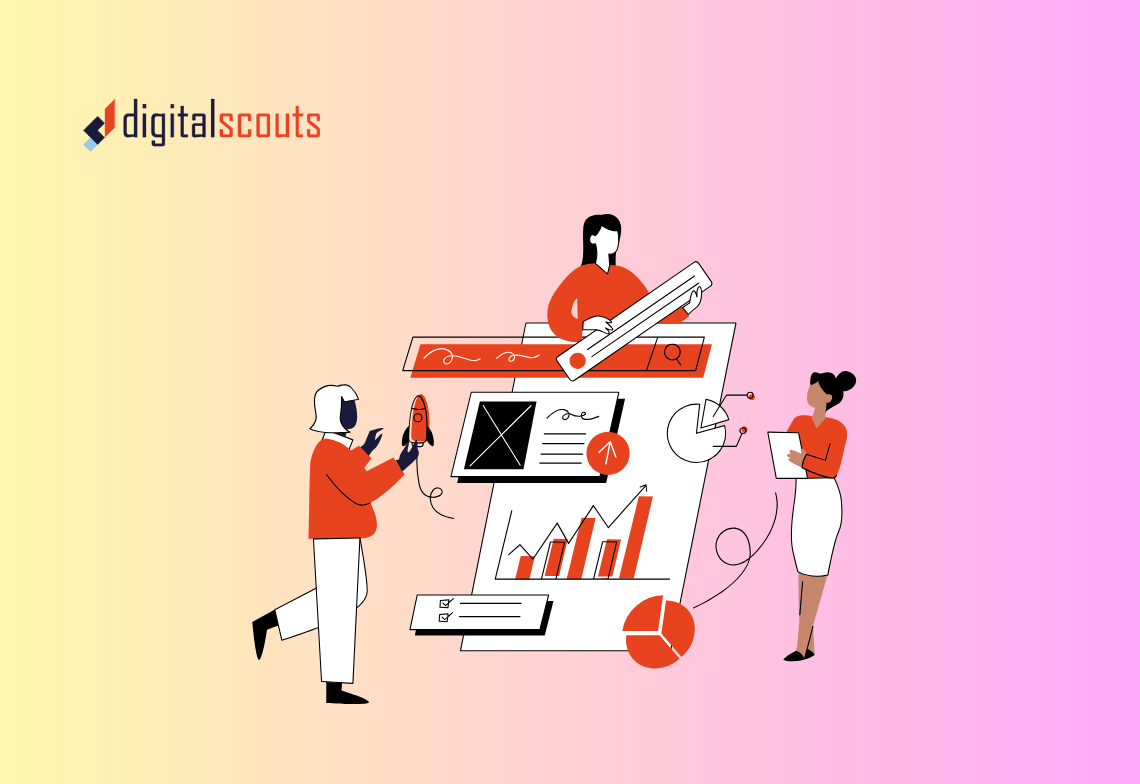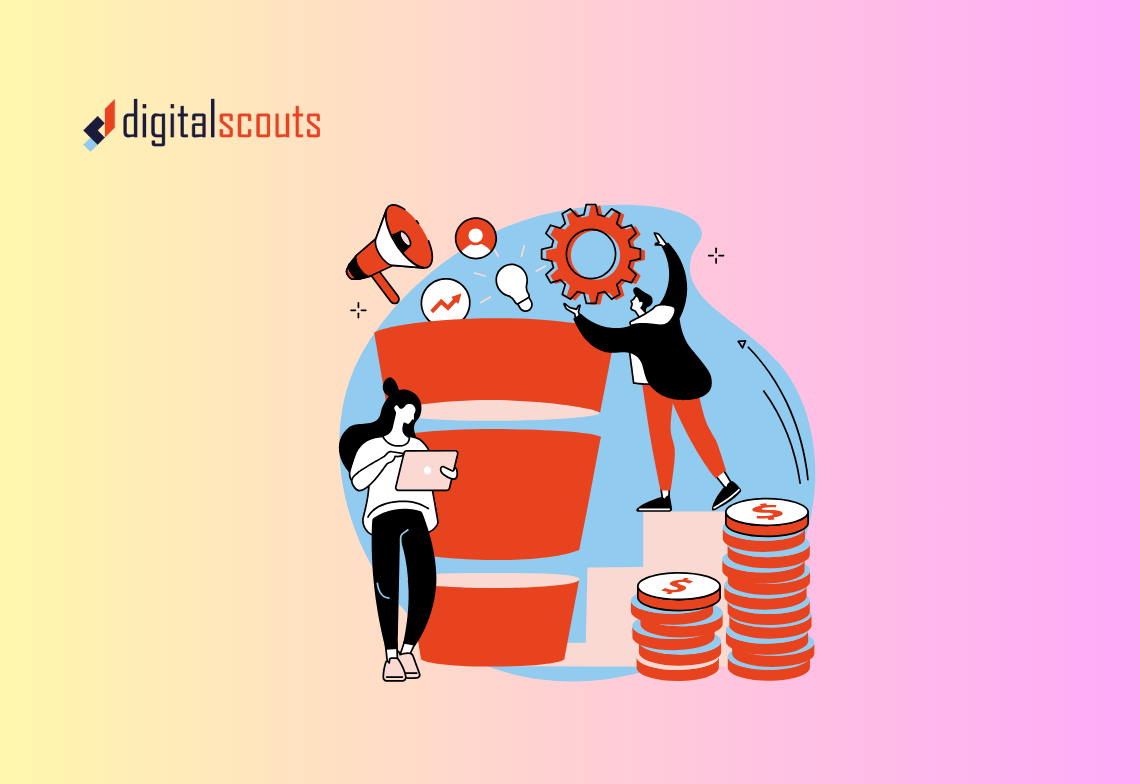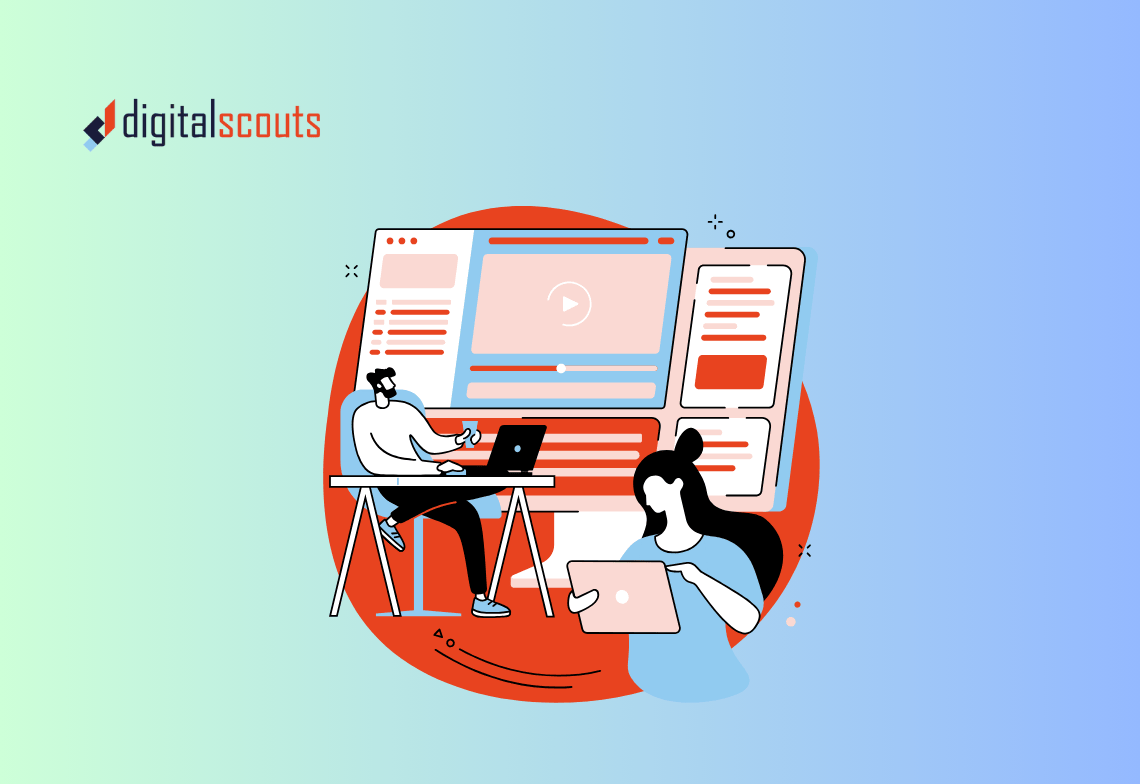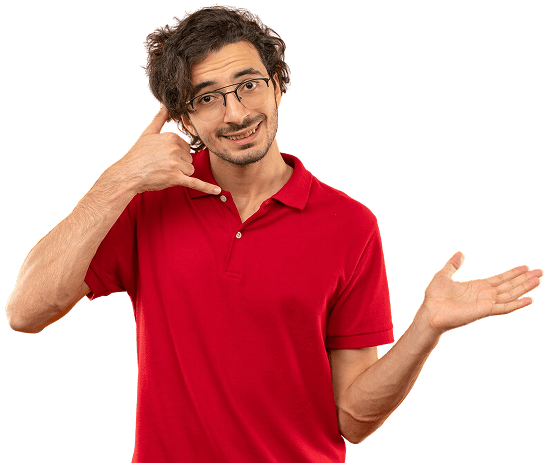HubSpot Sales Hub can become the centre of your entire revenue process. But only if it is implemented properly. Many teams start using it without clear structure, leading to inconsistent data, inaccurate forecasts, and missed follow-ups.
This guide explains how to set up HubSpot Sales Hub the right way. You will learn how to build deal pipelines, define key properties, automate follow-ups, and create reports that sales and leadership can rely on.
Why HubSpot Sales Hub Setup Matters
Sales Hub does more than manage deals. It connects your sales process with marketing and service data, creating one consistent system of record.
A clear setup helps your business:
-
Track every deal from first contact to close
-
Automate repetitive follow-ups
-
Improve sales forecasts with clean data
-
Keep sales, marketing, and operations aligned
If your goal is a predictable and scalable sales process, start by structuring your HubSpot Sales Hub carefully.
Step 1: Define Your Sales Pipeline Stages
The sales pipeline is the backbone of HubSpot Sales Hub. It shows every opportunity in progress and helps your team manage follow-ups.
How to create a sales pipeline
-
Go to Settings > Objects > Deals.
-
Select Pipelines and click Create pipeline.
-
Name the pipeline based on your sales process (for example, “New Business” or “Renewals”).
-
Add stages that reflect each step in your buying process. Common examples include:
-
Prospecting
-
Qualified to Buy
-
Presentation Scheduled
-
Contract Sent
-
Closed Won
-
Closed Lost
-
Tips for structuring pipeline stages
-
Keep the stages simple and outcome-based.
-
Each stage should represent a clear action or milestone.
-
Avoid unnecessary stages that slow down data entry.
This structure gives you consistent visibility into deal progress and helps HubSpot generate accurate forecasts.
Step 2: Customise Deal Properties
Deal properties capture the details your sales team needs to track performance and revenue.
Key deal properties to review
HubSpot includes standard fields like:
-
Deal Name
-
Deal Stage
-
Amount
-
Close Date
-
Owner
But custom properties make the data meaningful. Examples include:
-
Product or Service Type
-
Deal Source (web, referral, partner)
-
Region or Territory
-
Renewal Date
-
Competitor Involved
To add or edit properties:
-
Go to Settings > Data Management > Properties.
-
Select Deal properties.
-
Click Create property and assign it to your pipeline.
Clean and relevant deal properties improve reporting accuracy and forecasting reliability.
Step 3: Connect Contacts and Companies to Deals
Every deal should link to the people and organisations involved. This ensures complete visibility across all interactions.
When creating or editing a deal:
-
Associate at least one contact (the decision-maker or buyer).
-
Associate the related company.
-
Add any additional stakeholders as secondary contacts.
HubSpot automatically syncs engagement history, emails, and notes between deals, contacts, and companies. This gives your sales reps full context before every call or meeting.
Step 4: Automate Deal Creation and Assignment
Automation helps your team spend less time on admin and more time on selling.
Examples of useful automations
-
Automatic deal creation: When a contact fills a demo form or reaches a certain lead score, a deal is created automatically.
-
Deal assignment: Route new deals to sales reps based on territory or product line.
-
Task creation: Automatically assign a follow-up task when a deal moves to a new stage.
To create automations:
-
Go to Automation > Workflows.
-
Choose Start from scratch and select Deal-based as the workflow type.
-
Set your triggers (for example, form submission or lifecycle stage update).
-
Add actions such as “Create deal” or “Assign owner.”
Automation keeps your pipeline active without manual updates and ensures no lead is missed.
Step 5: Set Up Sales Notifications and Tasks
Timely follow-ups often make the difference between winning and losing a deal.
HubSpot lets you automate reminders, task assignments, and notifications.
Examples:
-
Send an internal alert when a deal reaches the “Contract Sent” stage.
-
Create a task for the deal owner if there has been no activity for seven days.
-
Notify management when deals above a certain value are created.
This keeps sales reps proactive and helps leaders monitor deal health in real time.
Step 6: Build Email Templates and Sequences
HubSpot Sales Hub includes tools to automate outreach while keeping it personal.
Create reusable email templates
-
Go to Conversations > Templates.
-
Write messages for common situations, such as introductions, meeting follow-ups, or proposal requests.
-
Use personalisation tokens to pull data from contact or deal records.
Create sequences for follow-ups
Sequences send automated emails and reminders over time.
To create one:
-
Go to Automation > Sequences.
-
Add a series of emails and tasks.
-
Choose delays between steps (for example, two days after no reply).
Templates and sequences save time while ensuring every lead receives consistent communication.
Step 7: Configure Forecasting
Forecasting gives leaders a clear view of expected revenue. It uses pipeline data and deal probabilities to project results.
How to enable forecasting
-
Go to Sales > Forecast.
-
Set up forecast categories such as “Pipeline,” “Best Case,” and “Commit.”
-
Adjust probabilities for each deal stage.
-
Train sales reps to update deal stages and amounts regularly.
When your data is clean, forecasting becomes a reliable decision tool for leadership.
Step 8: Align HubSpot with Your Sales Process
Sales Hub works best when it mirrors how your team actually sells.
Review your existing process and ask:
-
How do leads become opportunities?
-
What are the key milestones before a deal closes?
-
Who needs to be involved in approvals or follow-ups?
Customise HubSpot’s pipelines, properties, and automations around these answers.
Digitalscouts often helps teams map this process visually before setup. That way, HubSpot supports the workflow instead of forcing change onto your team.
Step 9: Build Sales Dashboards and Reports
Data turns activity into insight. Dashboards help sales and RevOps leaders track performance at a glance.
Common sales reports
-
Deals created by source
-
Average deal size
-
Win rate by stage
-
Sales rep performance
-
Revenue forecast by month
How to build a dashboard
-
Go to Reports > Dashboards.
-
Click Create dashboard.
-
Choose the Sales category.
-
Add relevant reports.
-
Schedule weekly email updates to your team.
A good dashboard keeps everyone aligned around the same numbers and goals.
Step 10: Train Your Team and Review Regularly
The best HubSpot setups fail when teams do not use them consistently. Training and regular reviews keep adoption high and data accurate.
Train your team on
-
Updating deals promptly
-
Logging notes and emails
-
Using templates and sequences correctly
-
Maintaining accurate close dates and amounts
Review your setup quarterly
Ask:
-
Are deal stages still aligned with how we sell?
-
Are forecasts accurate?
-
Are automations working as intended?
-
Are reports showing the right metrics?
Small updates each quarter prevent major clean-ups later.
Common Mistakes in HubSpot Sales Hub Setup
-
Too many pipeline stages. Keep the process simple to avoid confusion.
-
Ignoring data consistency. Make sure reps use the same definitions for properties.
-
Neglecting automation. Manual deal creation leads to lost opportunities.
-
Unclear ownership. Every deal should have a clear owner.
-
Lack of training. Without training, the system quickly becomes cluttered.
Avoid these mistakes to keep your Sales Hub clean and effective.
Bringing It All Together
A well-structured HubSpot Sales Hub setup does more than track deals. It helps your business forecast revenue, manage performance, and automate follow-ups.
When your pipelines, properties, and workflows align with your actual sales process, you get visibility, consistency, and scale.
For SMB and mid-tier B2B companies, that alignment is the foundation of RevOps success.
Digitalscouts helps businesses design and implement Sales Hub setups that work in the real world. From pipeline design to automation and reporting, our team makes sure HubSpot supports your growth — not the other way around.
Frequently Asked Questions
About Author
Ashish is a B2B growth strategist who helps scaleups align marketing and sales through Account-Based Marketing (ABM), RevOps, and automation. At DigitalScouts, he builds scalable content engines, streamlines lead flows with HubSpot, and runs targeted GTM programs to drive predictable pipeline. He regularly shares insights on using AI and automation to power ABM and accelerate complex buyer journeys.