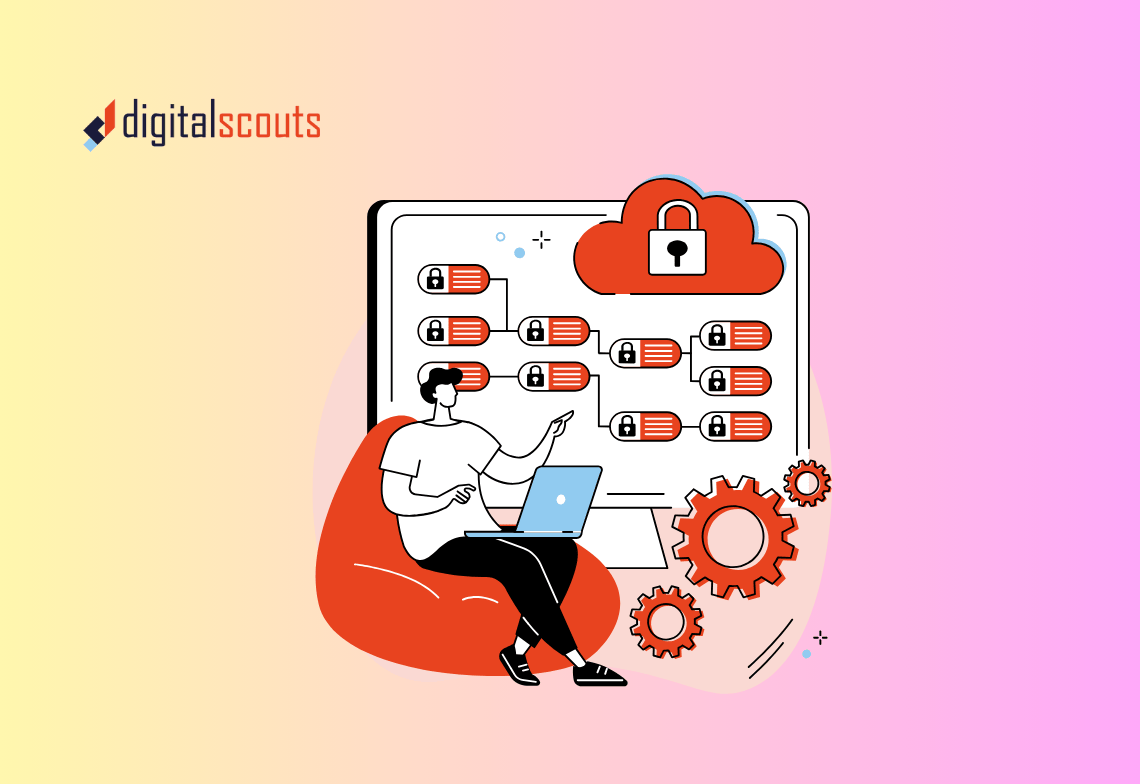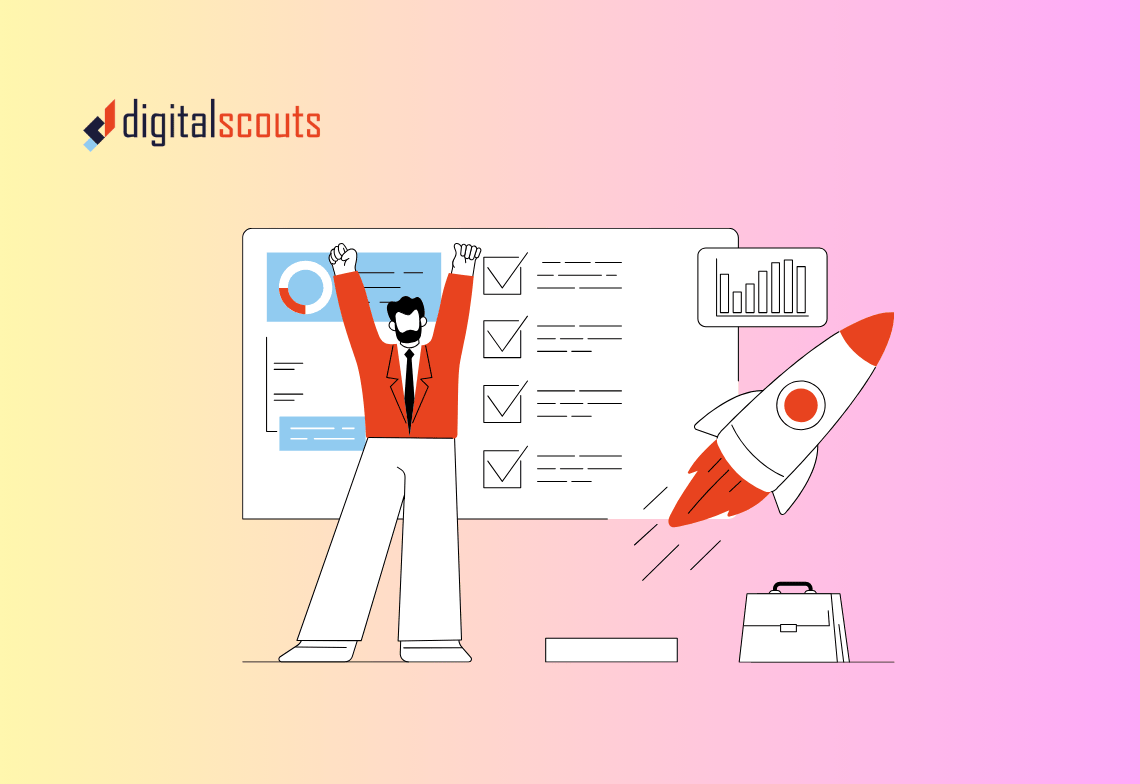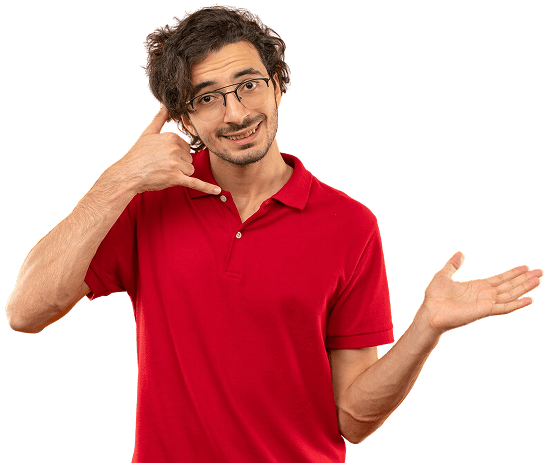Automation is now a core part of the B2B operating model. It is how qualified leads reach the right owner in minutes. It is how CRM data stays clean so revenue reporting is accurate. It is how campaigns run on time without manual effort. The question is no longer whether to automate. The question is which platform fits your stack, your team, and your risk profile.
Most conversations we have with clients converge on three options. HubSpot Workflows for go to market automation that lives close to the CRM. n8n for engineering led teams that need control and self hosting. Make for visual multi app orchestration that operations can manage. Each has strengths and trade offs. This guide helps you choose with confidence and shows how these tools can coexist inside a clear RevOps framework.
Decide what matters before you compare tools
A short decision framework keeps the focus on outcomes rather than feature lists.
• Source of truth. If HubSpot is your system of record, many automations should live there so they can read and write properties with precision and trigger actions without brittle connectors.
• Workflow complexity. Linear steps will run almost anywhere. Branching logic, retries, enrichment and data shaping require an orchestration grade platform.
• Data residency and security. If your industry or region requires full control of data paths and storage, self hosting narrows the field.
• Builder profile. Marketers want intuitive builders and guardrails. Developers want code level control and versioning. Many teams need both at different times.
• Operability at scale. Consider runtime costs, retries, logging, and observability. When you have dozens of flows, stability and costs matter as much as features.
Keep these points visible while you review each platform.
HubSpot Workflows. When HubSpot is the core system
HubSpot Workflows sit inside the CRM. That is the advantage. You can trigger off native events, pull object properties without an API call, and update records, associations, and lists in the same flow. For marketing and sales operations, this removes friction and keeps automation aligned with the data that leadership trusts.
Strengths
• Native triggers across lifecycle stages, forms, email engagement, tickets, and custom objects.
• Data hygiene at the source. Standardise values, copy properties between objects, and enforce naming rules.
• Routing and alerts. Assign by territory or capacity and notify owners in the channels they use.
• Campaign execution in one place. Enrol contacts into nurtures, sync audiences, create tasks, and manage orchestration without leaving HubSpot.
• Governance and audit. Permissions, version history, and change control are part of your HubSpot admin model.
Limitations
• Best when most critical data lives in HubSpot. Deep cross cloud orchestration is possible but not its primary design.
• Complex transformations and multi system retries are less flexible than a general purpose orchestration platform.
Best fit
• Teams running Marketing Hub, Sales Hub, and Service Hub who want speed to value.
• Organisations that want RevOps and marketers to build safely without constant engineering support.
• Use cases where accuracy of CRM state and speed of handoff matter most.
n8n. When you need developer control and self hosting
n8n is an open source automation platform for teams that want control. You can self host for data sovereignty. You can write JavaScript inside nodes. You can call any API and shape payloads with precision. If your workflows cross many systems, use custom algorithms, or must live inside your infrastructure, n8n is built for that job.
Strengths
• Self hosting option for privacy and compliance.
• Code friendly nodes for custom logic, transformations, and enrichment.
• Broad connector model and the ability to call any API even when a connector does not exist.
• Strong branching, retries, and error handling for complex flows.
Limitations
• Steeper learning curve for non technical users.
• You own maintenance, upgrades, and observability when self hosted.
• Fewer turnkey marketing features. It is an orchestration engine rather than a campaign tool.
Best fit
• Product, data, and engineering teams that want deterministic control.
• Regulated environments that require data residency and strict access control.
• Advanced logic where flexibility and code are more important than convenience.
Make. When you want visual multi app orchestration
Make is a visual first platform for connecting cloud apps and shaping data without code. Scenarios are easy to design and debug on a canvas that shows every branch and payload. Operations teams can understand how flows work and improve them over time. If you have many systems to connect and need strong mapping without code, Make is a strong choice.
Strengths
• Intuitive visual builder that makes complex flows understandable.
• Robust data mapping and transformation without code.
• Large connector library and good support for multi step logic.
• Strong value for money at moderate to high volume.
Limitations
• No self hosting option.
• Less suitable than n8n for highly bespoke logic.
• Benefits from an owner who enforces standards as scenarios grow.
Best fit
• Marketing and RevOps teams that need to connect multiple systems beyond HubSpot.
• Companies that have outgrown simple zap style tools.
• Cross platform use cases such as enrichment, usage alerts, and bi directional syncs.
Comparison at a glance
| Capability | HubSpot Workflows | n8n | Make |
|---|---|---|---|
| Ideal owner | RevOps and marketers | Developers and data teams | RevOps and operations |
| Ease of use | Very high inside HubSpot | Medium without engineering skills | High once patterns are set |
| Data access | Deep native access to HubSpot objects | Any API with code level control | Broad cloud app access and mapping |
| Data sovereignty | SaaS only | Self hosting available | SaaS only |
| Logic depth | High in HubSpot context | Very high with custom code | High with visual logic and mapping |
| Primary role | CRM centred automation and routing | Cross system orchestration and custom algorithms | Multi app orchestration and data shaping |
| Cost model | Included in HubSpot tiers | Self host or paid by executions | Tiered by operations and volume |
Map each platform to practical B2B use cases
Data quality and sync
• Use HubSpot Workflows to standardise picklists, copy values between objects, and enforce data hygiene where the data lives.
• Use Make to reconcile values between HubSpot, data warehouse, support tools, and billing.
• Use n8n for complex transformations, deduplication, and event based harmonisation when you need code level control.
Lead capture and routing
• Use HubSpot Workflows to score, route, and alert owners within seconds of a form fill.
• Use Make to enrich with third party data and assign based on firmographic criteria outside HubSpot.
• Use n8n to apply advanced assignment logic that pulls from product or usage data.
Campaign orchestration
• Use HubSpot Workflows to enrol and suppress, to manage offers, and to sync audiences.
• Use Make to coordinate multi channel activities across webinar platforms, ad networks, and your CMS.
• Use n8n for creative or content generation steps that require custom systems or storage.
Customer operations
• Use HubSpot Workflows to create tickets, trigger playbooks, and capture feedback.
• Use Make to sync subscription and billing events across finance and CRM.
• Use n8n to handle logic that must run inside your infrastructure or connect to product events directly.
A simple decision guide you can use in a meeting
Pick HubSpot Workflows if HubSpot is your source of truth and you want non technical teams to build and own go to market flows with speed and accuracy.
Pick n8n if you need self hosting, code in the workflow, and precise control over data paths with engineering ownership.
Pick Make if you want a visual canvas for complex multi app flows, strong mapping without code, and clear observability for operations.
Coexistence usually wins
High performing teams rarely pick a single tool for every job. They define boundaries and let each platform do what it does best.
• Run CRM centred flows in HubSpot Workflows so lifecycle updates, routing, and campaign enrolment stay close to the data.
• Run cross app orchestration in Make for enrichment, bi directional syncs, and alerts.
• Run sensitive or custom logic in n8n when you need self hosting, code, or deep product events.
Create a shared catalog of automations, naming standards, and ownership. Add run logs and alerting. This lowers duplication, speeds reviews, and makes audits easier.
Governance, security, and reliability checks
• Enforce least privilege credentials on every connector.
• Centralise API keys and rotate them on a schedule.
• Add retries and dead letter queues for failed runs.
• Standardise property names and picklists across systems for durable mapping.
• Review error logs weekly. Fix small issues before they scale.
A practical 60 day rollout plan
Weeks one and two
• Audit every current automation across HubSpot, n8n, and Make.
• Prioritise the three workflows that most affect speed to lead or data quality.
• Define platform boundaries and owners.
Weeks three to six
• Rebuild the top three workflows on the platform that fits each job.
• Add logging, alerts, documentation, and simple playbooks.
• Create a HubSpot dashboard to track SLA attainment, lead time, and error rates.
Weeks seven and eight
• Train marketers and RevOps on safe patterns in HubSpot Workflows.
• Train operations on scenario hygiene in Make.
• Set coding, versioning, and monitoring standards for n8n.
• Review results and agree the next wave.
This cadence moves you from ad hoc automations to a managed system that compounds value.
What to measure and report
Automation matters when it improves outcomes that leadership cares about.
Primary metrics
• Speed to lead from form submission to owner alert
• First response time and SLA attainment
• Data quality indicators such as picklist conformity and duplicate rate
• Pipeline value influenced by automated handoffs
Diagnostic metrics
• Flow run failures and retry counts
• Enrichment hit rate and latency
• Form to route success by source and device
• Cost per run and execution volume trends
Build a HubSpot dashboard that connects these metrics to your revenue model. Review weekly for new builds and monthly for trend analysis.
Final take
The right automation platform depends on where your truth lives, who will build and maintain flows, and how much control you need over data and logic. HubSpot Workflows delivers speed and accuracy when HubSpot is the centre of gravity. n8n gives engineering led teams control and self hosting for complex or sensitive work. Make provides a visual orchestration layer that connects many systems without code.
Pick deliberately. Set boundaries. Measure impact in revenue terms. When automation aligns with RevOps and stays close to the CRM, you get faster handoffs, cleaner data, and more predictable growth.
Digitalscouts helps B2B teams design and run automation that supports pipeline and customer outcomes. From HubSpot workflow design and governance to Make and n8n orchestration, we build systems that scale and stay reliable.
Ready to design an automation architecture that fits your stack
Contact Digitalscouts to map your next wave of workflows.
Frequently Asked Questions
About Author
Ashish is a B2B growth strategist who helps scaleups align marketing and sales through Account-Based Marketing (ABM), RevOps, and automation. At DigitalScouts, he builds scalable content engines, streamlines lead flows with HubSpot, and runs targeted GTM programs to drive predictable pipeline. He regularly shares insights on using AI and automation to power ABM and accelerate complex buyer journeys.