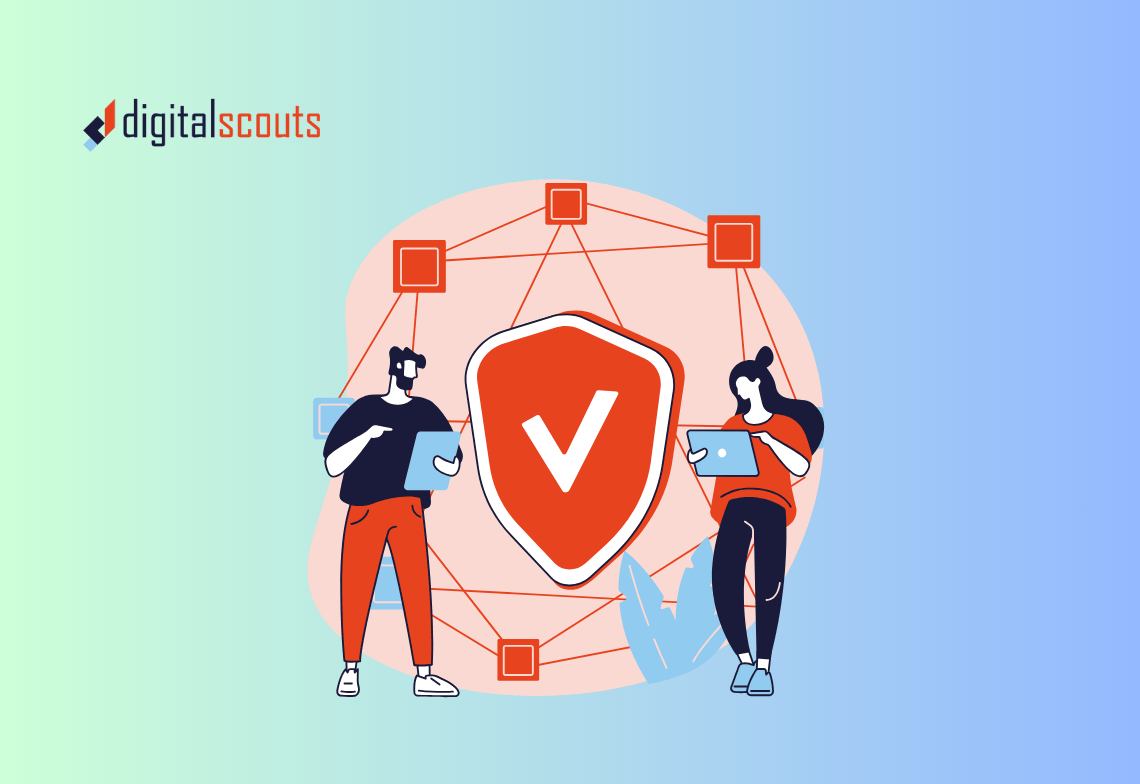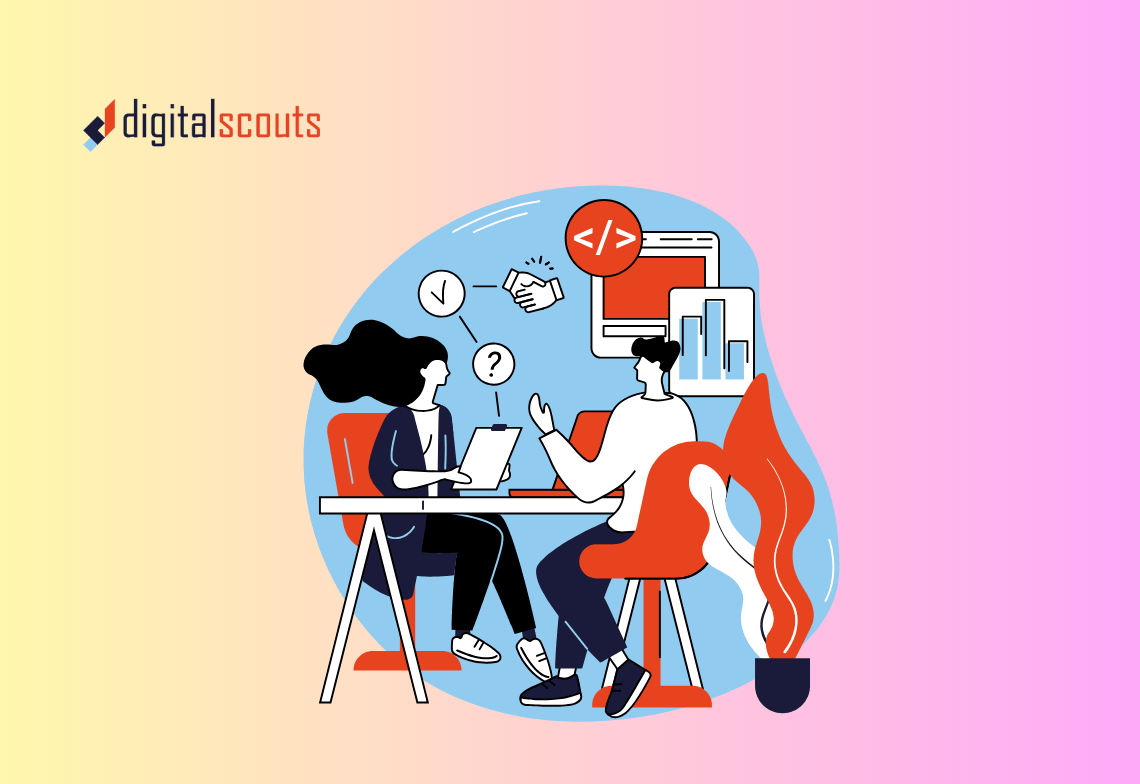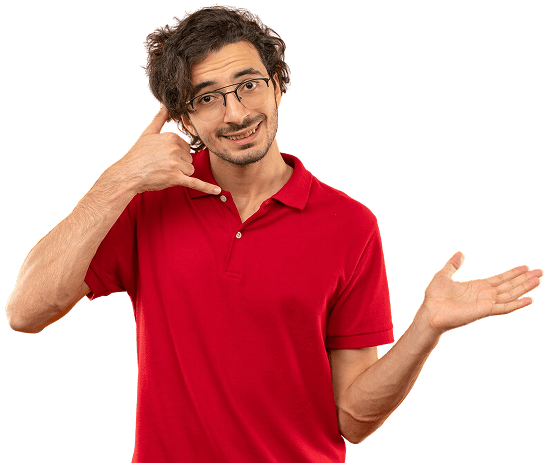Leadership needs answers they can trust. Marketing wants proof that campaigns drive pipeline. Sales wants a clear view of where deals stall. RevOps needs one version of the truth. HubSpot can deliver all of this when reporting moves from manual exports to an automated system of dashboards, alerts, and AI summaries that speak the language of revenue.
This guide shows you how to build HubSpot reporting automation that is accurate, fast, and easy to maintain. You will learn which metrics matter, how to design custom dashboards, where AI tools make the work lighter, and how to connect everything to revenue so your reports influence decisions.
What reporting automation should solve
Before you build a single chart, decide what success looks like. Reporting automation is useful when it replaces recurring manual work and improves the quality of decisions.
Use reporting automation to
-
Replace spreadsheet exports with live dashboards that update in real time
-
Tie campaigns to pipeline and revenue so the budget conversation is grounded in facts
-
Alert owners when SLAs slip, when data breaks, or when a trend shifts
-
Give sales, marketing, and leadership views that match their jobs
Do not use reporting automation to
-
Hide data quality issues that should be fixed at the property level
-
Flood inboxes with reports that nobody reviews
-
Measure everything equally and dilute focus
Start with intent. Then design the reports that will support it.
Set reporting foundations that keep data trustworthy
Automated reporting is only as good as the data behind it. Fix the basics first so your dashboards remain credible.
Data hygiene checklist
-
Confirm lifecycle stage and lead status definitions across teams
-
Standardise picklists for industry, region, product, and segment
-
Enforce contact to company and company to deal associations
-
Turn on deduplication and set an owner for data quality
-
Use required fields in forms and sync enrichment to reduce gaps
Naming standards
-
Adopt a consistent pattern for campaigns, forms, emails, and workflows
-
Add campaign goals and start dates into naming so activity is easy to audit
-
Document standards in one place and train new users
These steps remove the noise that makes leaders question reports.
Decide what to measure and how to attribute
Good dashboards focus on outcomes and the few leading indicators that move them. Align on the metrics that matter before you build any charts. Check out our essential guide to multi-touch attribution in B2B.
Primary outcomes
-
Pipeline created by marketing and by channel
-
Revenue influenced by campaigns and by segment
-
Speed to lead and first response time
-
Sales accepted rate and meeting booked rate
Leading indicators
-
Form conversion rates on key pages
-
Qualified account engagement on paid and organic content
-
Email performance by lifecycle and by persona
-
Website journeys from first touch to demo or trial
Attribution model guidance
-
Use first touch to understand where awareness starts
-
Use last touch to optimise final conversion
-
Use a position based or time decay model to evaluate complex journeys
-
Always pair model based attribution with self reported attribution when possible
Set these decisions once. Then design dashboards that reveal movement against them.
Build custom dashboards that answer real questions
Dashboards should read like a story. Each one serves a role and leads to actions. Below are three dashboards most B2B teams can use immediately.
1. Campaign performance dashboard
Purpose
Prove which campaigns generate qualified demand and revenue.
Key reports
-
New contacts and qualified contacts by campaign
-
Pipeline and revenue influenced by campaign
-
Cost per qualified lead and cost per opportunity
-
Journey view from first touch to meeting booked
How to build in HubSpot
-
Create a dashboard named Campaign Performance with date filters set to last quarter and last thirty days
-
Use the Campaigns object for aggregate metrics and the Contacts and Deals objects for lifecycle and revenue reports
-
Add a filter for business unit or region if needed
-
Save a variant with campaign names as a filter to allow fast drill down
2. Pipeline health dashboard
Purpose
Give sales and RevOps a live view of pipeline quality and velocity.
Key reports
-
Open pipeline by stage and by owner
-
Deal aging by stage with time in stage targets
-
Win rate and average deal size by source
-
Speed to first response from form fill to first touch
How to build in HubSpot
-
Create custom deal stage properties for entry date and exit date to calculate time in stage
-
Use single object deal reports for totals and multi object reports for source and attribution
-
Add a goal line for target pipeline coverage relative to quota
3. Content and landing page performance dashboard
Purpose
Show which assets move prospects toward a commercial conversation.
Key reports
-
Top landing pages by qualified conversion rate
-
Scroll depth and CTA click rate on content that maps to high intent keywords
-
Assisted deals by page view in the ninety days before opportunity creation
-
Email sourced opportunities by persona
How to build in HubSpot
-
Use HubSpot Content Hub analytics combined with contact and deal properties
-
Tag assets to campaigns for clean roll up
-
Use custom events where needed to track key interactions such as calculator usage or pricing page clicks
Use AI to save time and improve clarity
HubSpot AI features can help summarise performance, suggest insights, and speed recurring tasks without replacing judgment.
Where AI helps most
-
Drafting weekly summaries for stakeholders based on dashboard data
-
Highlighting outliers such as a drop in conversion rate or a spike in response time
-
Generating alternative chart descriptions and plain language insights for leadership
-
Suggesting next tests for pages and emails that underperform
How to enable a useful AI summary
-
Structure dashboards so a summary can follow the same pattern each week
-
Start with three short sections
-
What improved and by how much
-
What declined and likely drivers
-
What actions to take before the next review
-
-
Keep numbers specific and time bound. For example, “meeting booked rate rose to twelve percent in the last fourteen days”
AI is a writing assistant, not an analyst. Pair AI summaries with owner commentary and next steps.
Automate delivery with schedules and alerts
Reports that nobody sees will not change behaviour. Use scheduling and alerts to keep attention on the right signals.
Scheduling
-
Email the campaign dashboard to marketing and sales every Monday morning
-
Email the pipeline health dashboard to managers daily with current week filters
-
Share a monthly executive pack that focuses on three charts and one page of summary
Alerts and notifications
-
Trigger Slack or email alerts when speed to lead exceeds a threshold
-
Alert owners when deals stagnate in a stage beyond the target number of days
-
Notify the data owner when enrichment fails or new duplicates appear
Set clear owners for each alert so action follows quickly.
AEO friendly structure for insights you publish
When you publish reporting insights as blog posts or resources, structure them so answer engines can recognise and cite them.
Simple AEO tactics
-
Open sections with a short direct answer to a real question such as “What should a HubSpot campaign dashboard include”
-
Keep paragraphs short and add numbered lists for steps and best practice
-
Include a short FAQ at the end that addresses common reporting questions
-
Use internal links to pillar content on AEO, content strategy, and HubSpot configuration
This structure also helps busy executives scan and act on your guidance.
Example widgets for a high impact dashboard
| Dashboard | Widget name | Object | Why it matters |
|---|---|---|---|
| Campaign performance | Pipeline influenced by campaign | Deals and Campaigns | Shows which initiatives move revenue |
| Campaign performance | Cost per qualified lead by campaign | Contacts and Campaigns | Shifts focus from clicks to qualified demand |
| Pipeline health | Deal aging by stage with thresholds | Deals | Identifies bottlenecks in the sales process |
| Pipeline health | Win rate by source | Deals | Guides budget toward sources that create revenue |
| Content and pages | Qualified conversion rate by page | Contacts and Pages | Prioritises the content that sells |
| Content and pages | Assisted deals by page view | Deals and Pages | Connects content to pipeline influence |
Keep widget names simple and consistent with your naming standards.
Thirty day rollout plan
Week one
-
Confirm data definitions and fix critical property issues
-
Align on the primary outcomes and leading indicators
-
Draft dashboard outlines and get buy in from marketing, sales, and leadership
Week two
-
Build the campaign performance and pipeline health dashboards
-
Add the first round of filters, drill downs, and date views
-
Connect alerts for speed to lead and deal stagnation
Week three
-
Build the content and landing page dashboard
-
Turn on AI summaries and agree a weekly rhythm for review
-
Create one executive view with five charts and a short summary
Week four
-
Train owners, document standards, and set an improvement backlog
-
Run a first monthly review with leadership and capture actions
-
Plan two improvements for the next sprint based on findings
This plan gives you value in the first month and a path to ongoing refinement.
Bringing it all together
Automated reporting in HubSpot turns raw activity into decisions that move revenue. The system works when data is clean, metrics are aligned to outcomes, dashboards are built around questions, and AI helps you communicate insights faster. With scheduled delivery and clear ownership, reporting becomes a habit across the organisation rather than a monthly scramble.
Digitalscouts helps B2B teams design reporting that leaders trust. We set up clean data foundations, build custom dashboards for marketing and sales, and connect AI summaries to a review rhythm that drives action. When reporting moves from manual to automated, your team spends less time compiling numbers and more time improving them.
Ready to automate reporting in HubSpot and make every review count
Contact Digitalscouts to design your dashboards and AI summaries.
Frequently Asked Questions
Start with three core dashboards: Campaign Performance to track pipeline influenced, Pipeline Health to monitor deal velocity and win rate, and Content Performance to measure which pages or assets drive qualified conversions. These dashboards help align marketing, sales, and leadership around the same metrics.
About Author
Ashish is a B2B growth strategist who helps scaleups align marketing and sales through Account-Based Marketing (ABM), RevOps, and automation. At DigitalScouts, he builds scalable content engines, streamlines lead flows with HubSpot, and runs targeted GTM programs to drive predictable pipeline. He regularly shares insights on using AI and automation to power ABM and accelerate complex buyer journeys.