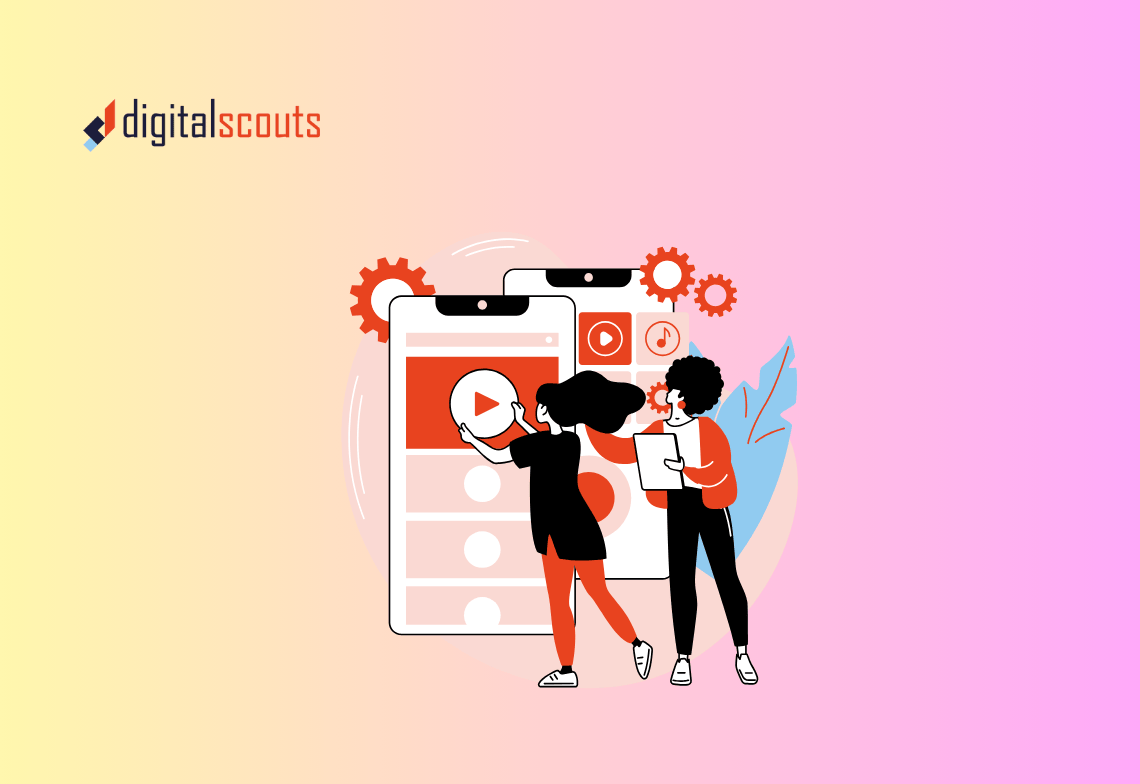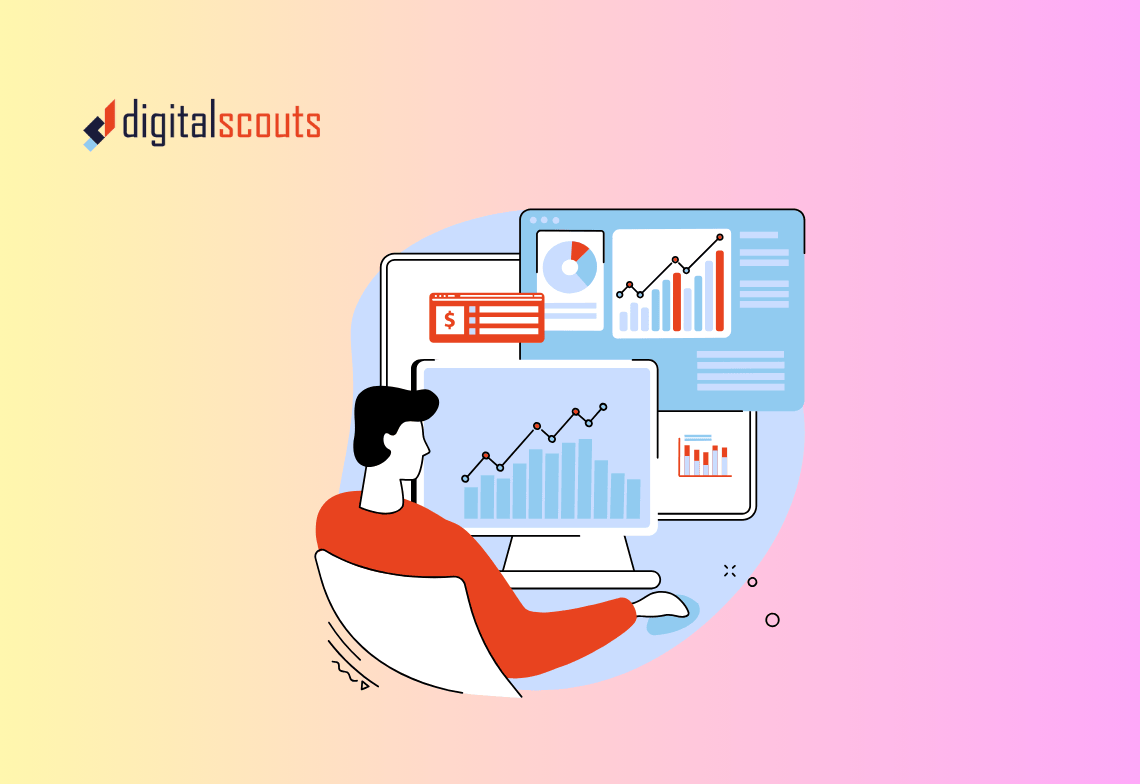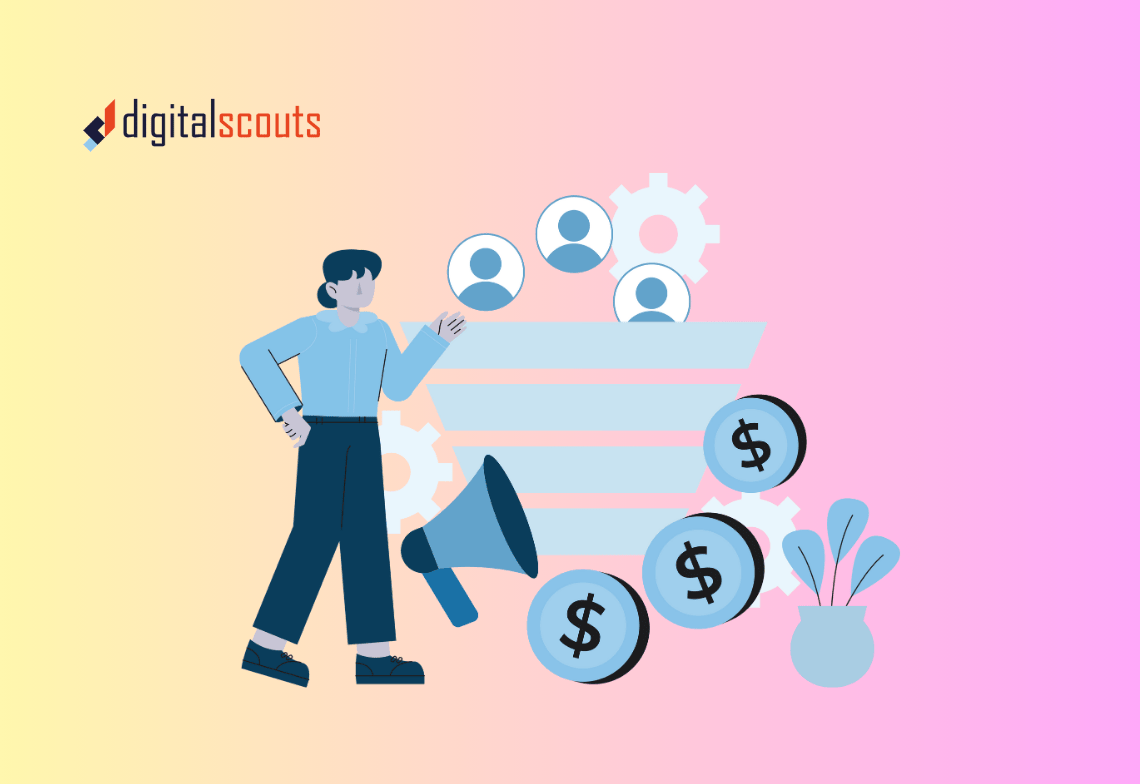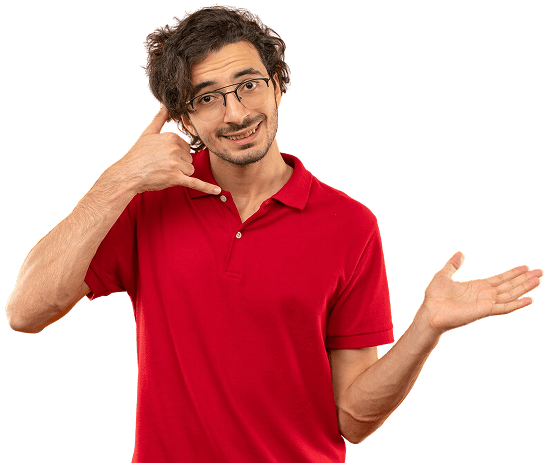Most B2B marketing teams run campaigns in cycles. They push out bursts of activity around launches or quarters, then slow down while they measure results. But high-performing teams take a different approach. They build always-on demand generation frameworks inside HubSpot that attract, engage, and convert prospects continuously.
Always-on demand generation does not rely on single campaigns or seasonal spikes. It builds momentum through automation, retargeting, and consistent nurturing so the pipeline stays full all year.
This guide explains how to design a scalable HubSpot demand generation framework that uses lifecycle marketing, automated workflows, and smart retargeting to keep leads flowing and sales teams focused on qualified opportunities.
What Is Always-On Demand Generation
Always-on demand generation is a structured, automated system that captures, nurtures, and converts prospects continuously rather than through one-off campaigns.
It combines three key elements:
-
Automated nurturing that keeps your brand top of mind
-
Retargeting that re-engages interested leads
-
Lifecycle segmentation that moves prospects toward sales readiness
HubSpot makes this possible by connecting marketing, sales, and customer data in one ecosystem. With automation and CRM visibility, every interaction feeds into a loop that strengthens over time.
Step 1: Map Your Lifecycle Stages in HubSpot
Before building any automation, start by defining your lifecycle stages clearly. Many teams rely on HubSpot defaults like Subscriber, Lead, MQL, SQL, and Opportunity but never adapt them to their actual buying process.
For effective demand generation, align lifecycle stages with your buyer journey and RevOps metrics.
Best practice setup
-
Subscriber: A contact who engages with awareness content.
-
Lead: A prospect who has shown initial interest or downloaded an asset.
-
MQL (Marketing Qualified Lead): A lead who meets ICP fit and engagement thresholds.
-
SQL (Sales Qualified Lead): A lead accepted by sales for active pursuit.
-
Opportunity: A lead with a confirmed deal in progress.
-
Customer: A closed-won account now moving into retention or expansion stages.
Once these definitions are agreed upon, update HubSpot properties and automation triggers accordingly. Every workflow and retargeting segment will depend on this foundation.
Step 2: Build the Foundation of Your Nurture Framework
A successful HubSpot demand generation framework runs on intelligent nurturing. The goal is to keep leads engaged through relevant, sequenced content until they are ready for sales.
Create nurture tracks for each lifecycle stage
-
Awareness track – Educational blogs, guides, and videos.
-
Consideration track – Webinars, comparison sheets, and case studies.
-
Decision track – ROI calculators, demos, or consultation offers.
Each track should include 4–6 emails spaced across 10–14 days. Include clear CTAs and trigger logic that moves a contact into the next sequence based on engagement.
Use HubSpot workflows to automate nurturing
In HubSpot:
-
Go to Automation → Workflows → From Scratch.
-
Select the lifecycle stage or list trigger.
-
Add branching logic to send different content based on behaviour.
-
Update lifecycle stages automatically once engagement criteria are met.
The goal is to replace manual email campaigns with adaptive sequences that run in the background and scale across your database.
Step 3: Add Retargeting Campaigns for Always-On Reach
Retargeting keeps your message in front of contacts who have engaged but not converted. HubSpot integrates directly with LinkedIn, Google Ads, and Meta, allowing you to build audience lists from CRM data.
How to create retargeting audiences in HubSpot
-
Navigate to Ads → Audiences → Create audience.
-
Choose your data source, such as lifecycle stage, form submissions, or page visits.
-
Connect the audience to LinkedIn or Google Ads.
-
Build campaigns with personalised messaging for each segment.
For example:
-
Retarget MQLs with case studies or webinars.
-
Retarget SQLs with demo offers or ROI calculators.
-
Retarget existing customers with cross-sell or referral campaigns.
This creates a feedback loop where leads continue to engage with your brand until they are ready to talk to sales.
Step 4: Use Lead Scoring to Prioritise High-Intent Prospects
Automation works best when it feeds qualified opportunities to your sales team at the right time. Lead scoring helps determine which prospects are ready for outreach.
Building a simple scoring model
In HubSpot, go to Settings → Properties → Lead Score and assign points for:
-
Page visits to pricing or product pages (+10)
-
Email clicks on bottom-funnel CTAs (+8)
-
Webinar attendance or demo requests (+15)
-
Inactivity or unsubscribe actions (−10)
Once a contact reaches the MQL threshold, automatically notify the sales team or assign ownership. This ensures marketing does not just generate leads but delivers qualified opportunities that convert faster.
Step 5: Connect Campaigns to Reporting Dashboards
Data visibility turns automation into accountability.
In HubSpot, create dashboards that track key metrics such as:
-
Number of new leads entering nurture workflows
-
Conversion rate from MQL to SQL
-
Engagement rate by content type
-
Pipeline and revenue influenced by automation
HubSpot’s attribution and campaign analytics help prove ROI by linking each workflow or ad to closed deals. You can track which nurture sequences generate the most opportunities and refine them continuously.
Step 6: Integrate Lifecycle Marketing Across Teams
Always-on demand generation only succeeds when marketing, sales, and customer success work from one system. HubSpot enables this by connecting automation across the full lifecycle.
Examples of cross-team automation
-
Marketing to sales: Auto-assign MQLs to the right rep with all context attached.
-
Sales to success: Automatically trigger onboarding workflows once deals close.
-
Success to marketing: Use NPS or renewal data to segment advocates for referral or upsell campaigns.
Lifecycle marketing ensures your HubSpot demand generation framework does not stop at conversion but extends into retention and expansion.
Step 7: Optimise and Scale with AI
HubSpot’s built-in AI tools enhance every part of the demand generation process.
Practical AI use cases
-
Predictive lead scoring – Let AI refine your model based on past conversion data.
-
Content recommendations – Use AI to suggest next emails or landing pages.
-
Automated reporting – Generate summaries that highlight performance trends.
AI analysis helps identify weak spots in your nurture flow or retargeting campaigns and recommends adjustments automatically.
Step 8: Audit and Refine Quarterly
Even always-on systems need tuning. Schedule quarterly reviews to ensure every workflow, ad audience, and email sequence remains accurate and relevant.
Audit checklist:
-
Are lifecycle definitions still aligned with sales feedback?
-
Are nurture emails driving engagement and progression?
-
Are retargeting campaigns performing efficiently?
-
Are lead scoring and automation rules still accurate?
Regular optimisation keeps your HubSpot demand generation framework scalable, measurable, and aligned with revenue goals.
Bringing It All Together
Building an always-on demand generation framework in HubSpot turns marketing from campaign-driven to system-driven.
You attract and convert leads continuously through connected automation, lifecycle logic, and retargeting. Each part reinforces the other, keeping your funnel active even when new campaigns are not running.
Digitalscouts helps B2B organisations design and implement HubSpot frameworks that integrate marketing, sales, and RevOps data into one predictable system. Our approach transforms automation into measurable pipeline growth and ensures your HubSpot investment delivers continuous revenue outcomes.
Frequently Asked Questions
About Author
Ashish is a B2B growth strategist who helps scaleups align marketing and sales through Account-Based Marketing (ABM), RevOps, and automation. At DigitalScouts, he builds scalable content engines, streamlines lead flows with HubSpot, and runs targeted GTM programs to drive predictable pipeline. He regularly shares insights on using AI and automation to power ABM and accelerate complex buyer journeys.