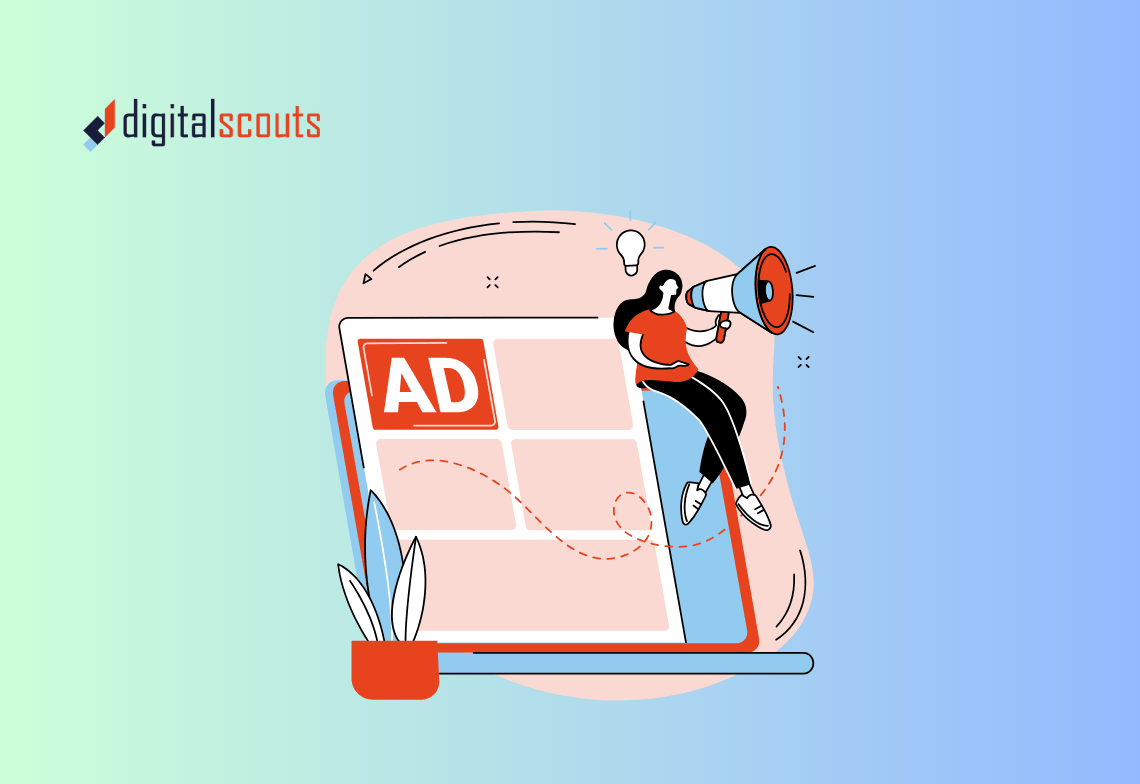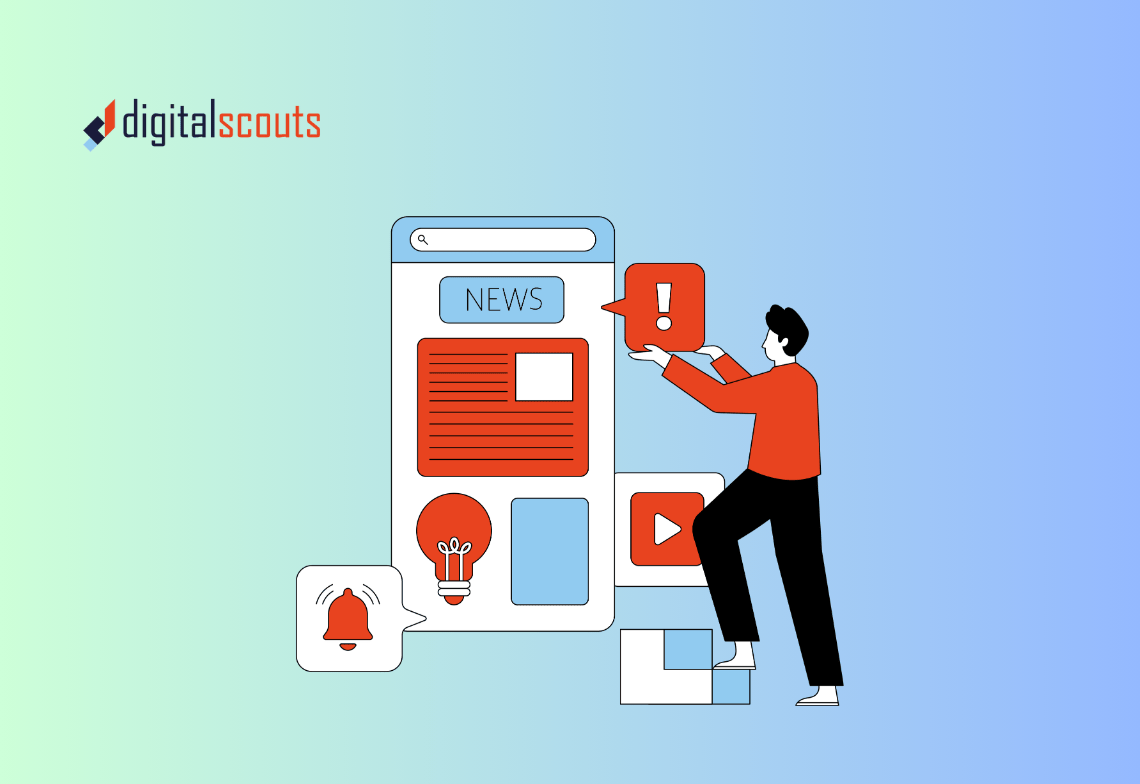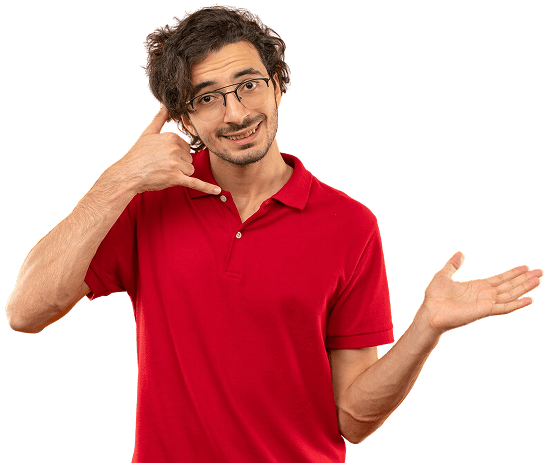For most B2B businesses, marketing performance depends on how well you connect awareness with demand.
LinkedIn excels at building visibility among the right audience.
Google captures buyers who are actively searching for a solution.
When used together, these two platforms create a powerful full-funnel system — one that builds trust at the top and captures intent at the bottom.
This guide explains how to combine LinkedIn Ads and Google Ads into one cohesive B2B strategy that generates measurable revenue growth.
Why Combine LinkedIn and Google Ads
Both platforms serve distinct but complementary purposes.
-
LinkedIn Ads help you reach decision-makers by job title, industry, and company size.
-
Google Ads capture users already searching for your product or service category.
When aligned, they form a complete demand generation engine.
LinkedIn = Awareness and Education
Ideal for promoting thought leadership, webinars, and gated content to cold audiences.
Google = Intent and Conversion
Best for capturing high-intent leads searching for specific services, such as “HubSpot implementation” or “cybersecurity services in Melbourne.”
Combining both ensures your brand is present at every stage of the B2B buyer journey — from discovery to decision.
Understanding the B2B Buyer Journey
Before setting up your ad campaigns, you need to understand how B2B buyers move from interest to purchase.
Three key stages
-
Awareness: Buyers recognise a problem but are not yet looking for vendors.
-
Consideration: They research options, compare providers, and engage with educational content.
-
Decision: They are ready to choose a vendor and request a demo or proposal.
LinkedIn builds momentum in stages one and two.
Google Ads capture demand in stage three.
Step 1: Use LinkedIn Ads to Create Demand
LinkedIn Ads are your entry point for introducing your brand and generating engagement.
They work best when focused on education, value, and visibility rather than direct conversion.
1. Build awareness with thought leadership
Promote blogs, case studies, or guides that address key industry challenges.
Example: “How to Improve HubSpot Data Accuracy Across Marketing and Sales.”
2. Use conversation and document ads
-
Conversation ads: Deliver personalised messages to target segments.
-
Document ads: Share downloadable assets such as playbooks or frameworks.
3. Segment your audience precisely
Target by:
-
Job title (Marketing Manager, RevOps Director, IT Head)
-
Company size (50–500 employees)
-
Industry (SaaS, Financial Services, Manufacturing)
Precision targeting helps ensure your ads reach decision-makers who influence pipeline creation.
4. Retarget engaged users
Set up remarketing audiences for anyone who clicks your ad, downloads content, or visits your website.
These audiences will feed directly into your Google campaign next.
Step 2: Use Google Ads to Capture Demand
Once awareness and engagement build up on LinkedIn, use Google Ads to capture that demand when buyers search for solutions.
1. Target high-intent keywords
Focus on search queries that indicate commercial readiness.
Examples:
-
“B2B marketing automation agency”
-
“HubSpot CRM migration support”
-
“Cybersecurity service provider Australia”
Use exact and phrase match targeting to filter only relevant traffic.
2. Optimise ad copy for solution-driven intent
Highlight the specific problem your service solves.
Example:
“Align marketing and sales with HubSpot CRM integration services. Get a free consultation today.”
3. Use landing pages that convert
Direct traffic to a conversion-focused landing page, not your homepage.
Include a clear value proposition, proof points, and a single call to action.
4. Retarget non-converting visitors
Anyone who clicks but does not convert can be re-engaged through LinkedIn sponsored content or email nurture workflows.
Step 3: Align Messaging Across Platforms
A common mistake in multi-channel campaigns is inconsistent messaging.
A unified story improves recognition and conversion.
1. Create a shared campaign theme
Example theme: “Transform Your Revenue Operations with HubSpot.”
This narrative can adapt across both channels — with educational content on LinkedIn and solution-oriented ads on Google.
2. Maintain consistent creative
Use the same visual language, tone, and value propositions.
Consistency builds trust, especially in long B2B sales cycles.
3. Sync UTM parameters and naming conventions
Use consistent tracking for all LinkedIn and Google campaigns.
This ensures data flows accurately into HubSpot or your CRM for unified attribution.
Step 4: Build a Shared Reporting Framework
To measure real impact, both platforms must feed into one shared data system.
Multi-channel reporting prevents teams from optimising in silos.
1. Connect all data to HubSpot CRM
Use HubSpot’s ad integrations for LinkedIn and Google.
This lets you track the full customer journey from first click to closed deal.
2. Define key shared metrics
Track the metrics that indicate both efficiency and effectiveness:
| Metric | Purpose |
|---|---|
| Cost per qualified lead | Measures lead quality and targeting accuracy |
| Pipeline influenced | Quantifies deals impacted by both channels |
| Deal velocity | Tracks how ad-generated leads move through stages |
| Revenue attribution | Connects ad spend to closed revenue |
3. Segment by funnel stage
Measure which campaigns drive top-funnel engagement, mid-funnel nurture, and bottom-funnel conversions.
This helps you allocate budgets with precision.
Step 5: Optimise Creatives and Audience Based on Data
Your first campaign setup is only the beginning.
Continuous optimisation drives the best results.
1. A/B test LinkedIn ad formats
Compare carousel, video, and document ads to see which format resonates most with each audience segment.
2. Refine Google keyword match types
Adjust keyword match settings and exclude irrelevant queries to reduce wasted spend.
3. Analyse assisted conversions
Check how many conversions started on LinkedIn but closed through Google or vice versa.
This reveals how both channels work together in your customer journey.
4. Shift budgets dynamically
If Google drives lower-cost conversions but LinkedIn improves deal quality, allocate budget proportionally to both roles.
Step 6: Nurture Leads Through HubSpot Workflows
Integrating HubSpot into your ad strategy helps you move leads smoothly from marketing to sales.
1. Build smart lists
Segment contacts based on ad engagement and form submissions.
This allows you to personalise follow-up messaging by stage and interest.
2. Automate lead scoring
Assign points for each touchpoint — ad clicks, email opens, and content downloads.
Use these scores to prioritise sales follow-up.
3. Create targeted email nurtures
Send relevant resources, success stories, or comparison guides based on the lead’s initial ad interaction.
This closes the gap between awareness and decision-making, turning ad engagement into real opportunities.
Common Mistakes to Avoid
-
Running LinkedIn and Google Ads in isolation without shared tracking.
-
Sending all traffic to the homepage instead of conversion-optimised landing pages.
-
Over-targeting or using overlapping audiences that increase costs.
-
Ignoring lead quality metrics in favour of click volume.
-
Treating ads as short-term campaigns rather than ongoing growth systems.
Avoiding these pitfalls keeps your ad strategy efficient and scalable.
Bringing It All Together
Combining LinkedIn and Google Ads creates a unified B2B growth engine.
LinkedIn builds trust and awareness with your ideal audience.
Google captures the intent when they are ready to take action.
When supported by CRM data, shared attribution, and ongoing optimisation, these two platforms can turn disconnected campaigns into a continuous revenue system.
Digitalscouts helps B2B organisations design ad ecosystems that connect awareness, intent, and conversion.
From creative strategy to HubSpot integration, we help teams turn ad spend into measurable growth.
Frequently Asked Questions
About Author
Ashish is a B2B growth strategist who helps scaleups align marketing and sales through Account-Based Marketing (ABM), RevOps, and automation. At DigitalScouts, he builds scalable content engines, streamlines lead flows with HubSpot, and runs targeted GTM programs to drive predictable pipeline. He regularly shares insights on using AI and automation to power ABM and accelerate complex buyer journeys.